Academic Pal-AI-powered academic assistant tool
AI-powered tool for academic productivity.
Explain the process of photosynthesis in report style.
Draft an abstract for a paper on AI without using 'you'.
Create a formal mind map for a psychology study.
Generate LaTeX code for this math equation from a picture.
Related Tools
Load More
Academic Assistant
Expert in academic research, essay, report writing, and data analysis support.

Academic Assistant Pro
I expertly analyze and interpret academic papers, focusing on detailed mathematical and theoretical aspects.

Academic Mentor
Grad school application coach for Master's and Ph.D. hopefuls.

Academic Advisor
An AI research assistant complementing Elicit, specializing in academic queries and data analysis.

Academic Writer
Comprehensive academic assistant with advanced research, real-time collaboration, and writing enhancement tools.
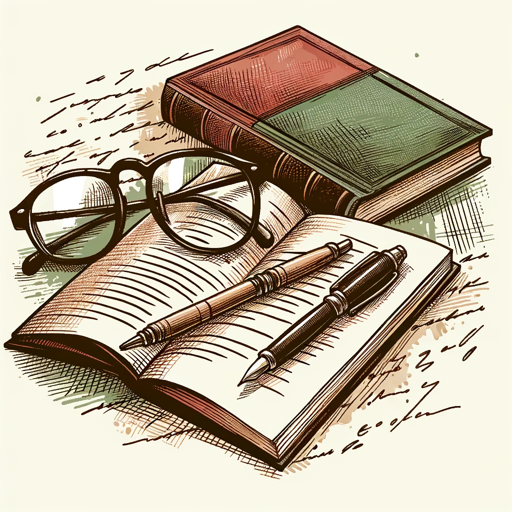
Academic Editor
Friendly editor for clear, precise academic texts with word count focus.
20.0 / 5 (200 votes)
Introduction to Academic Pal
Academic Pal is a specialized AI designed to assist with a wide range of academic tasks, offering detailed, thorough support for researchers, students, educators, and professionals engaged in scholarly activities. The primary goal is to provide comprehensive assistance in areas such as writing, research, coding, drafting, and organizing academic content. Its core design revolves around responding in a formal yet engaging manner, adapting tone and complexity based on user needs, and focusing on clarity and depth. Examples of Academic Pal's functionality include helping users craft research papers by suggesting structured outlines, editing content for clarity and flow, and providing accurate citations in various styles. In another scenario, Academic Pal can assist in solving complex equations, generating and explaining graphs, or even creating mind maps that help visualize research themes and topics. In each case, the tool seeks to elevate the user’s academic work, making the processes of writing, problem-solving, and conceptualization smoother and more structured.

Key Functions of Academic Pal
Academic Writing Assistance
Example
A user working on a literature review can get help with organizing sources, ensuring proper citation styles, and refining arguments for coherence and clarity.
Scenario
A graduate student struggling to draft a comprehensive thesis chapter receives guidance on restructuring sections for logical flow and assistance with APA-style citations. The tool provides feedback on sentence structure, helping to eliminate redundant information and enhance academic tone.
Research and Citation Management
Example
A researcher needing to quickly identify recent studies can receive a curated summary of relevant sources, including accurate citations and abstracts.
Scenario
In a scenario where a researcher is preparing a grant proposal, Academic Pal is used to generate a list of the most up-to-date studies in their field, formatted in Chicago style. The tool can also extract relevant content from studies, highlighting gaps in the literature and suggesting areas for further exploration.
Coding and Data Visualization
Example
A data scientist can ask for help in writing Python code to analyze a dataset and generate a scatter plot with trend lines.
Scenario
For a professor teaching data analysis, Academic Pal assists in generating Python scripts for visualizing data distributions and statistical relationships. It can produce both the code and an explanation of the output, making it easier to teach students how to interpret the visual results in academic settings.
Ideal Users of Academic Pal
Researchers and Academics
Researchers working on complex projects often require streamlined assistance with organizing their thoughts, drafting papers, generating citations, and even creating visual content such as graphs or mind maps. Academic Pal’s capacity to generate references, support detailed academic writing, and offer coding solutions makes it highly beneficial for this group. Its advanced capabilities in drafting and explaining complex ideas enable researchers to focus on core research activities without getting bogged down by formatting or language issues.
Students and Educators
Students across all academic levels, especially those in graduate programs, benefit from Academic Pal’s writing assistance, research support, and coding help. Whether working on assignments, thesis projects, or dissertations, students find value in the AI’s ability to guide them through structuring arguments, organizing research, and refining technical details. Educators, on the other hand, can leverage Academic Pal’s tools for teaching purposes—such as using code generation for data analysis lessons, or employing its writing feedback to help students improve their academic writing skills.

How to Use Academic Pal
Visit aichatonline.org for a free trial without login, also no need for ChatGPT Plus.
Access Academic Pal directly on this platform without the need for additional subscriptions or logins, making it convenient for quick access and experimentation with the tool.
Familiarize yourself with the interface.
Explore the features such as text analysis, drafting assistance, coding capabilities, and academic paper support. Each functionality is organized to streamline specific tasks, including mind mapping, citation generation, and structured text creation.
Start a conversation or input academic content.
Interact with the tool by asking specific academic questions, requesting writing or code assistance, or generating research references. Begin with clear queries for optimal responses.
Use multi-format export options.
Leverage the tool’s ability to export generated content into various formats, such as PDFs, DOCX, or even Markdown for integration into academic platforms or documentation workflows.
Apply it to real-world academic use cases.
Incorporate Academic Pal into tasks like thesis writing, literature reviews, diagram generation, and data analysis. Customize the output as needed for scholarly publications or academic projects.
Try other advanced and practical GPTs
市场调研分析助手
AI-powered market research insights.

大佬
AI-powered fitness coaching tailored to you.

修仙小说创作写手
Craft Immersive Cultivation Novels with AI

Scientific Writing with LaTeX
AI-enhanced precision for your scientific documents

Conseiller Juridique en Droit du Travail
AI-powered labor law insights

Relentless Motivation
AI-powered drive for relentless growth.

AIPM
AI-powered project management and guidance.

中文 GPT
Enhance your tasks with AI-powered 中文 GPT
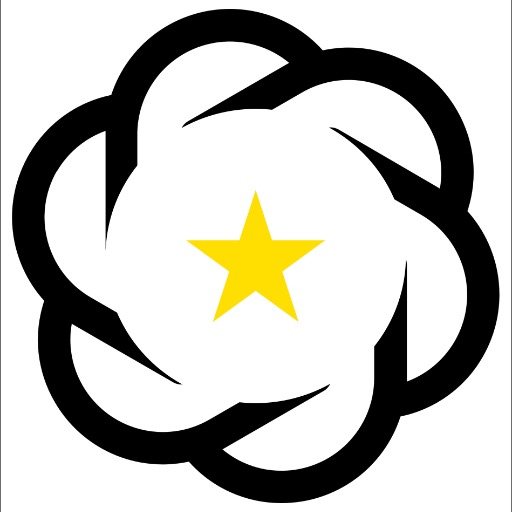
Coloring Book Genius
AI-powered custom coloring pages.

Neruqua Jaffey
AI-Powered Steampunk Creativity and Problem-Solving

Forex Guru & Meta Trader Coding Support
AI-Powered Forex Trading & Coding Support

AI剧本创想家
Craft Unique Scripts with AI Power.

- Academic Writing
- Data Analysis
- Research Support
- Code Assistance
- Diagram Creation
Q&A about Academic Pal
What is Academic Pal’s main functionality?
Academic Pal provides comprehensive assistance for academic tasks, including drafting research papers, generating citations, creating diagrams, mind mapping, and even assisting with coding and data analysis. It’s designed to enhance productivity in academic and research-related activities.
Can Academic Pal help with writing scientific papers?
Yes, Academic Pal can assist with the structure, content creation, and revision of scientific papers. It helps organize research, generate citations, and even refine technical writing, ensuring that the final output meets academic standards.
How does Academic Pal assist with coding?
Academic Pal can write and debug code in various programming languages. It’s particularly useful for automating small tasks, generating scripts, and explaining code snippets, making it a versatile tool for academic researchers and students working on computational tasks.
What export formats are supported by Academic Pal?
Academic Pal allows users to export content in multiple formats, such as PDF, DOCX, and Markdown. This ensures compatibility with most academic platforms, word processors, and even coding repositories, facilitating seamless workflow integration.
How can I optimize my queries to get the best results from Academic Pal?
For the most accurate and helpful responses, provide clear, specific instructions or questions. Specify your desired format, topic, or type of assistance. Being detailed with the academic discipline, document type, or coding language also helps improve output relevance.