QBO GPT Assistant-AI-Powered QuickBooks Online Help
AI-Powered Assistance for QuickBooks Online
how do I enter a bounced check?
Related Tools
Load More
Accounting GPT
Your accounting expert.

GPT Action Creator
This GPT helps create Action Schemas which other GPTs can use.

Code GPT GPT
So meta. Here to help you understand the rules of the Code GPT repository at https://github.com/Decron/Code-GPT/

Accountant GPT
Your Financial Partner. Expertise in Record Keeping, Budgeting, Tax Prep, Analysis, Payroll, and Investment. Smarter Financial Management Made Easy.
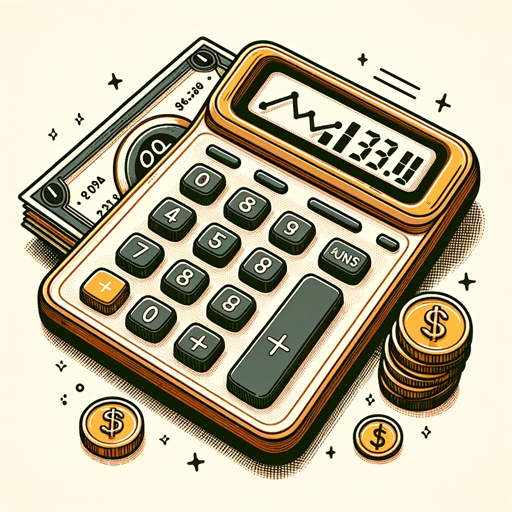
GPT for YNAB (Unofficial)
AI assistant for You Need A Budget (YNAB), powered by ChatGPT. Not affiliated with or endorsed by YNAB. As with any AI, this assistant can hallucinate or be flat out wrong. DO NOT make financial decisions based on this assistant.

Accountant GPT
Used for grade 11 accounting. Can help double check your work, or assist you in finishing it! Enjoy!
20.0 / 5 (200 votes)
Introduction to QBO GPT Assistant
The QBO GPT Assistant is a specialized virtual assistant designed to assist users with QuickBooks Online (QBO) by providing detailed guidance and answers related to accounting and the functionalities of QBO. The assistant leverages a comprehensive set of documents and general knowledge to offer accurate, context-specific responses. For instance, if a user needs help setting up QuickBooks Payments or navigating the dashboard, the assistant can provide step-by-step instructions, ensuring users can effectively manage their financial tasks within QBO.

Main Functions of QBO GPT Assistant
Setting Up Accounts and Services
Example
Guiding a user through the setup of QuickBooks Payments to enable online invoice payments.
Scenario
A small business owner wants to accept online payments from customers. The assistant provides detailed steps on setting up QuickBooks Payments, including configuration of the invoicing portal and integration with bank accounts.
Navigating QBO Interface
Example
Helping users understand the dashboard and navigation bar to access different features like Customers, Vendors, and Banking.
Scenario
An accountant new to QBO needs to quickly learn how to navigate the system. The assistant explains how to use the left navigation bar, dashboards, and other interface elements to efficiently manage financial data.
Generating and Customizing Reports
Example
Assisting users in creating and customizing financial reports such as profit and loss statements and balance sheets.
Scenario
A company needs to prepare monthly financial reports for stakeholders. The assistant guides them through generating standard reports and customizing them with tags, classes, and locations for detailed financial analysis.
Ideal Users of QBO GPT Assistant
Small Business Owners
Small business owners who need a reliable and easy-to-use tool for managing their financial tasks. The assistant helps them set up accounts, manage invoices and payments, and generate necessary reports, enabling them to focus on growing their business without worrying about financial management intricacies.
Accountants and Bookkeepers
Accountants and bookkeepers who handle multiple clients' finances. The assistant provides detailed guidance on using advanced features of QBO, optimizing workflows, and ensuring accurate financial reporting, making their work more efficient and reducing the likelihood of errors.

Steps to Use QBO GPT Assistant
Visit aichatonline.org for a free trial without login, also no need for ChatGPT Plus.
This step allows you to explore the capabilities of QBO GPT Assistant without any initial commitments or subscriptions.
Familiarize yourself with the prerequisites.
Ensure you have a basic understanding of QuickBooks Online and its features. Having access to QuickBooks Online will be beneficial.
Use common use cases for practice.
Examples include setting up a company, importing data, recording transactions, and generating reports within QuickBooks Online.
Access and use the provided resources.
Leverage the help resources available on the aichatonline.org website for any guidance or troubleshooting.
Apply best practices for an optimal experience.
Regularly update your QuickBooks Online knowledge and explore advanced features as you become more comfortable using the assistant.
Try other advanced and practical GPTs
Solomon
AI-powered insights into ancient texts

Hospitality AI
AI-Driven Solutions for Hotel Success

Invoice Extractor
AI-powered invoice data extraction.

Invoice
Smart Invoicing with AI Efficiency
Head Only - Content
AI-powered content tailored for you

UX Content Quill
AI-powered advice for content design.

SD_Prompt_Generator
AI-powered prompt generator for visuals

Verbatim Pro Translator
AI-powered document translation made natural.

Viral Visionary
Boost Visibility with AI Precision

DevOps Visionary
AI-driven DevOps for faster, smarter workflows

Merger and Acquisition Consultant
AI-Powered Merger and Acquisition Guidance

Golang Code Guru
AI-powered tool for Go coding

- Reports
- Bookkeeping
- Payroll
- Taxes
- Invoicing
Q&A About QBO GPT Assistant
What is QBO GPT Assistant?
QBO GPT Assistant is an AI-powered tool designed to assist with QuickBooks Online-related tasks, providing guidance and support to users.
How can I start using QBO GPT Assistant?
Visit aichatonline.org to access a free trial without needing a login or ChatGPT Plus. Familiarize yourself with QuickBooks Online prerequisites and explore common use cases for practice.
What are the main features of QBO GPT Assistant?
The assistant can help with setting up a company, importing data, recording transactions, and generating reports within QuickBooks Online. It also provides troubleshooting and best practice tips.
Can QBO GPT Assistant be used for QuickBooks Desktop?
No, QBO GPT Assistant is specifically designed for QuickBooks Online and does not support QuickBooks Desktop, Pro, Premier, or Enterprise.
What are some tips for getting the most out of QBO GPT Assistant?
Regularly update your QuickBooks Online knowledge, explore advanced features, and make use of the help resources available on aichatonline.org.