GPT for YNAB (Unofficial)-YNAB Budget Assistant
AI-powered budgeting insights.
How much do I have left in my budget for groceries?
What was my largest transaction this week?
Do I have any overspent budget categories?
What is the balance in my checking account?
Related Tools
Load More
Accounting GPT
Your accounting expert.

決算分析GPT
日本企業の決算報告を分析して、分かりやすく詳細に伝えます。

GPT Builder Builder
Your guide to creative GPT building.

GPT Finder
Find best GPTs for your specific purposes, intelligently browse the web of 20000+ GPTs

Better GPT Builder
Guides users in creating GPTs with a structured approach. Experimental! See https://github.com/allisonmorrell/gptbuilder for background, full prompts and files, and to submit ideas and issues.

Financial GPT
Expert in financial analysis of U.S. stocks, China A-shares, Hong Kong stocks, funds, cryptocurrencies and macro data.
20.0 / 5 (200 votes)
Introduction to GPT for YNAB (Unofficial)
GPT for YNAB (Unofficial) is a specialized AI assistant designed to help users of the You Need A Budget (YNAB) application manage their finances more effectively. Leveraging the YNAB API, this AI provides detailed insights and real-time data about users' budgets, accounts, transactions, and more. The main goal is to streamline the budgeting process by offering quick access to financial data, helping users make informed decisions. For example, if a user wants to know their current account balances, the AI can instantly retrieve and present this information, saving time and effort. Another scenario could be a user needing to check their spending in a specific category for the month; the AI can provide a detailed report on that.

Main Functions of GPT for YNAB (Unofficial)
Retrieve Budget Category Information
Example
A user asks, 'What is the balance of my Groceries category this month?'
Scenario
The AI calls the YNAB API to get the current month's budget data, finds the Groceries category, and returns the balance to the user. This helps users quickly understand their spending and remaining budget for specific categories.
Track Account Balances
Example
A user asks, 'What is the current balance of my Checking account?'
Scenario
The AI uses the YNAB API to retrieve account data, finds the Checking account, and provides the balance. This function helps users keep track of their available funds in various accounts.
Monitor Transactions
Example
A user asks, 'Show me all transactions for my Dining Out category in the last month.'
Scenario
The AI retrieves the category ID for Dining Out, then uses the YNAB API to list all transactions associated with that category. Users can review their spending habits and make adjustments as needed.
Ideal Users of GPT for YNAB (Unofficial)
Budget-Conscious Individuals
These users are focused on tracking and managing their spending to stay within their budget. GPT for YNAB helps them by providing quick access to up-to-date budget and transaction information, making it easier to monitor spending and adjust budgets in real-time.
Financial Planners and Advisors
Professionals who manage multiple budgets and need to provide detailed financial reports can benefit from GPT for YNAB. It enables them to quickly retrieve and compile financial data, improving efficiency and accuracy in their work.

How to Use GPT for YNAB (Unofficial)
1
Visit aichatonline.org for a free trial without login, also no need for ChatGPT Plus.
2
Connect your YNAB account by providing the necessary API access to enable data retrieval.
3
Familiarize yourself with the available commands and queries you can use to access your budget data.
4
Ask specific questions about your budget, accounts, transactions, and categories using natural language.
5
Review the responses, which include detailed tables and insights, to manage your budget effectively.
Try other advanced and practical GPTs
LX Design GPT
AI-powered tool for structured learning design

知乎技术回答助手
AI-driven solutions for technical queries

VC Lab PACT Advisor
Automating non-binding LP commitments with AI.

ECG Reader
AI-powered ECG interpretation.

DevPro 2
Smart AI for smarter coding
Alex Earnings Call
AI-powered financial insights, simplified.
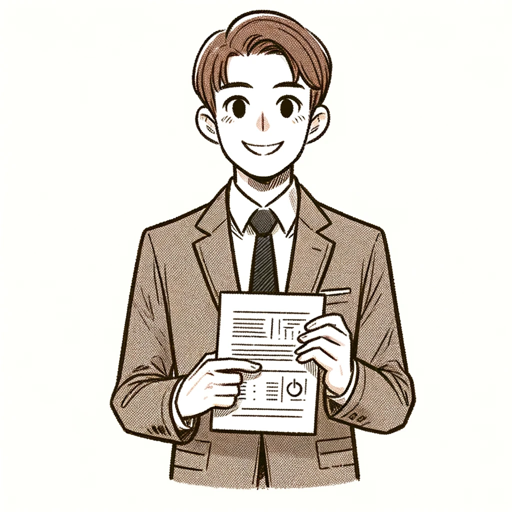
Cash Flow Statement Generator
AI-Powered Tool for Effortless Financial Clarity

Your Boyfriend
Your AI-powered supportive companion.

Balance Sheet Generator
AI-driven tool for balance sheet creation.

Wized GPT
AI-Powered Web Development Simplified

MiddleJourney Prompt Generator
AI-Powered Prompt Generation for Creative Visuals

小红书写作撰写大师
AI-Powered Writing Mastery for 小红书

- Financial Planning
- Expense Tracking
- Account Management
- Budget Analysis
- Transaction Overview
Detailed Q&A about GPT for YNAB (Unofficial)
How do I connect my YNAB account?
You need to provide API access to your YNAB account. This allows the tool to retrieve your budget, accounts, and transaction data for detailed analysis and responses.
Can I get details about a specific budget category?
Yes, you can inquire about any specific budget category. The tool will retrieve the relevant data and provide detailed information including balances, activity, and goals.
How do I check my account balances?
Simply ask about your account balances by name. The tool will fetch the latest balance information for the specified account and present it in an easy-to-read format.
What kind of transactions can I track?
You can track transactions by account, category, or payee. The tool will provide detailed transaction lists and summaries based on your query.
Is my data secure with GPT for YNAB (Unofficial)?
Yes, your data is secure. The tool uses API access to retrieve your data, and it does not store any personal information beyond the session.