Prompt Creator-AI tool for creative prompts.
AI-powered prompts for diverse tasks.
Describe this image and suggest a creation style.
Create a prompt based on this image.
Generate a writing prompt from this image.
Develop a coding task from this image.
Related Tools
Load More
Prompt Maker
from a simple prompt → to an optimized prompt

Master Prompt
Expert en ingénierie de prompts pour ChatGPT, spécialisé dans l'optimisation et l'évaluation des requêtes.
iterativer Prompt Generator
Dieser Chat hilft Dir für Schritt für Schritt den besten Prompt in ChatGPT zu erstellen für Dein Thema oder Vorhaben.

Prompt Creator
Drag and drop your image to generate a Midjourney Prompt | by Design Maverick

Prompt Master
Improve basic prompts to be awesome Prompts

Prompt Engineer
Crafts effective prompts using OpenAI best practices
20.0 / 5 (200 votes)
Introduction to Prompt Creator
Prompt Creator is a specialized tool designed for generating high-quality, customized text prompts across a range of applications. It leverages natural language processing to craft detailed, context-sensitive prompts, helping users to create compelling, clear, and well-structured content. The tool emphasizes creativity, analytical precision, and relevance to the user's input. For instance, it can produce detailed prompts for storytelling, visual art, educational exercises, or data analysis. Unlike standard text generators, Prompt Creator is built to focus on user-specific needs, guiding them towards more effective results through tailored and precise outputs. In a typical scenario, a user might ask for help developing a creative writing prompt. Prompt Creator can generate multiple versions of the prompt, offering varied tones or themes based on detailed input. Another example could be using it to create research questions for academic purposes, where the tool ensures specificity and depth in the wording, aligned with the topic of interest.

Main Functions of Prompt Creator
Creative Prompt Generation
Example
A writer needs inspiration for a fantasy novel. Prompt Creator develops a detailed prompt, such as 'A young mage must navigate a politically fractured kingdom, where magic is outlawed, and an ancient power threatens to resurface.'
Scenario
In the creative industry, writers, artists, and designers frequently need unique prompts to spark ideas for their projects. Prompt Creator excels in generating creative prompts that cater to specific genres, themes, or creative directions.
Analytical and Data-Driven Prompts
Example
A business analyst is conducting market research on consumer behavior. Prompt Creator produces questions like 'What factors most influence consumer purchasing decisions in the tech industry?' or 'How do seasonal trends affect product demand in e-commerce?'
Scenario
In professional environments such as market research, data analysis, or academic work, users need structured prompts that help them approach complex topics or datasets. Prompt Creator ensures the precision and focus required for thorough analysis.
Educational and Training Prompts
Example
A teacher designing an assignment on World War II asks for assistance. Prompt Creator delivers prompts like 'Discuss the socio-political consequences of the Treaty of Versailles in post-World War I Europe' for high-level critical thinking.
Scenario
Educators and trainers often use prompts to engage learners in critical thinking, problem-solving, and discussion. Prompt Creator helps in formulating detailed, age-appropriate, and subject-specific prompts to enhance learning experiences.
Ideal Users of Prompt Creator
Creative Professionals
Writers, artists, filmmakers, and designers benefit from Prompt Creator's ability to generate unique and imaginative prompts tailored to their specific projects. Whether it's for a novel, screenplay, or visual artwork, the tool supports creativity by providing nuanced, genre-specific ideas.
Educators and Researchers
Teachers, academic researchers, and trainers use Prompt Creator to craft detailed, thought-provoking questions for their students or colleagues. Its ability to generate content-specific, well-structured prompts helps to facilitate better engagement and learning outcomes.

Guidelines for Using Prompt Creator
Visit aichatonline.org for a free trial without login, also no need for ChatGPT Plus.
Start by navigating to the website and accessing the tool directly without requiring any additional subscription or account sign-up.
Familiarize yourself with the interface.
Browse the options available on the platform, including templates and modes, to understand how the tool assists with various tasks such as content generation, image prompts, or analytics.
Select a use case based on your needs.
Choose from common scenarios like creative writing, analytical projects, or educational assistance. Tailor your interaction to fit specific goals or outputs you're aiming for.
Input specific prompts or queries.
Whether you need detailed content, creative descriptions, or structured data analysis, enter specific instructions, and the AI will generate precise responses. Be clear with your instructions for the best results.
Review and iterate.
After receiving the results, you can refine the input, adjust the prompt, or explore alternative options to optimize outcomes based on your evolving needs.
Try other advanced and practical GPTs
Fenix AGI - Research Assistant
AI-powered research, writing, and coding assistant

Maître Blogueur
AI-powered content creation, tailored for you.

Cantonese Tutor
AI-powered Cantonese learning and translation.

Crypto Scout Pro
AI-powered insights for crypto investors

Basketball Analyst
AI-powered basketball analysis and predictions
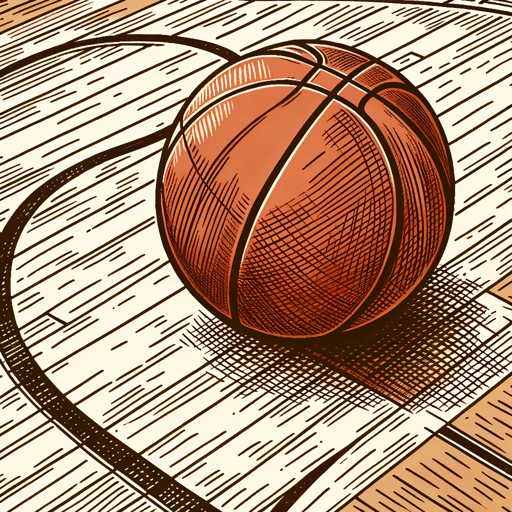
CHESS AI - #1 Analysis Companion
AI-powered chess insights for every player.

Code Master
AI-powered solutions for developers
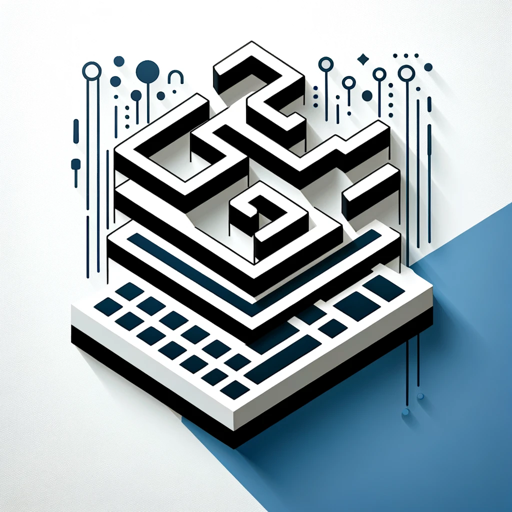
Flowchart Maker
AI-Powered Flowchart Generation Tool

App Sheet Companion
AI-driven tool for smart solutions.
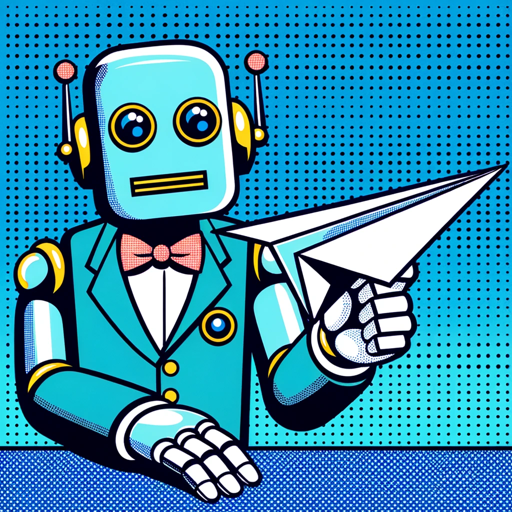
EpiStat - GPT
AI-powered insights for epidemiology.
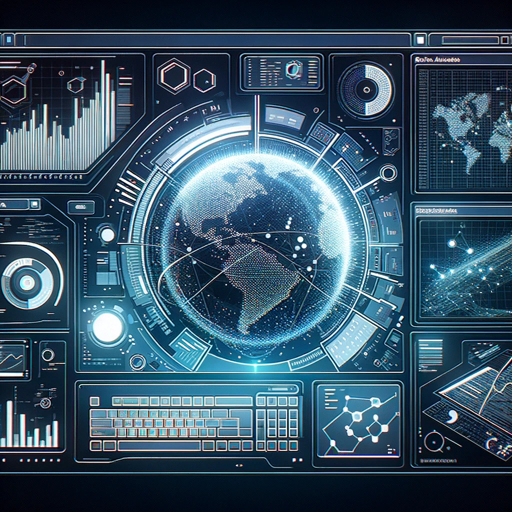
Docent AI
AI-powered guide to art and history.
Plant ID
AI-powered plant identification and uses

- Creative Writing
- Data Analysis
- Research Aid
- Visual Art
- Education Support
Common Questions About Prompt Creator
What is Prompt Creator and how does it work?
Prompt Creator is an AI-powered tool that generates customized prompts and solutions for a variety of tasks, including creative writing, data analysis, and image generation. It functions by understanding user input and providing tailored responses to meet specific goals.
Do I need a paid subscription to use Prompt Creator?
No, you can access Prompt Creator for free via aichatonline.org without needing a ChatGPT Plus account or signing up for any service.
What kind of tasks can Prompt Creator help with?
Prompt Creator is versatile, assisting with tasks such as generating creative text, brainstorming ideas, providing educational content, analyzing data, and creating visual art descriptions, all based on user input.
How can I improve the quality of the prompts?
For the best results, provide clear and detailed instructions. If possible, specify the context, tone, or purpose behind your request. This allows the AI to generate more accurate and tailored outputs.
Can I use Prompt Creator for professional purposes?
Yes, Prompt Creator can be used for professional applications such as marketing content creation, project ideation, academic research assistance, and more, offering customized solutions across various fields.