Google Ads Creator Using A Website Page-AI-Powered Ad Generator
AI-Powered Google Ads Creation Tool
Related Tools
Load More
Google Ads Copy Wizard
Writes Responsive Search Ads & Callouts using industry best practices.

Meta Ads
I strategize and generate Facebook / Meta Ad creatives.

Ad Creator
Playful and clever ad creations, balancing visuals with humor.

Advertisement Master
A creative assistant for generating advertisement scripts, ideas, and images.
G Ads Script Builder by Taskforce Agency
Building Google Ads scripts made easier

Ad Copy Creator from URL
Generate high-conversion and high CTR ad copy for any ads platform based on the URL landing page.| Ad Copywriter GPT for Google, Youtube(incl. video idea), Twitter(X), Facebook(Meta),Reddit, Linkedin, and TikTok ads., based on website content.
20.0 / 5 (200 votes)
Introduction to Google Ads Creator Using A Website Page
Google Ads Creator Using A Website Page is a specialized tool designed to streamline the process of creating Google Ads directly from the content of a website. Its main purpose is to help businesses and marketers generate effective and relevant ad copy quickly by leveraging existing web content. This tool analyzes the website's text and imagery to create customized ad copy that aligns with the site's messaging and branding. For example, a business selling eco-friendly products can use this tool to generate ad copy that highlights specific products and their benefits, based on the product descriptions and promotional content on their website.

Main Functions of Google Ads Creator Using A Website Page
Automated Ad Copy Generation
Example
The tool scans a website for key phrases and relevant information, then generates ad headlines and descriptions based on this data.
Scenario
A local bakery uses the tool to create ads highlighting their fresh pastries and daily specials. The tool extracts text from the bakery's homepage and product pages to craft engaging ad copy.
Keyword Integration
Example
It identifies and incorporates relevant keywords from the website to ensure the ads are optimized for search engines.
Scenario
A travel agency’s website mentions various destinations and services. The tool detects these keywords and includes them in the ad copy to improve the ad's search relevance.
Ad Customization Options
Example
Users can tweak the generated ads to better fit their specific marketing goals or to match their brand voice more closely.
Scenario
An online clothing store can adjust the tone and style of the ads generated by the tool to better match their casual and trendy brand image.
Ideal Users of Google Ads Creator Using A Website Page
Small to Medium-sized Businesses
These businesses often lack extensive marketing resources and can benefit from the efficiency and ease of use provided by the tool. It allows them to create professional ad campaigns quickly and without the need for a dedicated marketing team.
Digital Marketing Agencies
Agencies managing multiple client accounts can use this tool to expedite the ad creation process, ensuring they deliver high-quality, relevant ads efficiently. This is particularly useful for agencies handling diverse clients, as the tool adapts to various industries and content styles.

How to Use Google Ads Creator Using A Website Page
1
Visit aichatonline.org for a free trial without login, also no need for ChatGPT Plus.
2
Input the URL of the website you want to generate ads for. Make sure the site content is accessible.
3
Select the type of Google ads you wish to create, such as text ads, display ads, or video ads.
4
Customize your ad content by editing headlines, descriptions, and including any call-to-action phrases.
5
Review and finalize the ads. Download the generated ads or integrate them directly into your Google Ads account for deployment.
Try other advanced and practical GPTs
GoHighLevel Support GPT
AI-Powered Support for GoHighLevel

Operations Research / Linear Programming Solver
AI-powered Optimization Solutions for Complex Problems

🚌Children's Affirmation Book Assistant🖍️
AI-Powered Assistant for Children's Affirmation Books
MyOverfit
AI-Powered Solutions for Every Task

Manim Engineer
AI-Powered Tool for ManimCE Animations

Fitness Trainer & Nutritionist
AI-Powered Fitness and Nutrition Guidance

Corretor de Texto Gmídia
AI-Powered Text Correction

TEXTO
AI-Powered Text Enhancement

React Testing Library & Jest
AI-powered testing solutions for React.

TCM
AI-powered Traditional Chinese Medicine insights

JW GPT
AI-Powered Assistance for Jehovah's Witnesses

myText
AI-powered text refinement, no login required.
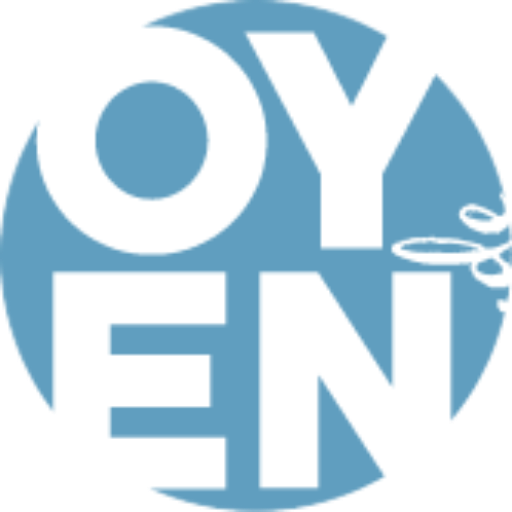
- Marketing
- E-commerce
- Blogging
- Service Promotion
- Event Advertising
Google Ads Creator Using A Website Page Q&A
What is Google Ads Creator Using A Website Page?
It is a tool that automatically generates Google ads from the content of a given website, simplifying the ad creation process.
Do I need any special software to use this tool?
No special software is required. Simply visit the website, input your URL, and customize your ads directly online.
Can I use this tool for multiple websites?
Yes, you can input different URLs and create tailored ads for multiple websites, making it versatile for various campaigns.
Is the tool suitable for all types of websites?
The tool works best with websites that have clear, well-structured content. It might be less effective with very minimal or highly technical content.
How does the tool optimize ads for better performance?
The tool analyzes the website content to suggest relevant keywords, compelling headlines, and effective call-to-action phrases, optimizing for better ad performance.