Fenix AGI - Research Assistant-advanced AI research and assistance
AI-powered research, writing, and coding assistant
🚀 Explore Capabilities
Related Tools
Load More
LLM Research Storm
A model that is super good at helping large language research brainstorming
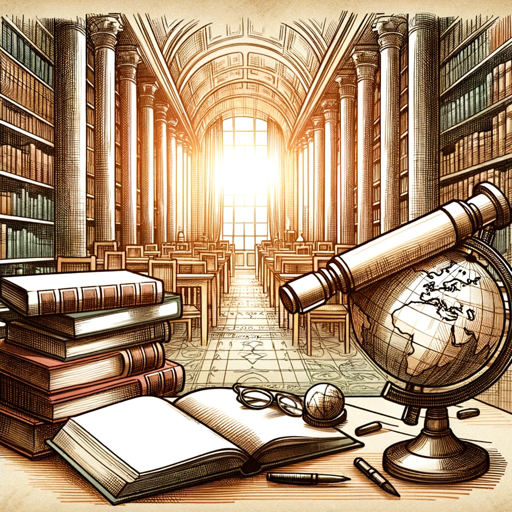
Academic Researcher Assistant
An Academic Researcher specializing in scholarly inquiry and scientific investigation (Version 2.0)
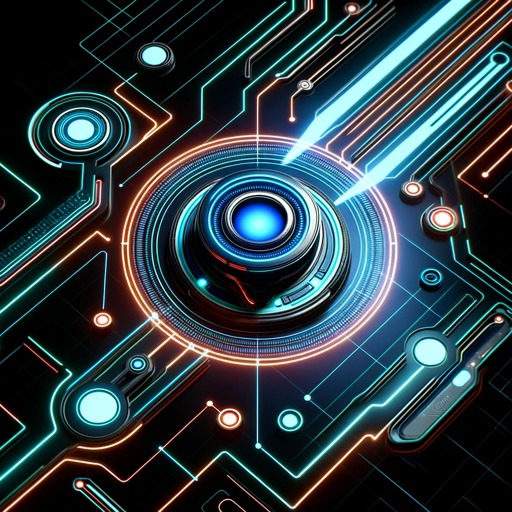
科研助手 AI
A scientific writing copilot aiding in research, idea generation, and academic writing.

Psychology Research Assistant
Expert in Psychology and Neurology, providing research-based answers.
Research Assistant
Research Assistent helping writing good and sound scientific articles

Research Assistant
Write what you'd like researched. Get information in a table format.
20.0 / 5 (200 votes)
Introduction to Fenix AGI - Research Assistant
Fenix AGI - Research Assistant is an advanced AI-based tool designed to assist developers, researchers, and students in conducting comprehensive tasks related to research, development, and data visualization. The system is engineered to enhance productivity by automating and streamlining complex processes, offering real-time data retrieval, and generating insights from vast amounts of information. It operates through a conversational interface, allowing users to interact naturally while leveraging its extensive knowledge base and analytical capabilities. Fenix AGI is particularly effective in scenarios that require a combination of deep knowledge, quick data retrieval, and creative problem-solving. For example, a researcher might use Fenix AGI to gather the latest studies on a specific topic, cross-reference findings, and generate a summary report. Developers could employ Fenix to troubleshoot code, explore new algorithms, or even suggest optimizations. Students, on the other hand, could rely on Fenix to help with assignments, understand complex concepts, or find resources for projects. The assistant’s ability to adapt to different contexts and its broad application makes it a versatile tool across various fields.

Key Functions of Fenix AGI - Research Assistant
Advanced Web Search and Data Retrieval
Example
A graduate student writing a thesis on climate change could use Fenix to quickly gather the most recent and relevant articles, papers, and datasets from the web, helping to streamline their literature review process.
Scenario
Fenix AGI can perform highly targeted web searches, filtering results based on the user’s specific requirements. This function is particularly useful in academic research, where timely and precise information is crucial. The assistant can retrieve data, summarize findings, and even cross-verify information from multiple sources to ensure accuracy.
Data Analysis and Visualization
Example
A data analyst can utilize Fenix to process large datasets, generate visual reports, and identify trends or patterns that are critical for business decision-making.
Scenario
In a business context, Fenix AGI can help by analyzing sales data to uncover trends, generating visualizations like graphs and charts that make the data easier to interpret. This function is invaluable for decision-makers who need to understand complex data quickly and efficiently.
Programming Assistance and Code Debugging
Example
A software developer facing a bug in their code could rely on Fenix to identify the issue, suggest potential fixes, and even provide snippets of code to resolve the problem.
Scenario
In software development, Fenix AGI acts as a coding assistant. It can review code, identify errors, suggest optimizations, and provide explanations for complex programming concepts. This accelerates the development process and helps maintain code quality, especially in fast-paced development environments.
Ideal Users of Fenix AGI - Research Assistant
Researchers and Academics
Fenix AGI is an excellent tool for researchers and academics who require in-depth data retrieval, analysis, and synthesis. The assistant’s ability to provide concise summaries, analyze complex information, and offer relevant insights makes it a valuable resource for producing high-quality research and academic papers.
Software Developers and Engineers
Software developers and engineers can greatly benefit from Fenix AGI's programming assistance features. Whether it’s debugging code, exploring new technologies, or optimizing existing algorithms, Fenix offers robust support that helps developers maintain productivity and improve code quality.
Students and Educators
Students and educators can use Fenix AGI as an educational resource. The assistant provides explanations, helps with assignments, and offers guidance on complex topics. It’s particularly useful for students tackling challenging subjects or educators developing lesson plans.

How to Use Fenix AGI - Research Assistant
1
Visit aichatonline.org for a free trial without login, also no need for ChatGPT Plus. Simply access the platform directly to start exploring the features.
2
Define your objectives clearly. Whether you need help with research, data analysis, academic writing, or code generation, start by identifying the specific tasks you need assistance with.
3
Leverage the smart follow-up suggestions. Use the emoji-numbered hotkeys to quickly access intelligent follow-up questions and streamline your workflow.
4
Utilize the browser and Python tools for real-time information retrieval and data visualization. These integrated tools enhance the research and analysis capabilities significantly.
5
Optimize the experience by interacting with the assistant for detailed, contextual responses. For the best results, ask precise, complex questions and explore different functionality through step-by-step usage.
Try other advanced and practical GPTs
Maître Blogueur
AI-powered content creation, tailored for you.

Cantonese Tutor
AI-powered Cantonese learning and translation.

Crypto Scout Pro
AI-powered insights for crypto investors

Basketball Analyst
AI-powered basketball analysis and predictions
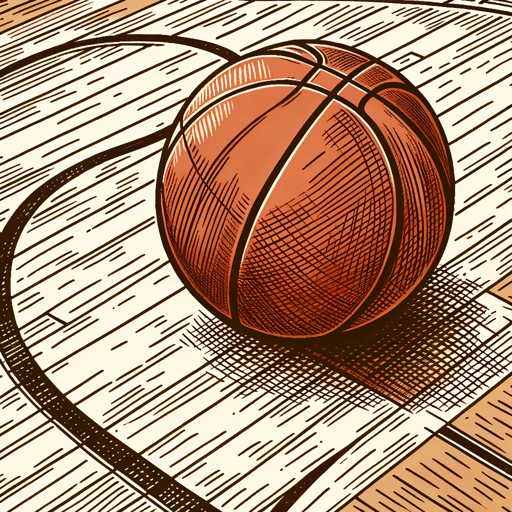
CHESS AI - #1 Analysis Companion
AI-powered chess insights for every player.

Art42
AI-driven insights for your artwork.
Prompt Creator
AI-powered prompts for diverse tasks.

Code Master
AI-powered solutions for developers
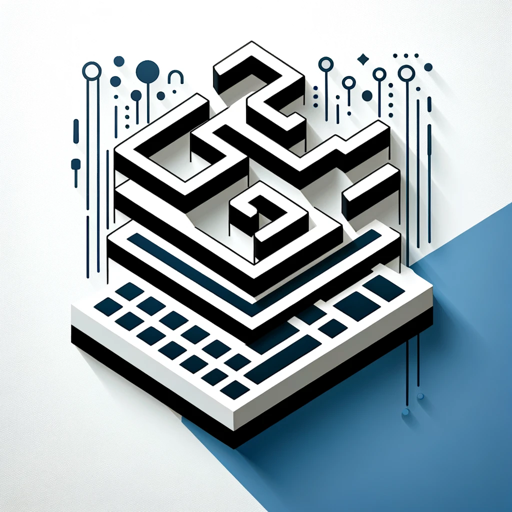
Flowchart Maker
AI-Powered Flowchart Generation Tool

App Sheet Companion
AI-driven tool for smart solutions.
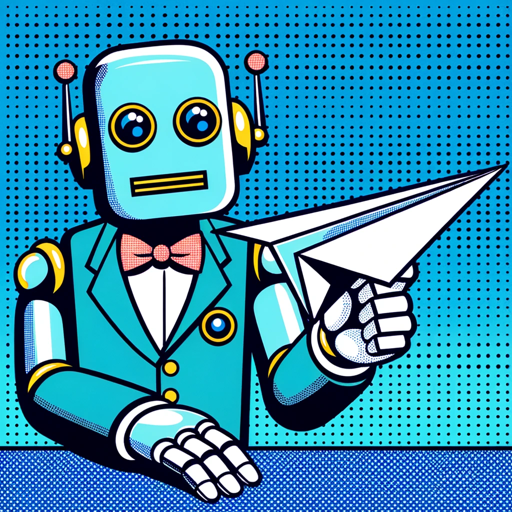
EpiStat - GPT
AI-powered insights for epidemiology.
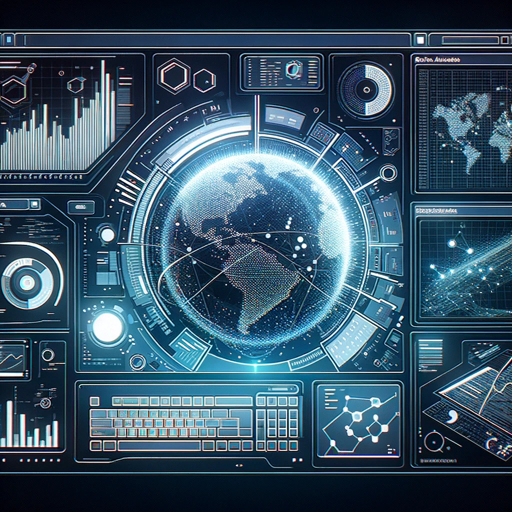
Docent AI
AI-powered guide to art and history.
- Research
- Data Analysis
- Writing
- SEO
- Coding
Frequently Asked Questions about Fenix AGI - Research Assistant
What are the primary capabilities of Fenix AGI - Research Assistant?
Fenix AGI offers advanced research assistance, data visualization, code generation, and academic support. It integrates tools like Python and browser capabilities for real-time information retrieval and analysis, providing a comprehensive AI-powered solution for various tasks.
How can Fenix AGI assist in academic writing?
Fenix AGI can help structure your papers, generate references, and provide context-specific information. It supports various academic formats and can offer detailed feedback and suggestions to improve the quality of your writing.
Can Fenix AGI handle coding and development tasks?
Yes, Fenix AGI is equipped to assist with coding tasks. It can generate, debug, and optimize code in various programming languages, making it a valuable tool for developers and programmers.
How does the smart follow-up suggestion feature work?
The smart follow-up suggestions are designed to predict and offer relevant follow-up questions based on your current query. This feature uses emoji-numbered hotkeys for quick access, making interactions more intuitive and efficient.
What makes Fenix AGI unique compared to other AI assistants?
Fenix AGI stands out due to its integrated tools, such as Python and browser functions, allowing for real-time data analysis and retrieval. Its ability to generate intelligent follow-up questions and provide detailed, context-rich responses further enhances its utility across various tasks.