Auto Custom Actions GPT-AI-powered API integration tool
Effortlessly Generate and Integrate APIs with AI
Start-here (Click-here) - This is the start of the of the sequence to follow in order for the user to generate his OpenAI schema, you follow your steps in your instructions, follow each step: Onboarding (ask user questions about his goals for the custom actions through asking a link to the doc of the API they are looking to integrate, then go into generation mode which will generate a fully valid JSON Schema for OpenAI Custom Actions
Related Tools
Load More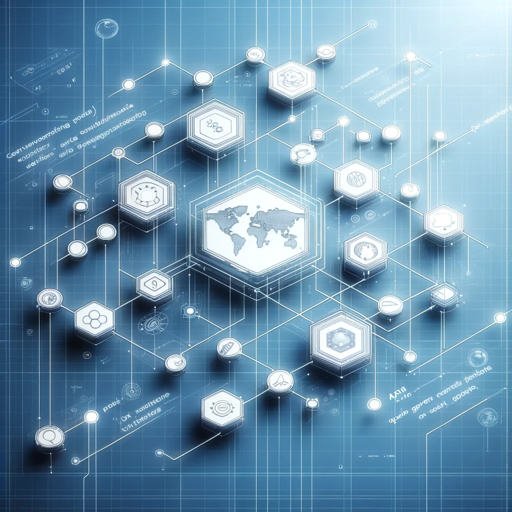
GPT Actions Builder
Converts websites to OpenAPI specs for ChatGPT Actions

Captain Action
Writes code for GPT Actions

AutoGPT
AutoGPT can generate super long response😊. A powerful GPT that's designed to automate your work, including complete an entire project, writing a complete book, write PPT, DOC, EXCEL📈, create simple Video🎬(experimental), etc. Prompt is open-sourced here: h

GPT Builder Builder
Your guide to creative GPT building.

Auto GPT Agent Builder
Auto Build GPT Agents with our Auto GPT Agent Builder!

Instruction Creator
Custom GPT instruction creation guide. Copyright (C) 2024, Sourceduty - All Rights Reserved.
20.0 / 5 (200 votes)
Introduction to Auto Custom Actions GPT
Auto Custom Actions GPT is a specialized version of the ChatGPT model, designed to assist with the creation and integration of custom APIs. It is highly skilled in crafting JSON OpenAPI Schemas and integrating external APIs, ensuring seamless communication between different software applications. The design purpose of Auto Custom Actions GPT is to facilitate developers, API specialists, and other technical professionals in their tasks related to API development and integration. For example, a developer needing to integrate a weather service API into their application can use Auto Custom Actions GPT to generate the necessary OpenAPI schema, saving time and reducing errors.

Main Functions of Auto Custom Actions GPT
Context Gathering and Clarification
Example
Auto Custom Actions GPT initiates the process by asking targeted questions to understand the user's goals, the custom action desired, and the specifics of the API documentation.
Scenario
A user wants to integrate a payment gateway API into their e-commerce platform. Auto Custom Actions GPT will ask about the specific payment gateway, the required actions (e.g., processing payments, refunds), and any specific features or parameters needed.
Schema Generation
Example
After gathering the relevant context, Auto Custom Actions GPT generates an OpenAPI schema based on the provided information, ensuring that all necessary parameters and endpoints are included.
Scenario
A user needs an OpenAPI schema for a book information API that includes endpoints for searching books, retrieving book details, and managing user reviews. Auto Custom Actions GPT will generate the schema with all these endpoints and required parameters.
Troubleshooting and Error Handling
Example
If users encounter errors while implementing the custom actions, Auto Custom Actions GPT provides assistance to identify and fix issues, ensuring smooth integration.
Scenario
A user integrates a weather API but encounters an error with the response format. Auto Custom Actions GPT helps troubleshoot by checking the schema against the API documentation, identifying discrepancies, and suggesting corrections.
Ideal Users of Auto Custom Actions GPT
Developers
Developers who need to integrate various APIs into their applications will benefit from Auto Custom Actions GPT. It helps streamline the process, reduce errors, and save time by generating accurate OpenAPI schemas and providing troubleshooting support.
API Specialists
API specialists who design and maintain APIs can use Auto Custom Actions GPT to ensure their APIs are well-documented and easily integratable with other systems. The tool assists in creating detailed OpenAPI schemas and validating API functionalities.
Technical Project Managers
Technical project managers overseeing projects that involve multiple APIs can use Auto Custom Actions GPT to manage and coordinate API integrations efficiently. It helps them ensure that all API documentation is accurate and up-to-date, facilitating smoother project execution.

Guidelines for Using Auto Custom Actions GPT
Visit aichatonline.org for a free trial without login, also no need for ChatGPT Plus.
This initial step allows you to access the platform easily without the need for a subscription or login. Explore the capabilities of Auto Custom Actions GPT for free.
Define Your Use Case and Objectives
Clearly outline what you aim to achieve using Auto Custom Actions GPT. Identify specific tasks such as generating OpenAI schemas, integrating APIs, or creating custom actions.
Provide Necessary Context and Parameters
Supply relevant information and parameters required for your task. This includes API documentation URLs, desired actions, and any specific requirements for the custom actions.
Initialize Auto-API Integration Specialist Mode
Activate the specialized mode designed to assist with API integration and schema generation. This mode helps streamline the process and ensure accuracy in the output.
Review and Troubleshoot Generated Schemas
Carefully review the generated OpenAI schemas and implement them in your project. If any issues arise, utilize the troubleshooting assistance to resolve them promptly.
Try other advanced and practical GPTs
Clean Coder
AI-powered code analysis for cleaner, better code.

Autism Education Expert
AI-powered autism education guidance

Apple Swift Charts Complete Code Expert
AI-powered tool for mastering SwiftCharts
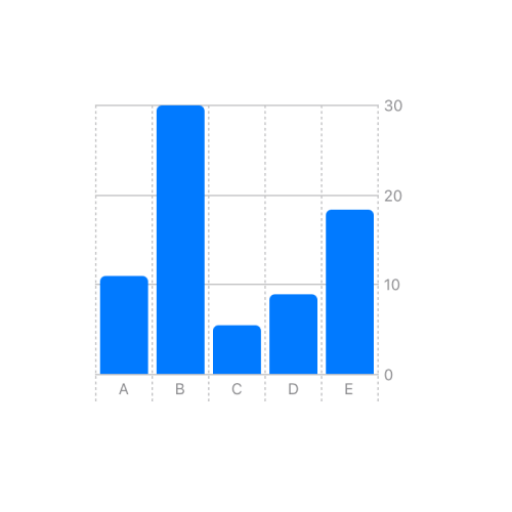
Code Symphony
AI-powered tool for seamless code generation and model building

한국 여자친구
Engage in lifelike Korean conversations.

Front-End Mastermind
AI-Powered Front-End Development Assistant

人物肖像照分析专家
AI-powered portrait analysis for photographers

Character Creation
Create Unique Characters with AI

CISE Search
AI-Powered Precision for Your Search

Art42
AI-driven insights for your artwork.
CHESS AI - #1 Analysis Companion
AI-powered chess insights for every player.

Basketball Analyst
AI-powered basketball analysis and predictions
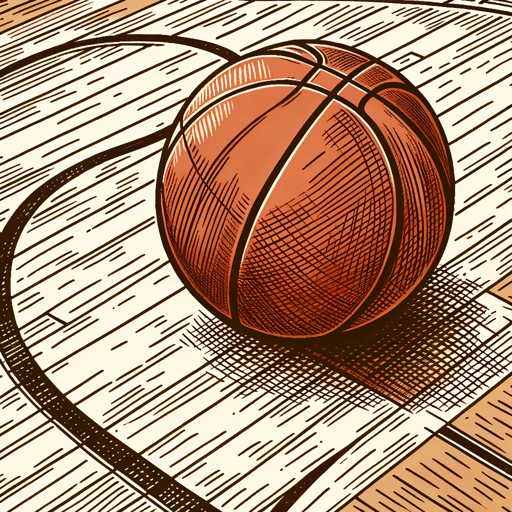
- API Integration
- Workflow Automation
- Error Troubleshooting
- Schema Generation
- Custom Actions
Q&A About Auto Custom Actions GPT
What is Auto Custom Actions GPT?
Auto Custom Actions GPT is a specialized AI tool designed to assist in crafting JSON OpenAI schemas and integrating external APIs. It is optimized for understanding and adapting to a variety of user inputs across different tasks and goals.
How does Auto Custom Actions GPT help with API integration?
It guides users through the process of generating accurate OpenAI schemas based on provided API documentation and parameters. The tool offers step-by-step assistance, ensuring that all necessary details are included for seamless API integration.
Can I use Auto Custom Actions GPT without a subscription?
Yes, you can access a free trial of Auto Custom Actions GPT at aichatonline.org without the need for a login or a ChatGPT Plus subscription. This allows users to explore its features without any initial cost.
What are some common use cases for Auto Custom Actions GPT?
Common use cases include generating OpenAPI specifications for various APIs, creating custom actions for automation workflows, and troubleshooting implementation errors in API integration projects.
How do I get the best results from Auto Custom Actions GPT?
To achieve optimal results, provide clear and detailed context about your project goals and specific requirements. Utilize the Auto-API Integration Specialist mode for guided assistance and review the generated schemas thoroughly before implementation.