Wized GPT-AI-enhanced web integration
AI-Powered Web Development Simplified
Related Tools
Load More
GPT Instruction Genius
[V4] Crafts detailed instructions from your ideas, to create GPTs that provide structured and consistent outputs. Tip: Write '/changelog' to see the latest changes!

GPTs Finder
Search OpenAI for specific GPTs

GPT Finder
Find best GPTs for your specific purposes, intelligently browse the web of 20000+ GPTs

GPT Store
I suggest GPTs based on your needs.

GPT Engineer
"GPT Engineer" is a cutting-edge tool enabling users to easily create and sell advanced GPT models. Superior in user-friendliness and features, it outshines competitors, making AI development accessible and profitable for all.

Code GPT GPT
So meta. Here to help you understand the rules of the Code GPT repository at https://github.com/Decron/Code-GPT/
20.0 / 5 (200 votes)
Introduction to Wized GPT
Wized GPT is a specialized tool designed to enhance the integration and functionality of web applications through JavaScript. It provides a streamlined interface for managing data, executing requests, and handling events. The main design purpose is to facilitate the creation of dynamic and responsive web applications with minimal code. For example, a developer can use Wized GPT to easily update data stores, handle form submissions, and manage real-time interactions without delving deeply into complex JavaScript coding.

Main Functions of Wized GPT
Data Store Management
Example
Updating a variable in the data store to trigger reactivity in the application.
Scenario
A developer wants to change the displayed username dynamically based on user input. By updating `Wized.data.v.username = 'NewUserName'`, the application immediately reflects this change wherever the username variable is used.
Request Execution
Example
Executing an API call to fetch user data.
Scenario
When a user logs in, the application needs to fetch their profile data from the server. Using `Wized.requests.execute('fetchUserProfile')`, the application can retrieve and display this data seamlessly.
Event Handling
Example
Listening for an element's text update event.
Scenario
A live chat application needs to update the chat window when a new message arrives. By using `descriptionElement.on('text', (event) => { updateChatWindow(event.value); })`, the application ensures that the chat window updates in real-time as new messages are received.
Ideal Users of Wized GPT
Web Developers
Web developers looking to create dynamic and interactive web applications benefit greatly from Wized GPT. Its streamlined API allows them to manage data, handle requests, and respond to events with minimal coding effort, speeding up the development process and reducing the potential for errors.
Product Managers
Product managers who need to quickly prototype and iterate on web application features can use Wized GPT to implement and test new functionalities rapidly. Its ease of use and flexibility make it an excellent tool for experimenting with different user interface and interaction designs without extensive backend changes.

Steps to Use Wized GPT
Step 1
Visit aichatonline.org for a free trial without login, also no need for ChatGPT Plus.
Step 2
Initialize the Wized GPT library by including the provided JavaScript snippet in your project.
Step 3
Set up your data store, variables, and configurations using the Wized API.
Step 4
Create and execute requests using Wized's request execution methods, ensuring you handle promises correctly.
Step 5
Utilize global and element-specific events to dynamically interact with and update your web elements.
Try other advanced and practical GPTs
Balance Sheet Generator
AI-driven tool for balance sheet creation.

Your Boyfriend
Your AI-powered supportive companion.

Cash Flow Statement Generator
AI-Powered Tool for Effortless Financial Clarity

GPT for YNAB (Unofficial)
AI-powered budgeting insights.
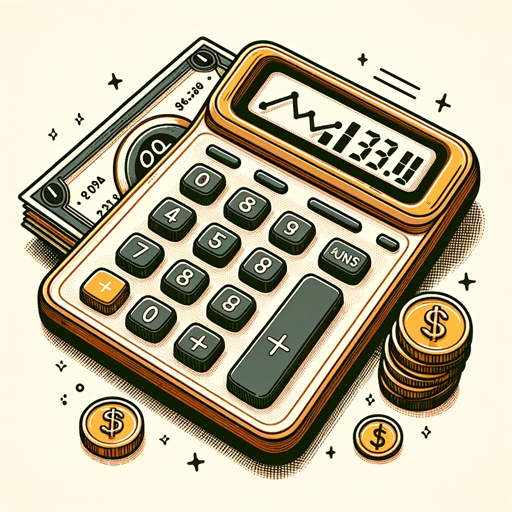
LX Design GPT
AI-powered tool for structured learning design

知乎技术回答助手
AI-driven solutions for technical queries

MiddleJourney Prompt Generator
AI-Powered Prompt Generation for Creative Visuals

小红书写作撰写大师
AI-Powered Writing Mastery for 小红书

medTutor
AI-powered tool for medical learning

Securtiy Risk-Cyber ISO/NIST/IEC
AI-powered cybersecurity risk analyzer.

Business Idea Generator
AI-powered business idea generator

GPT Researcher *Official
AI-powered research tool for detailed insights.

- Data Management
- Event Handling
- Web Integration
- AI Enhancement
- Request Execution
Common Questions about Wized GPT
What is Wized GPT?
Wized GPT is a JavaScript library designed to integrate and enhance web applications with AI capabilities using the GPT-4 architecture.
How do I initialize Wized GPT in my project?
To initialize Wized GPT, include the JavaScript snippet provided by Wized in your project and push the initialization code into the Wized object.
Can I update the data store dynamically?
Yes, you can update the data store dynamically using regular object assignments, and these updates will trigger any associated reactivity.
How do I execute requests in Wized GPT?
You can execute requests using the `Wized.requests.execute` method, which returns a promise with the request result.
What kind of events can I listen to in Wized GPT?
Wized GPT allows you to listen for global events like request executions and element-specific events such as text updates, attribute changes, and visibility changes.