Mindmap Master I Diagrams, Charts, Planner 🧠-AI diagramming and planning tool
AI-powered diagram and planning tool.
List reminders for the wedding day's agenda with mindmap
Sequence diagram explaining the Internet
Plan a 3-day trip to France, down to the hour with Gantt.
Please use a mindmap to explain why we need to sleep?
I need a mindmap on the history of moon missions
Upload your notes, and I'll create a mind map.
Show some of the supported diagrams
Visualize the process of photosynthesis with Flowchart.
Related Tools
Load More
Mind Map Maestro
私はあなたのインプット情報を全て構造化データとしてマインドマップ化します。あなたがマインドマップ化したい情報をそのまま直接入力してください!

Mindmap
An innovative GPT designed for self-learning, using real-time mind maps and automatic topic expansion to overcome the linear, disjointed interaction of traditional ChatGPT. [email protected]
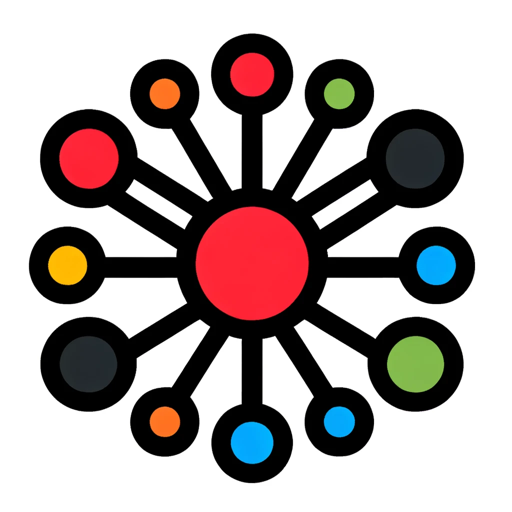
MindMap Maker
I craft a beautiful MindMap for you!

Mindmap
Create a Mindmap from an article or a URL link.

Xmind Mapper
Generates professional mind maps, provides insights, and creates Markdown.
思维导图大师
将文章或者在线网页的文章内容转换成思维导图,方便快速理解要点。
20.0 / 5 (200 votes)
Introduction to Mindmap Master I Diagrams, Charts, Planner 🧠
Mindmap Master I Diagrams, Charts, Planner 🧠 is a specialized tool designed to assist users in creating various types of diagrams and charts using Mermaid syntax. Its primary purpose is to help users organize and visualize information in a structured manner, making complex data more understandable and accessible. This tool is particularly useful for planning, brainstorming, project management, and data analysis. By leveraging Mermaid syntax, users can create mind maps, flowcharts, sequence diagrams, Gantt charts, class diagrams, state diagrams, pie charts, bar charts, and XY charts. For example, a user planning a project can create a Gantt chart to outline tasks and timelines, or a teacher can use mind maps to illustrate complex concepts in a classroom setting.

Main Functions of Mindmap Master I Diagrams, Charts, Planner 🧠
Mind Mapping
Example
Creating a mind map to organize ideas for a research paper.
Scenario
A student uses the mind mapping function to brainstorm and categorize various topics for their thesis, helping them structure their research effectively.
Flowcharts
Example
Designing a flowchart to illustrate a business process.
Scenario
A business analyst creates a flowchart to map out the steps involved in a company's customer service process, identifying potential bottlenecks and areas for improvement.
Gantt Charts
Example
Planning a project's timeline with a Gantt chart.
Scenario
A project manager uses a Gantt chart to outline the schedule for a product development project, assigning tasks to team members and setting deadlines to ensure timely completion.
Class Diagrams
Example
Modeling the structure of a software application.
Scenario
A software developer creates a class diagram to represent the different classes and their relationships within a new application, aiding in the design and implementation process.
Sequence Diagrams
Example
Visualizing interactions between objects in a system.
Scenario
An IT consultant uses a sequence diagram to illustrate how different components of a system interact during a login process, helping identify potential issues and streamline the process.
Ideal Users of Mindmap Master I Diagrams, Charts, Planner 🧠
Students and Educators
Students can use the tool for organizing study materials and brainstorming for projects, while educators can create visual aids for teaching complex subjects. The ability to create various diagrams helps in breaking down information into digestible parts, making learning and teaching more effective.
Project Managers and Business Analysts
These professionals can benefit from the tool's capability to create detailed project plans, timelines, and process flows. By visualizing tasks, dependencies, and workflows, they can manage projects more efficiently, ensure clarity in communication, and optimize processes.
Software Developers and IT Professionals
Developers and IT professionals can use the tool to model systems, plan software architecture, and visualize data flows. This helps in designing robust systems, understanding component interactions, and troubleshooting issues effectively.

How to Use Mindmap Master I Diagrams, Charts, Planner 🧠
1
Visit aichatonline.org for a free trial without login, also no need for ChatGPT Plus.
2
Ensure you have a stable internet connection and a modern web browser like Chrome or Firefox for optimal performance.
3
Familiarize yourself with the Mermaid syntax, which is used for creating diagrams. Check out the provided templates and examples to understand various diagram types.
4
Upload your images or enter your concepts directly on the platform. Utilize the integrated Mermaid syntax editor to customize and create your diagrams.
5
Generate and download your diagrams, charts, or mind maps. Use them in your projects, presentations, or planning documents.
Try other advanced and practical GPTs
Easy Reading
AI-powered text simplification tool

塔罗纪元
AI-powered Tarot, Your Personal Guide.

VolunLink
AI-powered tool for personalized volunteer opportunities

Iterative Report Builder
AI-Powered Tool for Effortless Report Creation
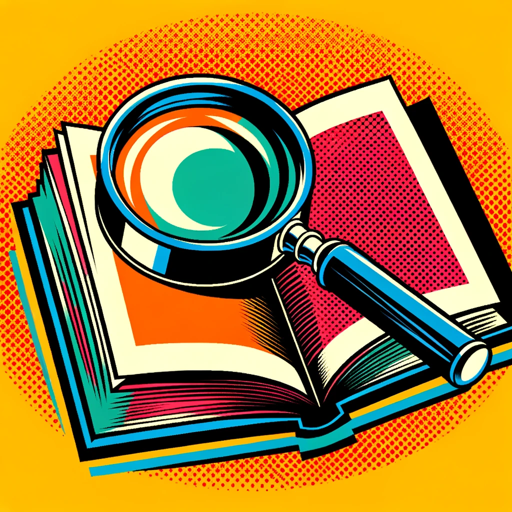
Intellectual Property Advisor
AI-powered tool for comprehensive IP management.
Mars' Blade Quest⚔️ : The Secret of Ancient Rome
AI-powered historical adventure in Ancient Rome

のTikTok Growth Master
AI-powered TikTok Growth Tutor

高级ChatGPT提示工程师 - 智能助理
AI-Powered Solutions for Your Queries

论文救星!
Enhance your research with AI.

GPTixy Copywriter PRO
AI-driven copywriting for all platforms

🍩 Get Simpsonized! 🍩
AI-powered Simpsonization for everyone!

Art made easy for beginners 🎨🖌
AI-Powered Art Lessons for Everyone.
- Project Planning
- Idea Generation
- Data Visualization
- Concept Mapping
- Process Analysis
Frequently Asked Questions about Mindmap Master I Diagrams, Charts, Planner 🧠
What types of diagrams can I create with Mindmap Master?
You can create a variety of diagrams including mind maps, flowcharts, sequence diagrams, Gantt charts, class diagrams, state diagrams, pie charts, bar charts, XY charts, and ER diagrams.
Do I need to know how to code to use this tool?
No coding knowledge is required. The tool uses an intuitive editor for Mermaid syntax, and you can follow examples and templates to easily create your diagrams.
Can I use this tool for academic and professional projects?
Absolutely. Mindmap Master is ideal for both academic and professional settings. It helps in organizing ideas, planning projects, and creating detailed visual representations of complex concepts.
Is there a cost associated with using Mindmap Master?
You can start with a free trial at aichatonline.org. The free trial does not require login or a ChatGPT Plus subscription, making it accessible for all users.
What are some tips for optimizing my experience with Mindmap Master?
Use a modern browser, explore the provided templates, practice with Mermaid syntax, and frequently save your work to avoid data loss. Experiment with different diagram types to find the best fit for your needs.