思维导图大师-AI-powered mind mapping
Transform content into visual mind maps with AI
请输入一段文本
输入一条链接地址
Related Tools
Load More
ProcessOn思维导图Xmind百度脑图流程图组织架构图
创建图表、架构可视化、流程图、思维导图、方案等。 非常适合编码、演示和代码文档。 免费导出和编辑!

Mindmap Master I Diagrams, Charts, Planner 🧠
Generate an ultra-cool mind map from your concept, a link or an upload file. Support Mindmap, Flowchart, Sequence Diagram, Gantt Chart, Class Diagram, State Diagram, Pie Chart, Bar Chart and more.
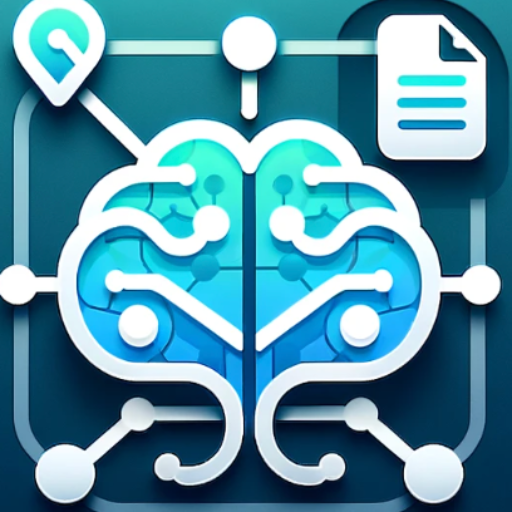
Mind Map Generator
Create Mind Map from Document or URL

Mind Map Maestro
私はあなたのインプット情報を全て構造化データとしてマインドマップ化します。あなたがマインドマップ化したい情報をそのまま直接入力してください!
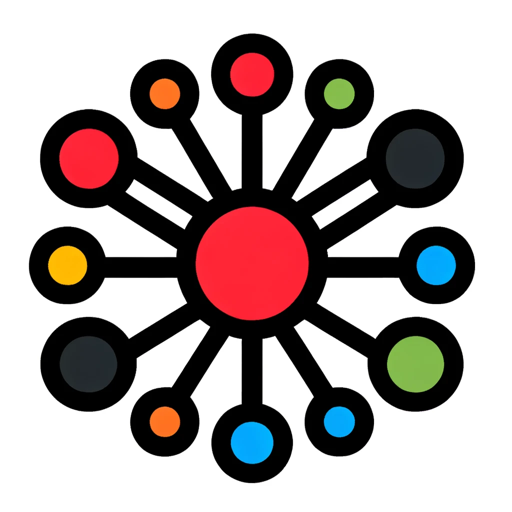
MindMap Maker
I craft a beautiful MindMap for you!

流程图大师 Flowchart Master
Guide users in creating flowcharts in a friendly and professional manner
20.0 / 5 (200 votes)
Introduction to 思维导图大师
思维导图大师, also known as Mind Map Master, is a tool designed to transform textual content into visual mind maps. The primary purpose is to help users organize information, enhance understanding, and facilitate brainstorming sessions. By converting complex articles or online content into structured, easy-to-follow visual diagrams, users can better comprehend and retain information. For instance, a student can convert lecture notes into a mind map to study more effectively, while a project manager can outline a project's tasks and milestones in a clear, visual format.

Main Functions of 思维导图大师
Content Structuring
Example
Transforming a research paper into a hierarchical mind map
Scenario
A researcher inputs the key sections of their paper, and the tool creates a visual map highlighting the main points, subpoints, and relationships between them. This aids in quickly reviewing the paper's structure and contents.
Idea Brainstorming
Example
Generating a mind map for a new business proposal
Scenario
An entrepreneur uses the tool to brainstorm ideas for a business proposal. They enter their initial thoughts, and the tool helps expand these ideas into a comprehensive mind map, showing potential opportunities, challenges, and strategies.
Project Management
Example
Mapping out project tasks and timelines
Scenario
A project manager outlines the tasks, milestones, and timelines for a project. The tool converts this information into a detailed mind map, providing a clear visual representation of the project's workflow and deadlines.
Ideal Users of 思维导图大师
Students and Educators
Students can use mind maps to organize notes, study for exams, and summarize chapters of textbooks. Educators can create mind maps to plan lessons, present complex topics visually, and enhance student engagement.
Business Professionals
Business professionals, including project managers, team leaders, and entrepreneurs, can use mind maps to plan projects, brainstorm ideas, and visualize strategies. This tool helps in organizing information, improving communication, and enhancing decision-making processes.

How to Use 思维导图大师
Step 1
Visit aichatonline.org for a free trial without login, also no need for ChatGPT Plus.
Step 2
Provide the article or online webpage content that you want to convert into a mind map.
Step 3
思维导图大师 will generate a Markdown format content based on the structure of the provided article.
Step 4
The tool will then use the Markdown format content to create a mind map image using the GenerateMindMap API.
Step 5
Download and review the mind map image. If needed, you can provide additional article content and repeat the process.
Try other advanced and practical GPTs
技術之王者
AI-powered code solutions and technical guidance.

フットボールエージェント資格 問題出題bot 日本語ver
AI-powered Football Agent Exam preparation

Adventure Gamer with Pictures and Texts
AI-powered immersive adventures with visuals

Negotiation Master | By GPTify™
AI-powered B2B negotiation mastery

Salesforce Sage
AI-powered Salesforce troubleshooting and optimization

Day Trading King
AI-powered trading insights for all.

天思引
AI-powered creative thinking and problem-solving

Now Mentor
AI-driven insights for ServiceNow success.

NOW Developer
AI-driven insights for ServiceNow development.

Now Assistant
AI-driven support for ServiceNow developers

Mental Health DocuGen
AI-powered mental health documentation

100% Human Writing With Ai Content Detector
AI-Powered Human-Like Content Checker

- Academic Writing
- Project Planning
- Brainstorming
- Research Organization
- Article Summary
Q&A about 思维导图大师
What is 思维导图大师?
思维导图大师 is an AI-powered tool designed to convert article or webpage content into a visual mind map, helping users to better organize and understand information.
How can I access 思维导图大师?
You can access 思维导图大师 by visiting aichatonline.org and using the tool for free without needing to log in or subscribe to ChatGPT Plus.
What formats does 思维导图大师 support?
思维导图大师 supports content in article or webpage format, which it then converts into a Markdown format to create the mind map.
What are common use cases for 思维导图大师?
Common use cases include academic writing, project planning, brainstorming sessions, summarizing articles, and organizing research notes.
Can I use 思维导图大师 for multiple articles?
Yes, you can provide additional article content and repeat the process to generate new mind maps as needed.