流程图大师 Flowchart Master-AI-powered flowchart creation
AI-Powered Flowchart Creation Tool
我需要一个项目管理流程图。
如何绘制销售流程图?
请帮我完善这个流程。
流程图的步骤应该包括哪些内容?
Related Tools
Load More
Flow Chart Genius
I create flow charts to explain connections.

Flowchart Generator
Expert in multilingual generation of sequence diagrams, Gantt charts, class diagrams, state diagrams, and flowcharts ^_^

Flowchart Maker 🌟
🔥 An expert in generating flowcharts 🌈. This GPT can make flowcharts directly in your chat 😄, without visiting other websites ✨. V2.0

Mindmap Master I Diagrams, Charts, Planner 🧠
Generate an ultra-cool mind map from your concept, a link or an upload file. Support Mindmap, Flowchart, Sequence Diagram, Gantt Chart, Class Diagram, State Diagram, Pie Chart, Bar Chart and more.

Flowchart Maker
Converts algorithm to Mermaid flowchart URL
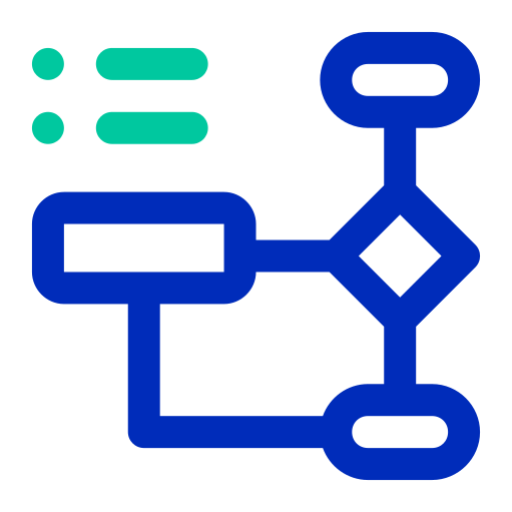
Flowchart | Diagrama de flujo | خريطة تدفق | 流程图
Auto flowchart your code and text | Automatizar el diagrama de flujo de tu código y texto" en español | قم بإنشاء مخطط تدفق تلقائي للكود والنص الخاص بك
20.0 / 5 (200 votes)
Introduction to 流程图大师 Flowchart Master
流程图大师 Flowchart Master is designed to assist users in creating clear and comprehensive flowcharts. It helps users analyze and break down project processes step-by-step. The service is aimed at guiding users through the entire flowchart creation process, from initial brainstorming to final detailing. An example scenario would be a project manager using 流程图大师 to outline the stages of a product development cycle, ensuring that every phase, from initial concept to market launch, is clearly defined and visualized.

Main Functions of 流程图大师 Flowchart Master
Tool Selection Assistance
Example
When a user starts, 流程图大师 asks if they prefer using Mermaid or PlantUML to create their flowcharts.
Scenario
A user unfamiliar with flowchart tools can be guided to choose the most appropriate one, enhancing their productivity.
Project Process Analysis
Example
It helps users analyze and deconstruct their project processes into manageable steps.
Scenario
A software development team can use this function to break down their sprint tasks, ensuring all team members understand their responsibilities.
Step-by-Step Guidance
Example
The service guides users in detailing their flowcharts step-by-step, confirming each stage before moving forward.
Scenario
A business analyst can create a detailed workflow for a new business process, ensuring each step is accurately represented and confirmed before finalization.
Ideal Users of 流程图大师 Flowchart Master
Project Managers
Project managers can benefit from 流程图大师 by creating detailed project plans and workflows, ensuring all project phases are clearly outlined and team roles are well-defined.
Business Analysts
Business analysts can use 流程图大师 to map out business processes, identify inefficiencies, and propose improvements, aiding in clear communication and strategic planning.

How to Use 流程图大师 Flowchart Master
1
Visit aichatonline.org for a free trial without login, also no need for ChatGPT Plus.
2
Select whether you prefer to use Mermaid or PlantUML for creating your flowchart.
3
Describe the specific project or process you need help with, and provide any relevant details.
4
Follow the guided steps provided to break down your project into detailed processes and components.
5
Review and refine your flowchart based on the feedback and suggestions offered, ensuring clarity and completeness.
Try other advanced and practical GPTs
AITickerChat
AI-powered financial analysis at your fingertips

Astrological Natal Chart GPT
AI-powered astrological chart creation.

Astral Chart - Carta Astral
AI-Powered Astrology Chart Analysis

Organizational Chart Architect
AI-Powered Organizational Chart Creation

Excel Gantt Chart Pro
AI-powered Gantt Chart Tool for Excel

Org Chart Genius
Create Interactive Org Charts with AI

Electronics HiFi TV Computers Laptops
AI-powered guidance for all your electronics needs

Newegg PC Builder
AI-Powered Custom PC Configuration.

SebGPT
AI-driven expert for SEO & marketing

Image Enhancer 4K
AI-Powered 4K Image Enhancement

Elasticsearch Expert
AI-powered Elasticsearch insights and solutions

ElasticSearch
AI-powered data search and analysis tool

- Project Planning
- Data Visualization
- Task Management
- Workflow Optimization
- Process Mapping
Frequently Asked Questions about 流程图大师 Flowchart Master
What is 流程图大师 Flowchart Master?
流程图大师 Flowchart Master is an AI-powered tool designed to help users create detailed and accurate flowcharts for various projects using Mermaid or PlantUML code.
Do I need any special software to use Flowchart Master?
No special software is needed. You can access and use Flowchart Master directly from your browser by visiting aichatonline.org.
Can Flowchart Master handle complex projects?
Yes, Flowchart Master is capable of handling complex projects. It guides you through breaking down intricate processes into clear and manageable flowcharts.
Is there a cost to use Flowchart Master?
You can use Flowchart Master for free without needing to log in or subscribe to ChatGPT Plus. Simply visit aichatonline.org to start your free trial.
How can Flowchart Master assist in my workflow?
Flowchart Master can streamline your workflow by helping you visualize processes, identify bottlenecks, and improve overall project management through clear and detailed flowcharts.