ElasticSearch-powerful search and analytics engine
AI-powered data search and analysis tool
How do I optimize an Elasticsearch query?
Can you explain sharding in Elasticsearch?
What are the best practices for Elasticsearch indexing?
How do I handle Elasticsearch cluster issues?
Related Tools
Load More
Elastic Expert
Elastic Search and Kibana Canvas development assistant.
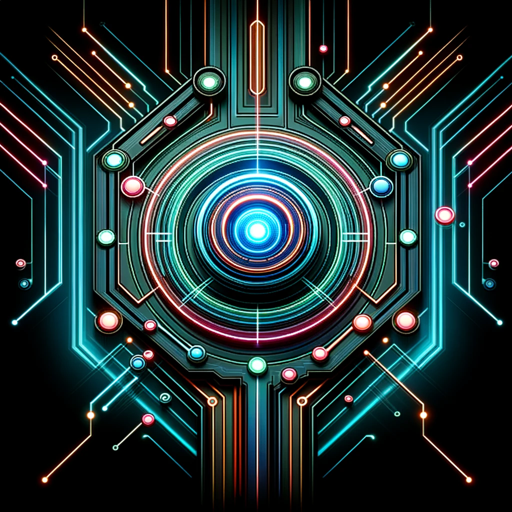
Smart Search
I'm a smart assistant designed to search for accurate and up-to-date information.

Developer Doc Search
Access thousands of open source packages and their GitHub documentation, code effortlessly.

Super Search
Supercharged web search

Redis Expert
Your personal highly sophisticated Redis assistant and copilot

Redis expert
Expert in Redis and Lettuce, using official Redis docs.
20.0 / 5 (200 votes)
Overview of Elasticsearch
Elasticsearch is a distributed, RESTful search and analytics engine designed to store, search, and analyze large volumes of data in near real-time. Initially created as a full-text search engine, it has evolved into a powerful solution for various use cases, including logging, monitoring, and business intelligence. Elasticsearch is built on Apache Lucene and is part of the Elastic Stack (formerly known as the ELK Stack), which includes Logstash, Kibana, and Beats. Elasticsearch's primary design goals are scalability, speed, and distributed capabilities, making it an excellent fit for applications that need fast search capabilities across large datasets. By distributing the data across multiple nodes, Elasticsearch ensures horizontal scalability and high availability, which allows businesses to handle millions of documents and queries efficiently. A key feature is its schema-free design, where data is automatically indexed as you store it, allowing dynamic mapping. Example scenarios include e-commerce websites offering quick product searches, IT teams monitoring logs, or developers building custom analytics dashboards.

Core Functions of Elasticsearch
Full-Text Search
Example
An e-commerce platform needs to offer fast and accurate search functionality for customers browsing products based on descriptions, titles, or categories.
Scenario
In this case, Elasticsearch allows users to quickly find products by querying over millions of product descriptions. Elasticsearch leverages powerful text analysis tools, such as tokenization, stemming, and relevance scoring, to deliver accurate search results in milliseconds. For instance, a customer typing 'red shoes' will instantly get relevant products matching the search term, sorted by relevance.
Real-Time Data Indexing and Analytics
Example
A financial services firm wants to track and analyze real-time stock market data to assist in decision-making.
Scenario
Elasticsearch can ingest and index data in near real-time, allowing users to run complex aggregations and analytics on live data. For example, stock prices, trades, and financial news can be indexed and made searchable within seconds. Data analysts can then run queries that group or aggregate stock performance over different periods, or even visualize trends using Kibana.
Logging and Monitoring
Example
An IT operations team needs a centralized solution to monitor and analyze logs from servers, applications, and infrastructure.
Scenario
Elasticsearch is often used in conjunction with Logstash (for data ingestion) and Kibana (for visualization) to create a centralized logging platform. This allows the team to search and analyze logs to detect anomalies, troubleshoot issues, or proactively monitor system health. For instance, a spike in error logs can immediately trigger alerts, and operations can query logs to find root causes or monitor trends over time.
Ideal Users of Elasticsearch
Developers and DevOps Teams
Developers and DevOps engineers benefit from Elasticsearch by integrating it into their applications to add advanced search functionalities and perform real-time log analysis. Elasticsearch allows these users to enhance user experiences by offering scalable, high-performance search capabilities. Additionally, DevOps teams use Elasticsearch for monitoring and troubleshooting application performance by creating centralized logging and alerting systems.
Data Analysts and Business Intelligence Teams
Data analysts can leverage Elasticsearch for real-time analytics and data aggregation, especially for scenarios where fast data retrieval and the ability to handle large datasets are crucial. Business Intelligence (BI) teams utilize Elasticsearch to run complex queries, perform aggregations, and visualize data trends through Kibana. This enables quick insights into key business metrics, helping decision-makers make informed, data-driven decisions.

Guidelines for Using Elasticsearch
Visit aichatonline.org
Visit aichatonline.org for a free trial without login, no need for ChatGPT Plus. This will give you access to the basic features and help you familiarize yourself with the interface.
Install and Configure Elasticsearch
Download and install Elasticsearch from the official website or your package manager. Ensure that you have the required Java version installed, as Elasticsearch is a Java-based application.
Create and Index Data
Once installed, create an index for your data. Elasticsearch uses a RESTful API, so you can use Kibana Dev Tools to create indices, define mappings, and add documents with JSON objects.
Search and Analyze Data
Use Elasticsearch's powerful query capabilities to search and analyze data. Queries like `match`, `term`, and `range` can be used for full-text search, filtering, and aggregations, all accessible via Kibana Dev Tools.
Monitor and Optimize
Monitor the performance of your cluster using Kibana, and regularly optimize your index by managing shard allocations, updating mappings, and applying settings that enhance performance, such as replica management and refresh intervals.
Try other advanced and practical GPTs
Elasticsearch Expert
AI-powered Elasticsearch insights and solutions

Image Enhancer 4K
AI-Powered 4K Image Enhancement

SebGPT
AI-driven expert for SEO & marketing

Newegg PC Builder
AI-Powered Custom PC Configuration.

Electronics HiFi TV Computers Laptops
AI-powered guidance for all your electronics needs

流程图大师 Flowchart Master
AI-Powered Flowchart Creation Tool

Writing Assistant
Enhance your writing with AI precision

OCaml Tutor
AI-powered OCaml & TypeScript tutor

Easy Gig Creator for fiver
AI-powered Fiverr gig content creator
Dustin's GMAT Q: Quant Master
AI-powered solutions for GMAT Quant success.

Dustin's GMAT RC: Preparatory Answer Trainer
AI-powered GMAT RC reasoning enhancer

力扣LeetCode刷题大师
Master LeetCode with AI guidance

- Real-Time Insights
- Log Analysis
- Data Aggregation
- Data Monitoring
- Full-text Search
Elasticsearch: Common Questions & Detailed Answers
What is Elasticsearch used for?
Elasticsearch is a distributed, open-source search and analytics engine that allows for full-text searches, filtering, and aggregations of structured and unstructured data. It is commonly used for log analysis, real-time data monitoring, and search-based applications.
How does Elasticsearch store data?
Elasticsearch stores data in JSON format within documents. These documents are grouped into indices, which are divided into shards for distributed storage and performance optimization. Elasticsearch handles sharding and replication automatically to ensure high availability and scalability.
What are the key components of an Elasticsearch cluster?
An Elasticsearch cluster consists of one or more nodes, which are individual instances of Elasticsearch. Key components include indices (collections of documents), shards (subsets of indices), and replicas (copies of shards for fault tolerance). The cluster distributes data and searches across nodes for efficiency.
How do I perform a full-text search in Elasticsearch?
Full-text searches are performed using the `match` query. For example, you can use the following query in Kibana Dev Tools: `GET /my_index/_search { "query": { "match": { "field": "text to search" } } }`. This searches across your specified field for relevant matches.
How can I improve search performance in Elasticsearch?
Improving search performance involves managing index settings like refresh intervals, adjusting the number of shards and replicas, and optimizing query design. You can also use filters for cached results in frequently run queries and disable unused features like _source storage for large datasets.