Writing Assistant-AI-powered text improvement
Enhance your writing with AI precision
Related Tools
Load More
Writing Assistant
Paste your text and receive 4 improved versions, from basic grammar fixes to high formality.

Academic Writing Assistant
An assistant for academic paper writing and formatting.
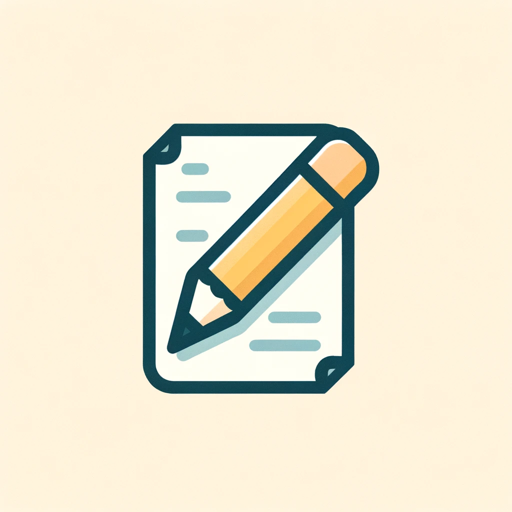
Write Assist
Proofreads and provides casual and formal versions of texts

Writing Assistant
Friendly English professor for multiple writing reviews.

Academic Writing Helper
Assist in academic paper writing, following IEEE style.
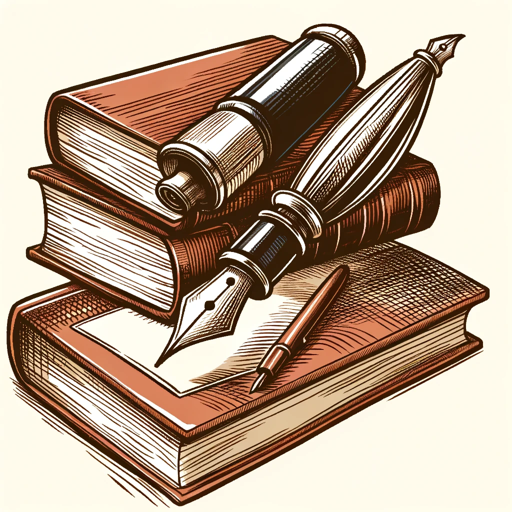
Writing Assistant
a writing assistant with extensive experience in writing and teaching, assisting users in various forms of English writing such as blog writing, essay writing, and more.
20.0 / 5 (200 votes)
Introduction to Writing Assistant
Writing Assistant is a tool designed to enhance the quality and clarity of written text. Its primary functions include checking for spelling, grammatical, and punctuation errors, improving conciseness, and enhancing the overall readability of the text. By analyzing tone and providing suggestions for better word choices, Writing Assistant ensures that the text is not only error-free but also engaging and well-structured. For example, in an academic paper, Writing Assistant can help refine the argument's clarity, ensuring the language is formal and precise. In a business email, it can enhance professionalism by correcting grammatical errors and suggesting more impactful language.

Main Functions of Writing Assistant
Grammar and Spelling Check
Example
Correcting errors in a research paper
Scenario
A student submits a draft of their thesis. Writing Assistant identifies and corrects grammatical mistakes, ensuring the final submission is polished and academically sound.
Conciseness and Clarity Improvement
Example
Streamlining a business proposal
Scenario
A professional drafts a business proposal. Writing Assistant removes unnecessary words and phrases, making the proposal more direct and persuasive.
Tone Analysis and Enhancement
Example
Ensuring appropriate tone in a cover letter
Scenario
A job applicant writes a cover letter. Writing Assistant analyzes the tone to ensure it is professional and enthusiastic, suggesting modifications where needed.
Ideal Users of Writing Assistant
Students and Academics
Students and academics benefit from Writing Assistant by receiving help with grammar, structure, and clarity, ensuring their research papers, theses, and essays meet high academic standards.
Professionals and Businesses
Professionals and businesses use Writing Assistant to produce clear, concise, and professional documents, such as reports, emails, and proposals, enhancing their communication and professionalism.

How to Use Writing Assistant
1. Visit aichatonline.org
Go to aichatonline.org for a free trial without login, also no need for ChatGPT Plus.
2. Select the Writing Assistant tool
Navigate to the Writing Assistant section from the available tools on the homepage.
3. Input your text
Copy and paste your text into the provided text box to begin editing.
4. Review suggestions
Review the provided suggestions for spelling, grammar, and style improvements.
5. Apply changes
Apply the changes that enhance your text, then copy the improved text for your use.
Try other advanced and practical GPTs
ElasticSearch
AI-powered data search and analysis tool

Elasticsearch Expert
AI-powered Elasticsearch insights and solutions

Image Enhancer 4K
AI-Powered 4K Image Enhancement

SebGPT
AI-driven expert for SEO & marketing

Newegg PC Builder
AI-Powered Custom PC Configuration.

Electronics HiFi TV Computers Laptops
AI-powered guidance for all your electronics needs

OCaml Tutor
AI-powered OCaml & TypeScript tutor

Easy Gig Creator for fiver
AI-powered Fiverr gig content creator
Dustin's GMAT Q: Quant Master
AI-powered solutions for GMAT Quant success.

Dustin's GMAT RC: Preparatory Answer Trainer
AI-powered GMAT RC reasoning enhancer

力扣LeetCode刷题大师
Master LeetCode with AI guidance

LeetCoder
AI-powered coding and optimization

- Academic Writing
- Creative Writing
- Technical Writing
- Email Drafting
- Business Writing
Frequently Asked Questions about Writing Assistant
What is Writing Assistant?
Writing Assistant is an AI-powered tool designed to improve your writing by checking for spelling, grammar, punctuation errors, and offering style and clarity suggestions.
How can Writing Assistant help me with academic writing?
Writing Assistant can refine your academic papers by ensuring they are free of errors and clearly written, helping you adhere to academic writing standards.
Is Writing Assistant suitable for business writing?
Yes, Writing Assistant is ideal for business writing, providing clear and professional language suggestions for emails, reports, and presentations.
Does Writing Assistant support multiple languages?
Currently, Writing Assistant primarily supports English, but updates for additional languages are planned for future releases.
Can Writing Assistant help with creative writing?
Absolutely! Writing Assistant helps enhance the clarity, style, and readability of creative pieces, allowing you to focus on your storytelling.