Newegg PC Builder-PC build tool.
AI-Powered Custom PC Configuration.
Is this GPU compatible?
How to install the CPU?
Best RAM for gaming?
Why won't my PC boot?
Related Tools
Load MoreAI PC Builder
AI PC Builder build your perfect PC. Latest Web Prices. Largest PC Component Range. PC Assembly Service. Worldwide Delivery.
Starter Pack Generator
Generate top-down starter packs for you or anyone else. Describe who you are, for example "Digital nomad in Canggu" or "Dutch guy in Portugal" or "AI startup founder in San Francsico"
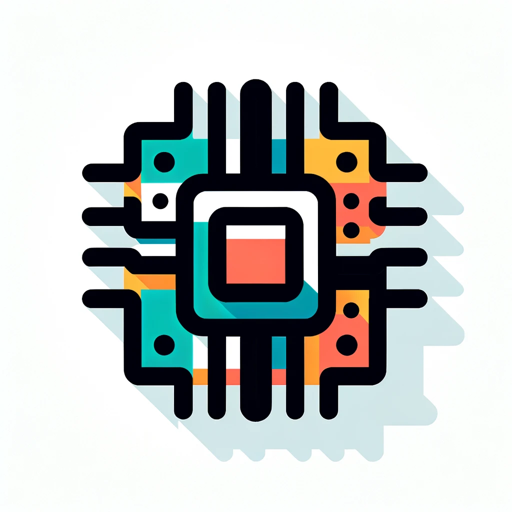
Computer Systems
Expert in computer systems, focusing on hardware and components.

PC Builder GPT

Gaming PC Advisor
Your go-to guide for building or buying the perfect Gaming PC!
Fiver Gig Generator
Helps create Fiverr profiles, gigs, descriptions, packages, faq and more! v1.1.0
20.0 / 5 (200 votes)
Introduction to Newegg PC Builder
Newegg PC Builder is an advanced tool designed to assist users in building custom PCs tailored to their specific needs and preferences. Its primary purpose is to simplify the often complex and technical process of selecting compatible components and assembling a high-performance computer. By leveraging a comprehensive database of PC parts, compatibility checks, and user-friendly interfaces, Newegg PC Builder guides users through each step, from selecting a CPU and GPU to ensuring adequate power supply and cooling solutions. For example, a user looking to build a gaming PC can input their budget, preferred games, and performance requirements, and the tool will suggest compatible parts that meet these criteria.

Main Functions of Newegg PC Builder
Component Selection and Compatibility Check
Example
A user inputs their chosen CPU and the tool automatically filters compatible motherboards, RAM, and other components.
Scenario
A first-time builder wants to ensure that all chosen parts will work together without any issues. By using Newegg PC Builder, they avoid the risk of purchasing incompatible components.
Budget Optimization
Example
A user sets a budget range, and the tool suggests the best possible components within that financial limit.
Scenario
A gamer with a budget of $1500 uses the tool to find the best balance between performance and cost, ensuring they get the most value for their money without overspending.
Performance Prediction
Example
The tool provides an estimated performance output for gaming or professional use based on the selected components.
Scenario
A video editor inputs their preferred software and required performance, and the tool suggests a configuration that ensures smooth and efficient operation for video rendering and editing tasks.
Ideal Users of Newegg PC Builder
Gamers
Gamers looking to build a custom rig optimized for their favorite games will find Newegg PC Builder invaluable. The tool helps them select parts that meet their specific performance requirements, ensuring smooth gameplay and high frame rates.
Content Creators
Content creators such as video editors, graphic designers, and streamers benefit from using Newegg PC Builder to create powerful systems tailored to their software and workload needs. The tool assists in selecting components that enhance productivity and efficiency.

How to Use Newegg PC Builder
Step 1
Visit aichatonline.org for a free trial without login, also no need for ChatGPT Plus.
Step 2
Navigate to the PC Builder section. This is where you can start configuring your custom PC by selecting components.
Step 3
Input the specific parts you are interested in, such as CPU, GPU, motherboard, RAM, SSD, case, and power supply. Ensure compatibility by checking the provided suggestions and alerts.
Step 4
Set your budget range to filter components that match your financial constraints. This helps in optimizing the build according to your monetary limits.
Step 5
Review the build summary and finalize your configuration. You can then proceed to purchase the selected parts directly through Newegg or save the configuration for future reference.
Try other advanced and practical GPTs
Electronics HiFi TV Computers Laptops
AI-powered guidance for all your electronics needs

流程图大师 Flowchart Master
AI-Powered Flowchart Creation Tool

AITickerChat
AI-powered financial analysis at your fingertips

Astrological Natal Chart GPT
AI-powered astrological chart creation.

Astral Chart - Carta Astral
AI-Powered Astrology Chart Analysis

Organizational Chart Architect
AI-Powered Organizational Chart Creation

SebGPT
AI-driven expert for SEO & marketing

Image Enhancer 4K
AI-Powered 4K Image Enhancement

Elasticsearch Expert
AI-powered Elasticsearch insights and solutions

ElasticSearch
AI-powered data search and analysis tool

Writing Assistant
Enhance your writing with AI precision

OCaml Tutor
AI-powered OCaml & TypeScript tutor

- Gaming
- Streaming
- High-Performance
- Workstation
- Budget
Newegg PC Builder Q&A
What is Newegg PC Builder?
Newegg PC Builder is an online tool that allows users to configure and customize their own PC builds by selecting compatible components from Newegg's extensive inventory.
Do I need an account to use Newegg PC Builder?
No, you do not need an account to start using Newegg PC Builder. However, creating an account allows you to save your builds and access them later.
Can I set a budget for my PC build?
Yes, Newegg PC Builder allows you to set a budget range to filter and select components that fit within your financial constraints, making it easier to build a PC that meets your budget.
How do I ensure the compatibility of selected components?
Newegg PC Builder provides compatibility checks and alerts to ensure that all selected components work together without any issues. It helps in avoiding common compatibility problems.
Can I purchase the components directly through Newegg PC Builder?
Yes, after finalizing your PC build, you can purchase all the selected components directly through Newegg. The tool provides links to each component for a seamless purchasing experience.