Correcteur-AI-powered text correction tool
AI-driven text correction for error-free writing.
Corrige ce texte pour moi.
Y a-t-il des fautes dans ce paragraphe?
Comment améliorer la grammaire ici?
Explique pourquoi cette phrase est incorrecte.
Related Tools
Load More
Correcteur Orthographe
Assistant de correction orthographique en français, se concentrant uniquement sur l'orthographe. Made by linkedin.com/johanpierret

Correcteur de Français
French language expert for text correction and improvement

Correcteur de Français
Fournit des textes français corrigés avec mise en page

Correcteur d'Orthographe
Expert in French orthography and grammar, specializing in tailored corrections and reformulations.

Correcteur français
Améliore le texte sans trop changer le sens original

French Corrector
Correcteur français avec explications détaillées optionnelles.
20.0 / 5 (200 votes)
Introduction to Correcteur
Correcteur is a specialized GPT designed for text correction, with a particular focus on professional emails but adaptable to various types of texts. Its primary function is to correct spelling, grammar, and punctuation errors while preserving the original terminology and phrasing, except in cases where there is a clear misunderstanding or major syntax error. Correcteur ensures the integrity of the original content by asking for clarifications if there is ambiguity or missing context. It also offers explanations for its corrections upon request, maintaining a professional yet approachable tone. The design purpose is to serve as a reliable tool for enhancing the clarity and correctness of written communication, particularly in professional settings.

Main Functions of Correcteur
Spelling and Grammar Correction
Example
Correcting a sentence like 'I would like to recieve your feedback' to 'I would like to receive your feedback'.
Scenario
This function is useful for professionals drafting important emails, ensuring that their communications are error-free and maintain a high standard of professionalism.
Punctuation Adjustment
Example
Correcting 'Dear John please review the attached document' to 'Dear John, please review the attached document.'
Scenario
Ideal for formal writing, such as business proposals or reports, where proper punctuation is crucial for readability and clarity.
Syntax and Style Refinement
Example
Revising 'The report is due, I will send it tomorrow' to 'The report is due; I will send it tomorrow.'
Scenario
Useful for writers or professionals who need to ensure that their sentences flow logically and are stylistically consistent, especially in formal or academic contexts.
Ideal Users of Correcteur
Professional Individuals
These users include executives, managers, and employees who frequently write emails, reports, and other documents in a corporate or professional setting. They benefit from Correcteur by ensuring their communication is polished, clear, and free of errors, which is essential for maintaining a professional image.
Academic Writers and Students
This group includes students, researchers, and academic professionals who need to produce essays, research papers, or theses. Correcteur helps them by refining their language, correcting errors, and ensuring that their academic work meets high standards of clarity and precision.

How to Use Correcteur
Step 1
Visit aichatonline.org for a free trial without login, also no need for ChatGPT Plus.
Step 2
Prepare the text you want to correct, ensuring it's well-formatted for easy analysis.
Step 3
Paste your text into the provided input field on the website.
Step 4
Click the 'Correct' button to initiate the correction process. Review the highlighted errors and suggestions.
Step 5
Download or copy the corrected text. Make any additional adjustments as needed.
Try other advanced and practical GPTs
Correcteur d'orthographe
AI-powered spelling correction for flawless writing.

Correcteur
AI-Powered French Spelling and Grammar Correction

Correcteur de Français
AI-powered accuracy for French writing

Novel Beta-Reader
AI-Powered Insights for Your Manuscript

Custom Instructions
Personalize your AI interactions effortlessly.
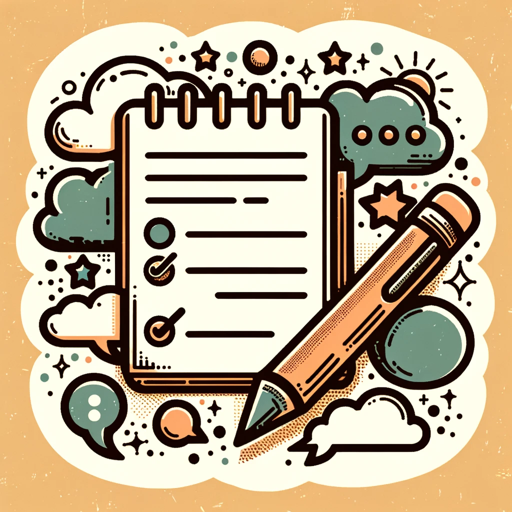
냥냥 스튜디오 🐈 - 우리 고양이를 황실 고양이처럼!
Transform your cat into royalty with AI.
Grammar Guardian
AI-powered clarity and conciseness.

Music Generator
AI-Powered Music Creation

Instant Midjour
AI-powered cinematic prompt creation tool

Filament Expert GPT
AI-powered FilamentPHP and Laravel Expert

Fullstack
AI-powered Fullstack Development Guide

Codex FullStack
Empower Your Development with AI Assistance

- Academic Writing
- Creative Writing
- Business Documents
- Proofreading
- Email Writing
Frequently Asked Questions About Correcteur
What types of texts can Correcteur handle?
Correcteur is designed to handle a wide variety of text types, including emails, academic papers, business documents, and creative writing. It corrects grammatical, spelling, and punctuation errors while preserving the original meaning.
Is Correcteur available for non-English texts?
Correcteur primarily focuses on English text correction, but it can handle some other languages with varying levels of accuracy. For optimal results, English texts are recommended.
How does Correcteur ensure the accuracy of its corrections?
Correcteur leverages advanced AI language models to analyze text, identifying and suggesting corrections based on context, grammar rules, and common language usage patterns.
Can Correcteur provide explanations for its corrections?
Yes, Correcteur can offer explanations for its corrections on request. This feature is particularly useful for learning and understanding grammar rules and language nuances.
Is there a character limit for text input in Correcteur?
Currently, Correcteur supports text inputs of up to 10,000 characters in a single session. For longer documents, you can split the text into multiple sections.