Flow Chart Genius-AI-powered flowchart creation
Intelligent Flowchart Creation Simplified
How can I show these concepts are linked?
I need a flow chart for a process.
What should I include in my flow chart?
Can you help me design a flow chart?
Related Tools
Load More
Flowchart Generator
Expert in multilingual generation of sequence diagrams, Gantt charts, class diagrams, state diagrams, and flowcharts ^_^

Flowchart Maker 🌟
🔥 An expert in generating flowcharts 🌈. This GPT can make flowcharts directly in your chat 😄, without visiting other websites ✨. V2.0

Flowchart Maker
Converts algorithm to Mermaid flowchart URL
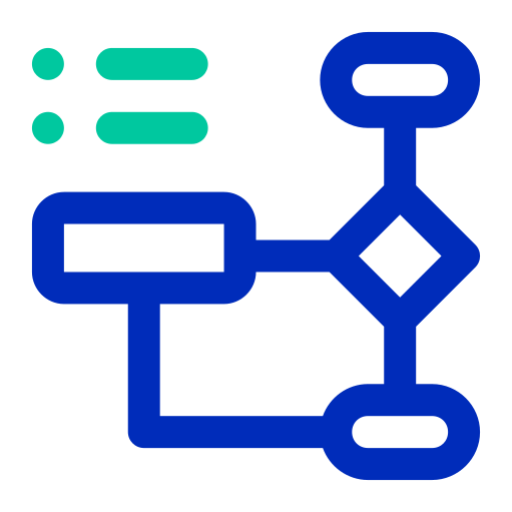
Flowchart | Diagrama de flujo | خريطة تدفق | 流程图
Auto flowchart your code and text | Automatizar el diagrama de flujo de tu código y texto" en español | قم بإنشاء مخطط تدفق تلقائي للكود والنص الخاص بك

Org Chart Genius
Revolutionize team management with Org Chart Genius. This tool streamlines the creation of interactive organizational charts for HR professionals and managers, enhancing company structure insights. Explore a live example here https://heyidb.com/organizati

流程图大师 Flowchart Master
Guide users in creating flowcharts in a friendly and professional manner
20.0 / 5 (200 votes)
Introduction to Flow Chart Genius
Flow Chart Genius is a specialized tool designed to assist users in creating and formatting flow charts, diagrams, and other visual representations of data. Its primary purpose is to enhance the clarity, coherence, and effectiveness of information presentation through well-structured visual formats. By offering guidance on the optimal arrangement of data and connections, Flow Chart Genius helps users transform complex information into easily understandable visuals. For example, in a business meeting scenario, Flow Chart Genius can help a project manager create a flowchart that clearly outlines project milestones, tasks, and deadlines, ensuring that all team members have a clear understanding of the project timeline and responsibilities.

Main Functions of Flow Chart Genius
Flow Chart Creation
Example
Creating a step-by-step process flowchart for a new software development project.
Scenario
A software development team needs to outline the stages of their new project, from initial planning to deployment. Flow Chart Genius helps them create a clear and detailed flowchart, illustrating each step in the process, key decision points, and dependencies, ensuring that all team members are aligned on the project workflow.
Data Visualization in Concentric Circles
Example
Visualizing market segments and target audiences for a marketing strategy.
Scenario
A marketing team wants to present their target audience segments visually. Using concentric circles, Flow Chart Genius helps them illustrate the core customer base in the innermost circle, with secondary and tertiary segments in outer circles, providing a clear visual representation of market priorities and focus areas.
Venn Diagrams for Data Comparison
Example
Comparing product features across three different software applications.
Scenario
A product manager needs to compare features of three software applications to determine the best fit for the company's needs. Flow Chart Genius assists in creating a Venn diagram that highlights common and unique features among the applications, facilitating an informed decision-making process.
Ideal Users of Flow Chart Genius
Business Professionals
Business professionals, such as project managers, marketing teams, and analysts, benefit from using Flow Chart Genius to create clear and effective visual presentations. These users often need to convey complex information succinctly and ensure alignment among team members, stakeholders, and clients.
Educators and Students
Educators and students use Flow Chart Genius to illustrate concepts, processes, and relationships in an educational setting. Whether it’s for teaching complex theories or for students presenting their research, this tool helps in breaking down information into digestible and visually appealing formats.

Guidelines for Using Flow Chart Genius
Step 1
Visit aichatonline.org for a free trial without login, also no need for ChatGPT Plus.
Step 2
Familiarize yourself with the interface and available features, exploring the templates and customization options.
Step 3
Prepare your data and decide on the flowchart structure that best represents your information. Consider the connections and hierarchy of your data.
Step 4
Utilize the tool’s drag-and-drop functionality to create and arrange your flowchart, adding nodes, connections, and annotations as needed.
Step 5
Review and refine your flowchart for clarity and visual appeal, then export or share your final design as required.
Try other advanced and practical GPTs
Vucar SEO Generate Blog
AI-powered tool for SEO blog creation.

Generate on White Background
AI-powered image creation for clean visuals

Business Writing Assistant
AI-Powered Business Writing Perfection

Write Simply
AI-powered tool for simpler writing

Book recommender
AI-powered book suggestions tailored for you

BlackLight Transform
AI-powered transformations for images and text
Mermaid flow chart maker
AI-powered flowchart creation tool

Audit Flow
AI-powered insights for optimal audits.

Flow chart
AI-Powered Flowchart Creation Tool

Flow Enhancer
Refine your writing with AI precision

Flow Chart Wizard
AI-Powered Flowcharts Made Simple

市場分析GPT
AI-powered Market Insights at Your Fingertips

- Academic Research
- Project Management
- Team Collaboration
- Process Mapping
- Mind Mapping
Flow Chart Genius Q&A
What is Flow Chart Genius?
Flow Chart Genius is an AI-powered tool designed to help users create detailed and visually appealing flow charts and diagrams with ease.
Do I need any special software to use Flow Chart Genius?
No, Flow Chart Genius is web-based and does not require any special software or installations. Simply visit the website to get started.
Can I use Flow Chart Genius for free?
Yes, Flow Chart Genius offers a free trial without the need for login or subscription to ChatGPT Plus. You can explore its features and capabilities without any upfront cost.
What types of flowcharts can I create with Flow Chart Genius?
You can create a variety of flowcharts including process flows, organizational charts, mind maps, Venn diagrams, and more. The tool provides flexible templates and customization options.
Is Flow Chart Genius suitable for team collaboration?
Yes, Flow Chart Genius supports team collaboration by allowing multiple users to work on the same flowchart, share designs, and provide feedback in real-time.