Flow Enhancer-AI-powered text enhancer
Refine your writing with AI precision
Related Tools
Load More
Airflow Guru
Airflow Guru is your AI assistant for Apache Airflow.
Fluid Mechanics Advisor
Guides the implementation of fluid mechanics principles in engineering projects.
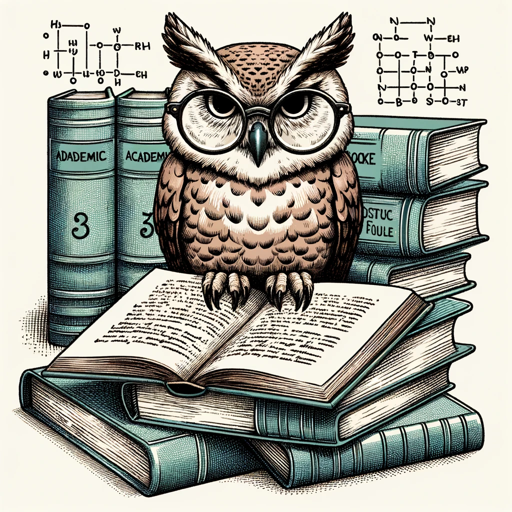
Academic Enhancer
Expert in academic writing refinement.

Flowise Wingman
Your enhanced guide for Flowise setup and coding.

Fluid Dynamics Expert
An expert in fluid dynamics, providing detailed solutions and explanations.

Flowgility (Procurement GPT)
Your Procurement Expert: Automation, Collaboration, Productivity Gains & Beyond
20.0 / 5 (200 votes)
Introduction to Flow Enhancer
Flow Enhancer is designed to refine and polish user-provided text, ensuring it flows smoothly while preserving the original meaning and tone. Its primary purpose is to enhance the readability and clarity of messages without altering the core content or introducing complex vocabulary. Flow Enhancer is particularly effective in situations where clear communication is crucial, such as in professional emails, reports, or presentations. For instance, if a user drafts an email that feels a bit awkward or disjointed, Flow Enhancer can subtly adjust the phrasing to make it more coherent and impactful.

Key Functions of Flow Enhancer
Refining Sentence Structure
Example
Improving a sentence like 'The meeting will be tomorrow, if everyone can attend at 3 PM.' to 'The meeting is scheduled for tomorrow at 3 PM, provided everyone can attend.'
Scenario
This function is particularly useful in professional communication, where clarity and conciseness are essential. It helps eliminate ambiguities and ensures that the message is understood as intended.
Correcting Grammatical Errors
Example
Changing 'He don't know about the project' to 'He doesn't know about the project.'
Scenario
This is beneficial for non-native English speakers or anyone who struggles with grammar, ensuring their communication is polished and professional.
Maintaining the Original Style and Tone
Example
Keeping the casual tone of a message like 'Hey, can you check this out?' while making it slightly more formal if needed, 'Could you take a look at this?'
Scenario
This function is ideal for users who want to preserve the personality of their message but need it adjusted for different contexts, such as making informal language suitable for a business environment.
Target User Groups for Flow Enhancer
Professionals
Professionals who need to communicate clearly and effectively in their work. Flow Enhancer helps them refine their messages for reports, emails, and presentations, ensuring they convey their ideas with precision and impact.
Non-Native English Speakers
Individuals who are not native English speakers and might struggle with nuances in the language. Flow Enhancer assists them in producing grammatically correct and fluent text, which is crucial for effective communication in English-speaking environments.

How to Use Flow Enhancer
1
Visit aichatonline.org for a free trial without needing to log in or use ChatGPT Plus.
2
Familiarize yourself with the user interface by exploring the various text enhancement options available.
3
Input your text in the provided field, and select the desired level of enhancement, whether it's for clarity, grammar, or style.
4
Review the enhanced text to ensure it meets your expectations and adjust the enhancement settings if needed.
5
Export or copy the enhanced text for your use in academic writing, professional communication, or other scenarios.
Try other advanced and practical GPTs
Flow chart
AI-Powered Flowchart Creation Tool

Audit Flow
AI-powered insights for optimal audits.

Mermaid flow chart maker
AI-powered flowchart creation tool

Flow Chart Genius
Intelligent Flowchart Creation Simplified

Vucar SEO Generate Blog
AI-powered tool for SEO blog creation.

Generate on White Background
AI-powered image creation for clean visuals

Flow Chart Wizard
AI-Powered Flowcharts Made Simple

市場分析GPT
AI-powered Market Insights at Your Fingertips

Meeting Follow-up
Turn meeting notes into action effortlessly.

Youtube Tags and Hashtags Genrator
AI-Powered Tags and Hashtags for YouTube

Web Scraping Wizard
AI-powered Web Scraping Guidance

Web-Scraping-SC
AI-powered insights for smarter competition

- Academic Writing
- Content Creation
- Creative Writing
- Business Communication
- Email Polishing
Flow Enhancer Q&A
What is Flow Enhancer?
Flow Enhancer is an AI-powered tool designed to refine and improve text for clarity, coherence, and readability. It helps users polish their writing by making subtle adjustments to grammar, structure, and style.
How can Flow Enhancer improve my writing?
Flow Enhancer enhances your writing by correcting grammatical errors, refining sentence structure, and improving the overall flow of your text. It's useful for both academic and professional writing.
Is Flow Enhancer suitable for all types of writing?
Yes, Flow Enhancer is versatile and can be used for a variety of writing styles, including academic essays, business communications, creative writing, and more.
Do I need a subscription to use Flow Enhancer?
No, Flow Enhancer offers a free trial without requiring any subscription or login. You can access its features immediately by visiting aichatonline.org.
Can I control the level of enhancement applied to my text?
Yes, Flow Enhancer allows you to adjust the enhancement level, giving you control over how much the text is modified according to your specific needs.