Prompt Enhancer-prompt enhancer for optimized AI interactions.
Enhance your prompts, elevate your AI.
I'm looking for a [type of blog post] that will engage my [ideal customer persona] with a unique and compelling perspective on [subject] and persuade them to take [desired action] on my [website/product].
Please write a blog post about [content]. include SEO optimized headers
Related Tools
Load More
Prompt Enhancer
Enhance prompt using best techniques.

Promptest
Your prompt writing teacher. Craft better prompts by using /enhance, /feedback before a prompt. Skill up by submitting /brainstorm or /workout.
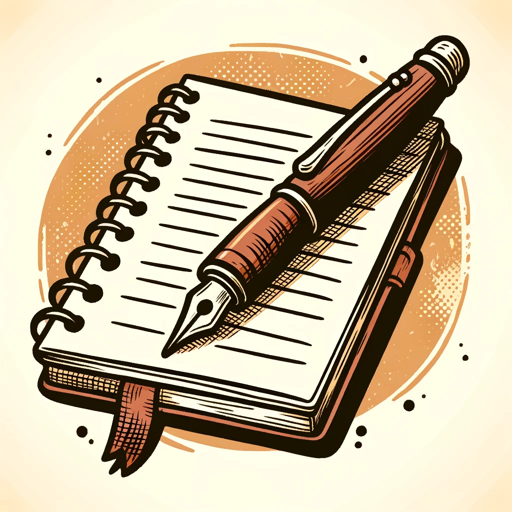
Prompt Enhancer
I improve prompts to be more creative, detailed, and effective.

Prompt Master
Improve basic prompts to be awesome Prompts

Prompt Enhancer
Refines and improves prompts based on OpenAI's guidelines

PromptEnhacer
Expert in enhancing and refining user-provided prompts for optimal results.
20.0 / 5 (200 votes)
Overview of Prompt Enhancer
Prompt Enhancer is a specialized tool designed to refine and optimize user-generated prompts for AI models, with a specific focus on large language models (LLMs). Its primary function is to transform basic or vague prompts into well-structured, detailed, and highly effective instructions that guide AI systems toward producing accurate, creative, and relevant responses. The tool draws upon techniques and methodologies to ensure clarity, adaptability, and precision. An example of its application is transforming a simple request like 'Explain gravity' into 'You are a physics professor. Explain the concept of gravity in simple terms to a group of high school students, using real-world examples such as why objects fall to the ground and how planets stay in orbit.' By introducing role-based instruction, context, and an audience focus, Prompt Enhancer enriches the prompt to yield a more tailored and insightful response.

Key Functions of Prompt Enhancer
Prompt Structuring
Example
Transforming a vague prompt like 'Tell me about the future of AI' into 'You are a leading AI researcher. Write a 500-word analysis on the potential ethical challenges that the future of AI development might face, considering privacy, autonomy, and data security.'
Scenario
In this scenario, a user looking for in-depth analysis would receive a far more detailed and informative response, tailored to a specific context and perspective.
Role Assignment and Tone Customization
Example
Enhancing a prompt like 'Describe how to invest in the stock market' into 'You are a seasoned financial advisor with 20 years of experience. Offer a step-by-step guide for a beginner who is just starting to invest in the stock market, using a friendly and supportive tone.'
Scenario
This function is useful for users who want the AI to adopt a specific persona or expertise level, ensuring the response is aligned with the target audience’s needs.
Constraint Management
Example
Turning 'Explain climate change' into 'You are an environmental scientist. Explain the main causes of climate change in no more than 300 words, avoiding technical jargon, and focus on actions individuals can take to reduce their carbon footprint.'
Scenario
This is particularly beneficial when users want concise, easily digestible content or wish to ensure certain limitations like word count or complexity are maintained.
Ideal User Groups for Prompt Enhancer
Content Creators and Writers
These users can leverage Prompt Enhancer to craft specific, highly engaging prompts that guide AI in generating creative content, such as articles, blog posts, or marketing copy. By fine-tuning tone, format, and context, they can ensure their writing process is streamlined and produces content that resonates with their audience.
Educators and Trainers
Educators can benefit from using Prompt Enhancer to design prompts that deliver structured, educational content suited to various learning levels. For example, they can guide AI to explain complex subjects in simplified ways or create tailored lesson plans based on specific criteria, such as grade level or subject focus.

How to Use Prompt Enhancer
Step 1
Visit aichatonline.org for a free trial without login, also no need for ChatGPT Plus.
Step 2
Familiarize yourself with the platform's interface. Explore the different sections to understand where and how prompts can be enhanced.
Step 3
Choose the specific use case or scenario for which you want to enhance a prompt. Consider factors like desired output, tone, and context.
Step 4
Input your initial prompt into the tool. Use the settings to adjust parameters such as output length, style, or specific keywords to include or avoid.
Step 5
Review the enhanced prompt suggestions provided by the tool. Iterate if necessary by fine-tuning the settings to achieve the desired result.
Try other advanced and practical GPTs
Finance Wizard
AI-Driven Financial Insights

Mega-Prompt
AI-powered prompt crafting for precision

商业参谋
AI-Powered Business Insights

Code Assistant Quant
AI-powered quantitative coding assistant.

StartCodingAI🚀
AI-powered coding tutor for rapid Python learning.
1nvestMate
AI-powered tool for smarter crypto decisions

TNGPT
AI-powered Star Trek adventures and decisions.

Bermuda
AI-powered accuracy for reliable information

AI 风水大师
Empower Your Life with AI-Powered Feng Shui and BaZi

AI女友 My Girlfriends
AI-powered romantic companion.

Anny CS Expert
AI-powered expert for coding & tech.

GPT Store
AI-powered assistance for every need

- Academic Writing
- Content Creation
- SEO Optimization
- Customer Support
- Coding Assistance
Detailed Q&A About Prompt Enhancer
What is Prompt Enhancer?
Prompt Enhancer is a tool designed to refine and optimize prompts for AI models like ChatGPT. It uses advanced algorithms to enhance prompt clarity, creativity, and effectiveness, making interactions with AI more productive.
How can Prompt Enhancer improve AI-generated content?
By providing clear guidelines, controlling tone and style, and suggesting specific output formats, Prompt Enhancer helps generate more accurate, relevant, and creative AI responses, tailored to specific needs such as academic writing, SEO, or creative storytelling.
What are some common use cases for Prompt Enhancer?
Prompt Enhancer is widely used for crafting detailed and effective AI prompts in various domains, including academic research, content creation, customer support automation, coding assistance, and marketing campaigns.
Do I need technical expertise to use Prompt Enhancer?
No technical expertise is required. The tool is user-friendly and provides a straightforward interface. However, understanding the basics of prompt engineering can help users make the most out of the tool's advanced features.
Can Prompt Enhancer be integrated with other AI platforms?
Yes, Prompt Enhancer is designed to be compatible with various AI platforms, enabling users to easily integrate enhanced prompts into different AI models and systems for a seamless experience.