Flowise Wingman-AI assistant for Flowise setup
AI-Powered Flowise Assistance
Provide a full code example for Flowise.
Detail the Flowise API endpoints.
Troubleshoot a Flowise script error.
Optimize a Flowise process.
Related Tools
Load More
Texting Wingman
Your wingman for sending attractive texts.

Airflow Guru
Airflow Guru is your AI assistant for Apache Airflow.

FlutterFlow Copilot
Your FlutterFlow Ally: Streamlining App Development with Expert Guidance and Interactive Solutions

FlutterFlow Sensei
Flutter flow pro guide that also supports code generation

Botpress Wingman
An Advanced AI Assistant for Botpress Users

User Flow Designer
A user flow is a set of interactions that describe the typical or ideal set of steps needed to accomplish a common task performed with a product.
20.0 / 5 (200 votes)
Introduction to Flowise Wingman
Flowise Wingman is a specialized virtual assistant designed to aid users in setting up, configuring, and troubleshooting Flowise, an open-source platform for creating custom chatbots. The primary purpose of Flowise Wingman is to provide real-time, contextually relevant advice and support for skilled users who are working on developing, integrating, and optimizing custom tools within Flowise. This includes accessing Flowise documentation, interpreting code snippets, and offering practical guidance for common tasks and complex scenarios. For example, if a user is stuck on how to integrate a webhook into their chatbot, Flowise Wingman can provide step-by-step instructions and code examples tailored to the user’s specific setup and needs.

Main Functions of Flowise Wingman
Custom Tool Development
Example
Creating a custom tool to send messages to a Slack channel.
Scenario
A user needs to notify a Slack channel about specific events triggered within their Flowise chatbot. Flowise Wingman provides a detailed guide on setting up the custom tool, including the necessary code and API configurations.
Integration with External Services
Example
Integrating a Google Sheets API to log user interactions.
Scenario
A user wants to log every interaction from their Flowise chatbot into a Google Sheet for analysis. Flowise Wingman guides the user through the process of setting up the integration, from obtaining API credentials to writing the necessary code to send data to Google Sheets.
Real-time Troubleshooting
Example
Debugging a chatbot flow that fails to respond correctly.
Scenario
A user reports that their chatbot is not responding as expected to user queries. Flowise Wingman helps by reviewing the flow setup, identifying potential issues, and suggesting corrections or improvements to ensure the chatbot operates smoothly.
Ideal Users of Flowise Wingman Services
Developers
Developers who are building or maintaining custom chatbots using Flowise. They benefit from Flowise Wingman's detailed guidance on tool development, API integrations, and troubleshooting complex issues, allowing them to focus on creating robust, scalable chatbot solutions.
Businesses
Businesses looking to implement automated customer service solutions. Flowise Wingman provides the necessary support to integrate Flowise chatbots with existing business systems, ensuring smooth deployment and effective use of chatbot functionalities to enhance customer interactions.

How to Use Flowise Wingman
Visit aichatonline.org for a free trial without login, also no need for ChatGPT Plus.
Access the Flowise Wingman trial easily without any prerequisites.
Set Up Your Account
Follow the on-screen instructions to set up your Flowise Wingman account if required.
Explore Available Tools
Navigate through the tools available in Flowise Wingman, understanding their functionalities and applications.
Create and Customize Tools
Use the platform to create, customize, and integrate tools as per your project needs.
Test and Optimize
Regularly test your tools and workflows, optimizing them based on feedback and performance metrics.
Try other advanced and practical GPTs
Binance Signal USD-M Futures
AI-powered signals for Binance futures trading.

Doc Reader Pro
AI-Powered Document Insights & Analysis
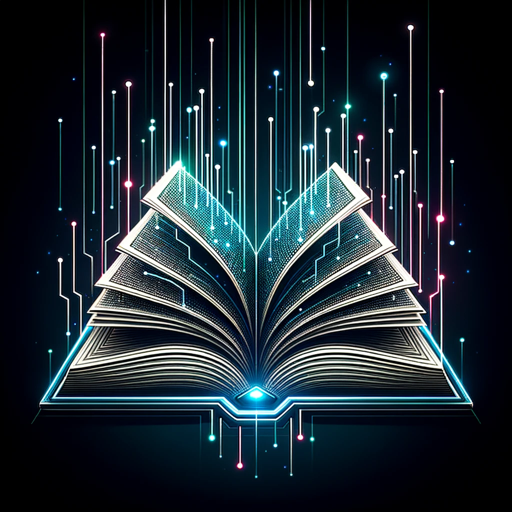
RecruiterGPT
AI-Powered Recruitment Copywriting

Blog Wizard - Diverse Styles
AI-Powered Blog Content Creation

Screenplay Analyst
AI-powered tool for screenplay analysis.

Läroplansgenerator
AI-powered insights into Swedish education.

Named Entity Recognition (NER) Agent
AI-powered entity recognition for smarter text analysis

Perfect Prompt Generator
AI-Powered Precision for Perfect Prompts

AI for Nonprofits: Social Media Manager
AI-powered content creation for nonprofits.

AI for the Culture
Empower Your Creativity with AI Designs

BOI Filing Assistant (finCEN)
AI-Powered Compliance Reporting Made Easy

Global News
AI-powered global news coverage.

- Bug Reports
- General Chat
- Help Requests
- Tool Sharing
- Flow Discussions
Flowise Wingman Q&A
What is Flowise Wingman?
Flowise Wingman is a customized AI assistant designed to provide detailed, contextually relevant advice for skilled users in Flowise setup and coding.
How can I access Flowise Wingman?
You can access Flowise Wingman by visiting aichatonline.org for a free trial without the need for login or ChatGPT Plus.
What are the common use cases for Flowise Wingman?
Common use cases include tool sharing, help requests, bug reports, and discussions on 'share your flow' and general chat.
How can I integrate external APIs with Flowise Wingman?
Flowise Wingman allows integration with external APIs through custom tools, which can be created and managed within the platform.
What support does Flowise Wingman provide for troubleshooting?
Flowise Wingman offers step-by-step guidance, error handling advice, and optimization tips to troubleshoot and enhance your projects.