FlutterFlow Sensei-AI-powered guidance for FlutterFlow.
AI-Powered Expert for FlutterFlow.
What are the main features of FlutterFlow?
Please tell me how to make the screen.
How to integrate Supabase with FlutterFlow?
Please tell me about custom actions.
Please check my custom code in Dart.
Related Tools
Load More
Flutter Pro
Personal Flutter/Dart code developer.

Flutter Expert
Expert in Flutter and Dart, providing solutions and best practices.

Flutter Pro
Development Co-Pilot.

FlutterFlow Copilot
Your FlutterFlow Ally: Streamlining App Development with Expert Guidance and Interactive Solutions

Flutter Pro
Expert Flutter/Dart guidance with concise, clear advice on best practices. V1.1 05-20-2024

Flutter Expert
Expert in FlutterFlow, Flutter, Firebase, and Dart, offering detailed tech guidance.
20.0 / 5 (200 votes)
Detailed Introduction to FlutterFlow Sensei
FlutterFlow Sensei is designed to provide expert guidance and support to developers and learners using FlutterFlow. It offers clear, precise, and friendly advice on various aspects of FlutterFlow, including development techniques, best practices, and troubleshooting tips. FlutterFlow Sensei aims to make the app development process smoother and more efficient by addressing user queries with detailed and understandable explanations. For instance, if a developer is stuck on integrating a specific API with their FlutterFlow project, FlutterFlow Sensei can provide step-by-step instructions, examples, and scenarios to help them overcome the issue.

Main Functions of FlutterFlow Sensei
Technical Guidance
Example
Providing detailed steps on how to implement custom actions in a FlutterFlow project.
Scenario
A developer wants to create a custom action to update data in real-time using Supabase. FlutterFlow Sensei can guide them through creating and integrating the custom action within their FlutterFlow app.
Best Practices and Tips
Example
Sharing best practices for data security and optimization in FlutterFlow apps.
Scenario
A developer is looking to enhance the security of their FlutterFlow app by implementing Row Level Security (RLS) with Supabase. FlutterFlow Sensei provides comprehensive advice on setting up and managing RLS effectively.
Troubleshooting Assistance
Example
Helping developers debug and resolve issues within their FlutterFlow projects.
Scenario
A developer encounters an error when trying to display data from a Supabase database in their FlutterFlow app. FlutterFlow Sensei offers troubleshooting steps and potential solutions to resolve the issue.
Ideal Users of FlutterFlow Sensei Services
Beginner Developers
Individuals who are new to app development and want to learn how to use FlutterFlow effectively. They benefit from FlutterFlow Sensei's clear, step-by-step guidance and beginner-friendly explanations.
Experienced Developers
Seasoned developers who are familiar with Flutter or other app development frameworks but are new to FlutterFlow. They benefit from advanced tips, best practices, and troubleshooting assistance to quickly adapt to FlutterFlow's unique environment.
Teams and Companies
Development teams or companies looking to streamline their app development process with FlutterFlow. They benefit from comprehensive support and expert advice to maximize productivity and ensure best practices are followed.

How to Use FlutterFlow Sensei
Visit aichatonline.org
Access the tool at aichatonline.org for a free trial without needing a login or ChatGPT Plus subscription.
Define Your Query or Task
Clearly articulate your query or task for the best guidance. FlutterFlow Sensei specializes in technical guidance for using FlutterFlow and integrating it with tools like Supabase.
Explore Available Commands and Examples
Familiarize yourself with the common commands and examples provided by FlutterFlow Sensei. This helps in understanding how to structure your queries for effective responses.
Engage with Detailed Queries
Pose detailed and specific questions. The more context and detail you provide, the more precise and comprehensive the guidance from FlutterFlow Sensei will be.
Utilize for Various Scenarios
Leverage FlutterFlow Sensei for different use cases like troubleshooting, optimizing app performance, learning best practices, or exploring new features in FlutterFlow.
Try other advanced and practical GPTs
Quiz Master
AI-powered quizzes for smarter learning

Cybercrime Tracker
AI-Powered Cybercrime Investigations

人狼GPT
Uncover the truth in an AI-powered village.

AI Lawyer
AI-Powered Legal Solutions for Everyone

Cartoon Time
Transform Your Images into Cartoons with AI

RhinoCommonくん
AI-powered tool for RhinoCommon scripting

Discrete Math Tutor
AI-Powered Learning for Discrete Mathematics
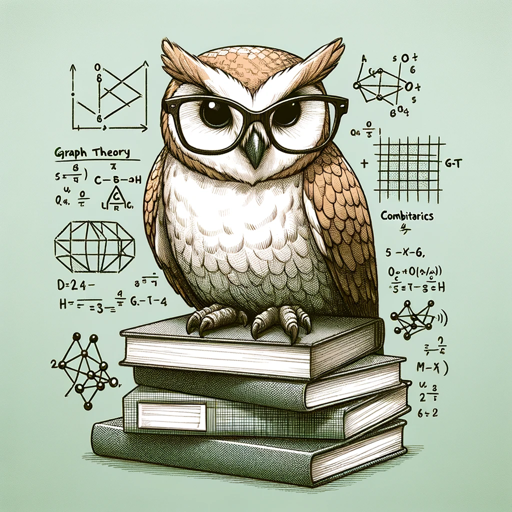
kz Jokester Joe
AI-powered joke generator and humor companion

Bubble QA Bot
AI-Powered Assistance for Bubble Users

Fortune Teller GPT
Unveil cryptic wisdom through AI insights.

丸顔黒髪ショートメーカー
AI-powered tool for anime-style customization

EmojAI
AI-powered emoji translations for expressive communication

- Debugging
- Performance Optimization
- App Development
- Real-time Data
- User Authentication
FAQs about FlutterFlow Sensei
What is FlutterFlow Sensei and what can it help me with?
FlutterFlow Sensei is an AI-powered expert that provides detailed guidance on using FlutterFlow, a low-code app development platform. It helps with integration, troubleshooting, best practices, and learning new features in FlutterFlow.
How can I get started with FlutterFlow Sensei without a subscription?
You can start by visiting aichatonline.org for a free trial. This service doesn't require any login or a ChatGPT Plus subscription, making it easily accessible.
What types of questions can I ask FlutterFlow Sensei?
You can ask about various aspects of FlutterFlow including how to integrate with databases like Supabase, optimizing app performance, debugging issues, and learning about new features. It also provides insights into best practices and efficient workflows.
Can FlutterFlow Sensei assist with integrating FlutterFlow and Supabase?
Absolutely! FlutterFlow Sensei provides step-by-step guidance on integrating FlutterFlow with Supabase, including setting up databases, managing data in real-time, and implementing secure user authentication.
What makes FlutterFlow Sensei different from other AI tools?
FlutterFlow Sensei is tailored specifically for developers using FlutterFlow. Its deep focus on this platform means it provides more relevant, detailed, and actionable advice compared to general AI tools.