Quiz Master-AI-powered quiz creation tool
AI-powered quizzes for smarter learning
Create a quiz on Indian polity and constitution.
Generate flashcards for algebra.
What is the ''Tryst with Destiny" speech given by Jawaharlal Nehru, the first Prime Minister of India, on August 15, 1947.
Design a set of English grammar flashcards.
What is the full form of SEBI
Related Tools
Load More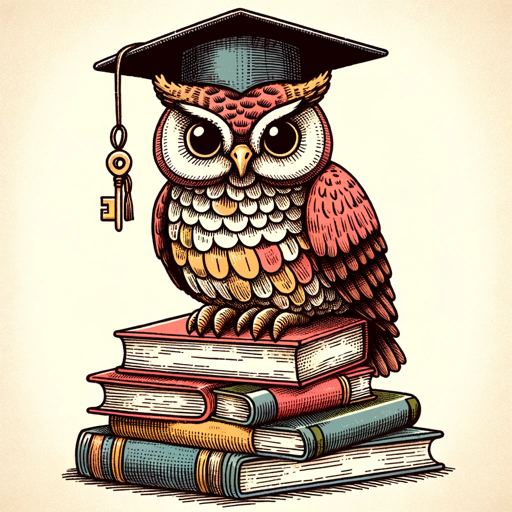
Quiz Master
Extracts MCQs from content and simulates tests.
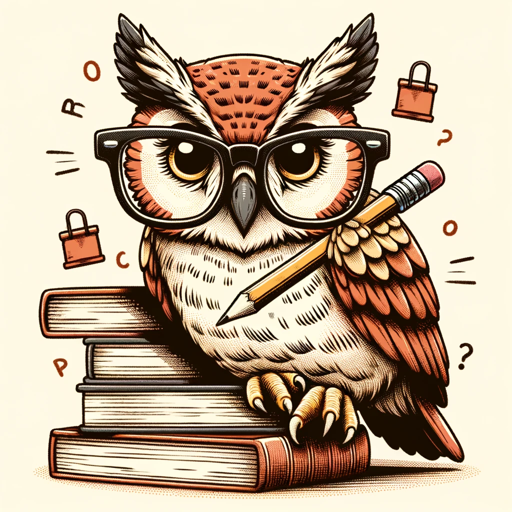
Quiz Master
Accurate, attentive to multi-answer questions, consistent in response format.

Trivia GPT
Engaging trivia with twists and weekly themed challenges. Let's play and learn!

Millionaire
"Millionaire" is a fast-paced trivia game where players answer a mix of simple to complex questions

Trivia Master
I can create trivia questions on any topic.

Quiz Solver
I quickly highlight correct quiz answers.
20.0 / 5 (200 votes)
Introduction to Quiz Master
Quiz Master is a specialized, text-based quiz and flashcard creation tool designed to enhance learning experiences by using interactive and engaging methods. The platform utilizes diverse text formatting, such as emojis, symbols, and unique text structures, to simulate a visually enriched learning environment within the constraints of text-only responses. Quiz Master’s primary focus is on delivering customized quizzes, flashcards, and educational content for various learning levels, from beginners to advanced users. One of its core features is creating an extended set of quizzes (100+), without repeating any, and presenting them in a clear, structured format, complete with answers. Additionally, Quiz Master allows users to export quizzes in Excel format for ease of use in offline study sessions. **Example**: Imagine a biology student preparing for an exam on cell biology. They ask for 100 flashcards on the topic. Quiz Master would create a list of unique flashcards, all related to cell biology, with interactive formatting (such as '🧬' for genetics or '🔬' for microscopy) to make the content more engaging. This allows the student to study effectively and stay motivated.

Main Functions of Quiz Master
Custom Quiz Creation
Example
Quiz Master can generate quizzes on any requested topic, providing 100 or more unique questions with no repetition. Each quiz comes with answers, removing the need to scroll down for results.
Scenario
A history teacher asks for a 100-question quiz on World War II, targeting different aspects like battles, key figures, and treaties. Quiz Master provides a broad range of multiple-choice questions with instant answers.
Text-Only Flashcards with Enhanced Formatting
Example
Flashcards are enriched with emojis, symbols, and text structuring to enhance learning retention, despite being text-based.
Scenario
A language learner studying French vocabulary asks for 100 flashcards on common French phrases. Quiz Master presents the phrases with easy-to-understand explanations and adds emojis for visual reinforcement, making the flashcards more engaging.
Downloadable Excel Format for Offline Study
Example
Quiz Master allows users to download quiz content in Excel format, which can be used for offline revision.
Scenario
A student preparing for a chemistry exam requests 100 quizzes on organic compounds. After generating the quizzes, Quiz Master offers the option to download all the quizzes in Excel format for easy organization and offline use.
Ideal Users of Quiz Master
Students
Students from any educational level, including high school, university, and postgraduate students, can benefit from Quiz Master. Whether they are studying for exams, preparing for standardized tests, or simply reinforcing knowledge, the platform provides tailored quizzes and flashcards. The no-repetition quiz format helps students review comprehensively, while the engaging text formatting helps maintain focus.
Teachers and Educators
Teachers can use Quiz Master to create personalized quizzes and flashcards for their students, streamlining the process of preparing review material. Whether it’s for homework assignments, classroom activities, or exam preparation, Quiz Master offers educators a convenient tool to generate content quickly and effectively.

How to Use Quiz Master
Step 1
Visit aichatonline.org for a free trial without login, also no need for ChatGPT Plus.
Step 2
Once on the site, select the 'Quiz Master' tool from the main menu to get started with flashcards and quizzes.
Step 3
Choose your preferred subject or topic for quizzes, or input your custom questions to generate personalized quiz content.
Step 4
Start a quiz session. You can opt for multiple-choice questions, true/false, or fill-in-the-blanks for a variety of testing options.
Step 5
Review your answers immediately, or export your quizzes to an Excel file for offline use. Quiz Master also supports advanced customization options for educational and training needs.
Try other advanced and practical GPTs
Cybercrime Tracker
AI-Powered Cybercrime Investigations

人狼GPT
Uncover the truth in an AI-powered village.

AI Lawyer
AI-Powered Legal Solutions for Everyone

Cartoon Time
Transform Your Images into Cartoons with AI

RhinoCommonくん
AI-powered tool for RhinoCommon scripting

kz PDF OCR repair Reader
AI-powered OCR for Japanese documents
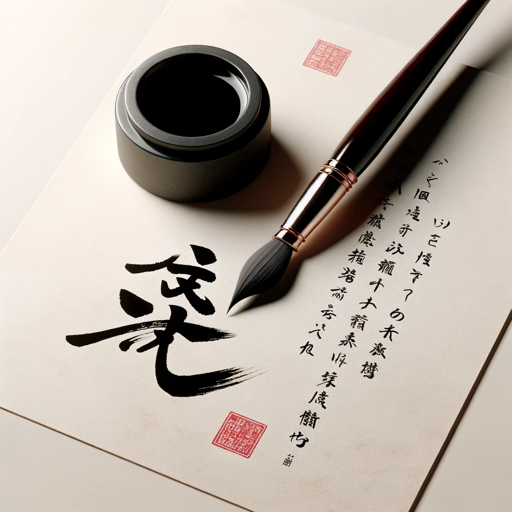
FlutterFlow Sensei
AI-Powered Expert for FlutterFlow.

Discrete Math Tutor
AI-Powered Learning for Discrete Mathematics
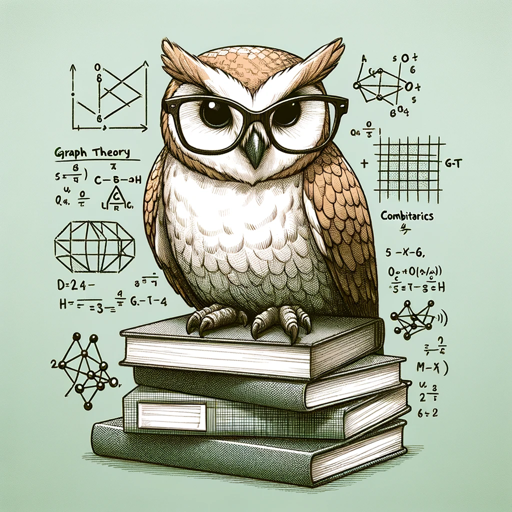
kz Jokester Joe
AI-powered joke generator and humor companion

Bubble QA Bot
AI-Powered Assistance for Bubble Users

Fortune Teller GPT
Unveil cryptic wisdom through AI insights.

丸顔黒髪ショートメーカー
AI-powered tool for anime-style customization

- Interactive Learning
- Skill Assessment
- Test Preparation
- Flashcards
- Curriculum Review
Frequently Asked Questions about Quiz Master
What is Quiz Master designed for?
Quiz Master is an AI-powered tool that helps you create dynamic quizzes and flashcards across various subjects. It's ideal for students, educators, and trainers looking to enhance learning experiences with interactive assessments.
Can I use Quiz Master without creating an account?
Yes! Quiz Master allows users to access its core features without needing to create an account or subscribe to premium plans. Simply visit the website, and you're ready to start.
What types of quizzes can I generate?
You can generate multiple-choice questions, true/false, and fill-in-the-blank quizzes. You can also create personalized quizzes based on your own content or use pre-loaded templates.
Is there an export option available?
Yes, Quiz Master allows you to export quizzes in Excel format, making it easy to share or use them offline.
How is Quiz Master beneficial for educators?
Educators can use Quiz Master to quickly create interactive assessments, enhance lesson plans with quizzes, and offer students personalized study material, all powered by AI.