kz PDF OCR repair Reader-Japanese PDF OCR repair tool
AI-powered OCR for Japanese documents
この日本語の書籍について教えてください。
書籍のテキストを読みとって。
縦書きのテキストをOCRで読みます。
この画像のテキストを読み取ってください。
Related Tools
Load More
PDF Reader
In-depth interaction with PDF content

ChatPDF
Navigate through your PDFs effortlessly with ChatPDF. This feature allows you to chat with PDF in a conversational manner, enhancing your document handling experience.

PDF AI Reader Chat (4.1 ★)
4.1 ★ Chat with ALL your PDFs for FREE. Upload PDFs up to 5000 pages quickly and easily, no signup required.
OCR: PDF- and image-reader
Provides tekst from images and scanned documents by using optical character recognition (OCR)

Chat PDF
Extract, analyze & chat with multiple PDFs or Google Drive documents. Ask questions, get answers & page references.

PDF MasterTool: Edit, Merge, Split, OCR 📄💨
Your versatile PDF editing, merging, splitting, and OCR wizard
20.0 / 5 (200 votes)
Introduction to kz PDF OCR Repair Reader
kz PDF OCR Repair Reader is designed to process Japanese-language documents in PDF or image format, accurately extracting and converting text from these documents using Optical Character Recognition (OCR). Its primary goal is to efficiently handle the challenges associated with reading Japanese, particularly where vertical and horizontal text layouts are used. The tool detects the text orientation and applies the appropriate OCR technique for each layout. After OCR is performed, the text is cleaned up by removing unnecessary spaces and fixing errors in recognition, ensuring that the final output is as accurate as possible. This functionality is especially useful in cases where source documents, such as historical archives or academic papers, contain complex layouts or degraded text that standard OCR systems struggle to interpret. Examples include the extraction of text from scanned books or legal documents written in traditional Japanese formats.

Main Functions of kz PDF OCR Repair Reader
Japanese OCR with Vertical and Horizontal Layout Recognition
Example
A user uploads a Japanese PDF containing both horizontally and vertically aligned text. The system first detects the layout for each page or segment, then processes the text accordingly using appropriate OCR models. Vertical text is processed with specialized settings to ensure accurate character recognition.
Scenario
In a scenario where a user is digitizing a classical Japanese book that has a mix of vertical text columns and horizontal footnotes, the tool automatically distinguishes between these layouts and performs OCR without manual intervention.
Post-OCR Text Cleanup and Error Correction
Example
After extracting text from an old Japanese manuscript, the tool identifies and removes unnecessary spaces that may have resulted from inconsistent printing or scanning issues. It also corrects misrecognized characters based on contextual understanding of Japanese grammar.
Scenario
For instance, a historian working with a 19th-century Japanese government document scans the text into the system. The OCR process picks up several irregularities due to faded ink. The tool corrects these errors to produce a readable and accurate digital text output.
OCR for Mixed Formats and Multiple Pages
Example
A user uploads a large PDF consisting of multiple scanned pages of a Japanese research journal. The system processes each page one by one, performing OCR and compiling the clean text into a single file, ensuring no text or context is lost across the document.
Scenario
In an academic research setting, where a professor wants to digitize a collection of research papers from the 1960s, this tool can process the multi-page document in stages and produce a continuous text file without losing the structure or meaning of the original document.
Ideal Users of kz PDF OCR Repair Reader
Academic Researchers and Historians
Researchers working with Japanese-language materials from historical archives, older books, or academic journals can use this tool to digitize and analyze texts more easily. Given its ability to recognize both vertical and horizontal text layouts, as well as clean up errors, it significantly reduces the manual effort needed to process complex documents.
Legal and Government Professionals
Legal professionals and government workers who often handle scanned or photographed official documents in Japanese would benefit from this tool's accurate OCR capabilities. It can handle multi-page documents and varying text layouts, making it easier to convert physical documents into searchable, editable digital formats for legal or administrative purposes.

How to Use kz PDF OCR Repair Reader
1
Visit aichatonline.org for a free trial without login, also no need for ChatGPT Plus.
2
Ensure that your system has the correct Japanese OCR data installed (e.g., Tesseract Japanese language files). This is crucial for accurate OCR results when dealing with Japanese texts.
3
Upload your PDF or image file, and select whether the text is likely to be horizontal or vertical, so the appropriate OCR settings can be applied.
4
Allow the tool to process each page individually, correcting for common OCR errors such as unnecessary spaces or illegible characters.
5
After the OCR is completed, download the processed text file for review or further use in applications such as research, academic writing, or personal note-taking.
Try other advanced and practical GPTs
オリジナル・ピクトグラム
Create custom pictograms with AI

弍号機 まもる ISO Guardian
AI-powered ISO Security Insights
쉽파
AI-powered tool for effortless assistance.

道歉文 GPT
AI-Powered Apology Drafting Tool

Insta Caption: image caption generator
AI-Powered Captions for Every Post

Anatomy Guide
AI-powered tool for mastering anatomy.
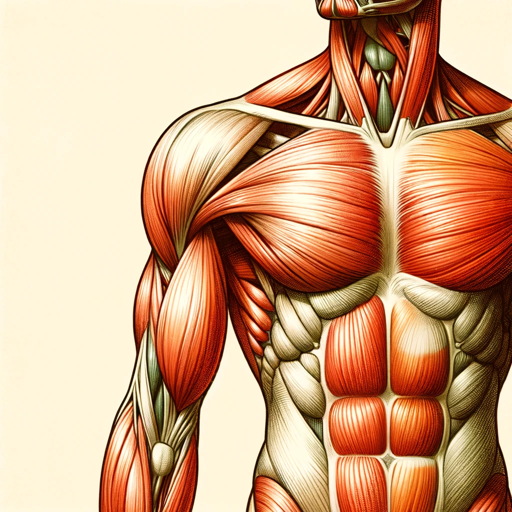
RhinoCommonくん
AI-powered tool for RhinoCommon scripting

Cartoon Time
Transform Your Images into Cartoons with AI

AI Lawyer
AI-Powered Legal Solutions for Everyone

人狼GPT
Uncover the truth in an AI-powered village.

Cybercrime Tracker
AI-Powered Cybercrime Investigations

Quiz Master
AI-powered quizzes for smarter learning

- Academic Research
- Language Learning
- Note-Taking
- Text Extraction
- Document Scanning
Top 5 Questions and Answers About kz PDF OCR Repair Reader
How does kz PDF OCR Repair Reader handle vertical and horizontal text layouts?
The tool can automatically detect whether the text is laid out vertically or horizontally and apply the correct OCR process for each type. If there are errors, you can manually select the layout for improved accuracy.
Can kz PDF OCR Repair Reader handle handwritten text?
No, this tool is primarily designed for printed text found in PDFs and images. Handwritten text may not yield accurate results with the OCR process.
What file formats are supported?
kz PDF OCR Repair Reader supports common formats such as PDF, PNG, and JPEG for OCR processing. Ensure that the files are clear and legible for the best results.
What languages does kz PDF OCR Repair Reader support?
The tool is optimized for Japanese text, but it can handle multiple languages if the relevant Tesseract data files are installed. English and other common languages are also supported.
Does kz PDF OCR Repair Reader correct errors in the scanned text?
Yes, after scanning the document, the tool automatically corrects common OCR errors like unnecessary spaces and illegible characters. It also allows for manual review and correction.