OCR: PDF- and image-reader-OCR for PDFs and Images
AI-powered text extraction made easy
Please extract the text from the document that I provide
Related Tools
Load More
PDF Reader
In-depth interaction with PDF content

Chat PDF
Extract, analyze & chat with multiple PDFs or Google Drive documents. Ask questions, get answers & page references.
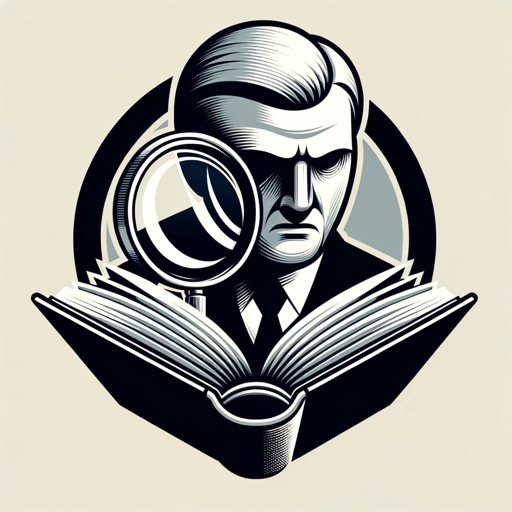
Thorough Reader
Expert at in-depth text analysis and summarization.

OCR - Text Extractor
An OCR assistant for accurately extracting text from images.

Image Reader
I read and transcribe text from images accurately.

Picture to Text Reader
Reads and pastes text from images.
20.0 / 5 (200 votes)
Introduction to OCR: PDF- and Image-Reader
OCR: PDF- and Image-Reader is a specialized service designed to extract text from images and scanned documents using optical character recognition (OCR) technology. Its primary function is to convert different types of documents, such as scanned paper documents, PDF files, or images captured by a digital camera, into editable and searchable data. This service is particularly valuable for digitizing printed texts, automating data entry processes, and making text within images accessible for various applications. For instance, a business could use OCR to convert printed invoices into digital format for easier record-keeping and analysis. Similarly, a researcher might digitize historical manuscripts to create searchable text for academic purposes.

Main Functions of OCR: PDF- and Image-Reader
Text Extraction
Example
Extracting text from a scanned book page.
Scenario
A library digitizing its collection can use OCR to convert scanned book pages into digital text, making it easier to search and reference specific information within the books.
Language Support
Example
Converting a Norwegian document into editable text.
Scenario
A multinational company receiving documents in various languages can use OCR to extract and translate text from these documents, streamlining their processing and comprehension.
Data Entry Automation
Example
Automating the entry of handwritten forms into a digital system.
Scenario
Healthcare providers can use OCR to digitize patient intake forms, reducing manual data entry time and minimizing errors, thus improving administrative efficiency and patient record accuracy.
Ideal Users of OCR: PDF- and Image-Reader Services
Businesses
Businesses benefit from OCR by automating data entry, improving document management, and converting printed documents into searchable digital formats. This enhances efficiency and accuracy in handling large volumes of documents, such as invoices, contracts, and reports.
Educational and Research Institutions
Educational and research institutions use OCR to digitize and archive printed materials, making it easier to search and access historical texts, academic papers, and research documents. This facilitates more efficient research and preservation of valuable information.

How to Use OCR: PDF- and Image-Reader
1
Visit aichatonline.org for a free trial without login, also no need for ChatGPT Plus.
2
Upload your PDF or image file by clicking the 'Upload' button on the main page.
3
Select the desired language for text extraction from the provided options.
4
Click the 'Extract Text' button to start the OCR process. Wait for the tool to process the document.
5
Review and download the extracted text. Use the editing tools to make any necessary corrections or adjustments.
Try other advanced and practical GPTs
Environmental Justice Tutor
AI-powered insights into environmental justice.

Screenshot Solver
AI-powered tool for screenshot analysis

Marketing Headline Writer - Fast, Easy, Optimized
AI-Driven Headline Perfection for Marketers
AI Endurance - Running, Cycling, Triathlon
AI-Powered Personalized Training for Athletes

Teleport Massive HQ
Explore, create, and interact with AI-powered multiverse stories

Resell Assistant ( Arbitrage Price Analyst )
AI-powered eBay resale evaluation tool.

Plant Selector
AI-powered gardening solutions made simple.

[GPT 4.5 Unofficial] Best General Purpose GPT
AI-Powered Solutions for Every Need
![[GPT 4.5 Unofficial] Best General Purpose GPT](https://files.oaiusercontent.com/file-xNZcoZbvw4dhxbQ3861xHyKc?se=2123-12-17T18%3A50%3A30Z&sp=r&sv=2021-08-06&sr=b&rscc=max-age%3D1209600%2C%20immutable&rscd=attachment%3B%20filename%3D183cd01a-2ede-4883-bd1a-044251572105.png&sig=nMRsaReCPiy8Q7OIrceoRrPpEhG2Xc1eU3Fzw6I6K6M%3D)
GeneralWasteoftime
AI-powered insights for military strategies.

AI API documentation
AI-Powered API for Seamless Integration.

Pytorch Transformer Model Expert
AI-Powered Pytorch Transformer Assistance

AutoLISP Ace
AI-powered AutoLISP optimization tool

- Academic Writing
- Data Extraction
- Document Conversion
- Note Digitization
- Archival Research
Frequently Asked Questions about OCR: PDF- and Image-Reader
What types of documents can OCR: PDF- and Image-Reader handle?
OCR: PDF- and Image-Reader can handle various document types including scanned PDFs, images (JPEG, PNG), and even handwritten notes.
Do I need to create an account to use the tool?
No, you can use OCR: PDF- and Image-Reader for free without creating an account or logging in.
What languages does the OCR tool support?
The tool supports multiple languages including English, Norwegian, Spanish, French, German, and many more.
Can the OCR tool extract text from handwritten documents?
Yes, OCR: PDF- and Image-Reader can extract text from handwritten documents, though the accuracy may vary based on the handwriting clarity.
How can I ensure the best accuracy for text extraction?
For optimal accuracy, ensure that the uploaded document is clear and high-resolution. Avoid documents with excessive noise or low contrast.