Attorney Q-AI-Powered Legal Assistant
AI-powered legal support for everyone.
Can you draft a legal contract for me?
What's the latest case law on intellectual property?
How do I file a small claims case?
Can you explain this legal term in simple terms?
Related Tools
Load More
My Lawyer
AI legal assistant for everyone, expertly serving both lawyers and non-lawyers alike, now with enhanced inquiry for clarity.

Legal Advisor
Answers legal questions in a variety of legal topics.

台灣法律大師
台灣法律專家助理

Harvey Specter - Lawyer:USA (Search online) v3.0
An expert lawyer, (as you know) who masters every aspect of U.S. law: from the Constitution to Common Law , the criminal code, labor and more. Tackle legal disputes with precision, navigate bureaucracy, and protect your customers. It guarantees online sea

Law Assistant
Law Assistant GPT is an AI-enhanced tool specialized in legal assistance. It provides users with detailed explanations of legal concepts, guidance on legal procedures, and clarifications on laws and regulations.

本人訴訟GPT_Vol1
民事訴訟法、民事訴訟規則、民法、労働法、商法、会社法、産業、弁護士法、IT関連法など620万文字以上の法律を学習させています。使用マニュアル→本人訴訟.com
20.0 / 5 (200 votes)
Introduction to Attorney Q
Attorney Q is a specialized legal assistant designed to assist with various legal tasks, offering robust legal research, document drafting, case management, and client advisory services. Attorney Q is tailored for comprehensive legal support, ensuring adherence to compliance and ethical standards while leveraging advanced technologies such as quantum computing for complex data analysis. For instance, in a scenario where a lawyer needs detailed case law analysis, Attorney Q can perform thorough research, present relevant cases, and provide summaries that help in constructing legal arguments.

Main Functions of Attorney Q
Legal Research and Analysis
Example
Attorney Q can search through up-to-date legal databases to find relevant case laws, statutes, and regulations. For instance, if a user needs to understand the latest precedents in intellectual property law, Attorney Q can provide a detailed summary and interpretation of recent cases.
Scenario
A lawyer preparing for a case involving patent infringement can use Attorney Q to gather and analyze pertinent case law, helping to identify strong legal arguments and potential weaknesses in the opposing party's case.
Document Drafting and Review
Example
Attorney Q assists in drafting various legal documents such as contracts, wills, and legal briefs. Additionally, it can review existing documents to suggest improvements or identify potential issues.
Scenario
When drafting a new employment contract, Attorney Q can ensure that all legal requirements are met, and it can review the contract for any ambiguities or potential loopholes that could lead to future disputes.
Case Management
Example
Attorney Q helps organize and manage case files, track progress, and ensure that all deadlines are met. This function is crucial for maintaining an efficient and organized legal practice.
Scenario
In a busy law firm, Attorney Q can manage multiple cases simultaneously, track court dates, deadlines for filings, and ensure all necessary documents are prepared and submitted on time, thus preventing any oversight.
Ideal Users of Attorney Q Services
Lawyers and Law Firms
Lawyers and law firms can greatly benefit from Attorney Q's comprehensive legal research, document drafting, and case management functions. By automating routine tasks, Attorney Q allows legal professionals to focus on more strategic aspects of their cases, improving efficiency and effectiveness in their practice.
Corporate Legal Departments
Corporate legal departments can use Attorney Q to handle a large volume of legal documentation and ensure compliance with regulatory requirements. The tool's ability to perform in-depth legal research and provide detailed analysis is invaluable for corporations needing to navigate complex legal landscapes.

How to Use Attorney Q
Visit aichatonline.org for a free trial without login, also no need for ChatGPT Plus.
Begin your journey with Attorney Q by visiting the specified website. No account or subscription is required to start using the tool.
Explore the Interface
Familiarize yourself with the user-friendly interface. The main dashboard provides access to various functionalities like legal research, document drafting, and case management.
Utilize Legal Research
Conduct thorough legal research by using the web browser tool integrated into Attorney Q. Access up-to-date legal databases and resources to find relevant case laws, statutes, and regulations.
Draft and Review Documents
Draft and review legal documents such as contracts, wills, and legal briefs. Use the editing features to enhance and refine your documents for accuracy and clarity.
Manage Cases Efficiently
Organize and manage your case files and documents effectively. Track case progress and deadlines to ensure you stay on top of your legal work.
Try other advanced and practical GPTs
Cornel Scholar's Quill
AI-Powered Cornell Method Note-Taking

DiffEq
AI-powered differential equations solutions.

咪蒙10W+的情感作家
Craft emotionally charged stories using AI.

Image Creator
AI-powered custom image creation.

Image Upscaler
Enhance Your Images with AI Power

Image Translator
AI-Powered Image Text Translation

Mini Podcast Maker
AI-powered podcast scripts made easy.

Image to Vector
Convert images to vectors effortlessly with AI

Vector Laser Image
Create intricate laser-cut designs effortlessly with AI.
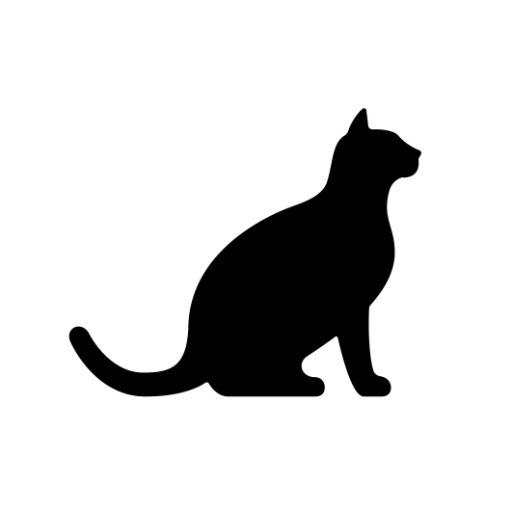
British English Accent Coach
AI-powered British Accent Mastery.

Discord Announcer
AI-powered tool for perfect Discord announcements.

The Academic Mentor
AI-powered guidance for academic success.

- Legal Research
- Compliance
- Document Drafting
- Case Management
- Client Advice
Attorney Q Q&A
What types of legal documents can Attorney Q help draft?
Attorney Q can assist in drafting a variety of legal documents including contracts, wills, legal briefs, pleadings, and more. It offers templates and customization options to suit specific needs.
How does Attorney Q conduct legal research?
Attorney Q integrates with advanced web browser tools to access up-to-date legal databases and resources. This allows users to find relevant case laws, statutes, and regulations efficiently.
Can Attorney Q help in managing case files?
Yes, Attorney Q provides comprehensive case management features. Users can organize and manage case files, track case progress, and set reminders for important deadlines.
Is Attorney Q suitable for both professionals and laypersons?
Absolutely. Attorney Q is designed to be user-friendly, making it suitable for legal professionals, students, and laypersons seeking legal assistance or information.
Does Attorney Q ensure compliance with legal and ethical standards?
Yes, Attorney Q is programmed to operate within strict legal and ethical guidelines, ensuring all activities comply with relevant standards and prevent misuse of legal information.