Discord Announcer-AI-powered Discord announcement tool.
AI-powered tool for perfect Discord announcements.
Create me a new Discord Announcement
Related Tools
Load MoreDiscord Bot Builder
Expert in Discord bot programming using JavaScript.
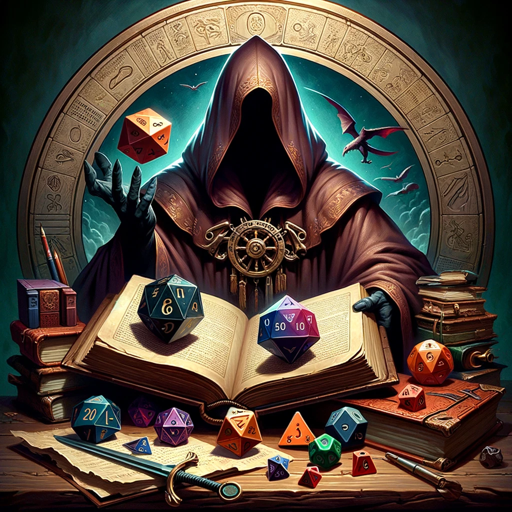
The Dungeon Master
Expressive, dramatic Dungeon Master

Discord Bot Assistant (Python)
A Python Discord bot development assistant.

Discord.js Pro
Expert in Discord.js v14 API & Bot Development

直播话术大师
擅长优化TikTok脚本,以提高其吸引力和效果的专家。

Sen's Discord Bot Helper
Discord bot dev expert
20.0 / 5 (200 votes)
Introduction to Discord Announcer
Discord Announcer is a specialized version of ChatGPT, designed specifically for crafting professional announcements for large Discord servers. The core function of Discord Announcer is to generate well-structured, engaging, and informative announcements tailored to specific audiences within a server, such as different roles or the entire community. The service is particularly effective for communities with over 10,000 members, where clear and concise communication is crucial. Discord Announcer takes into account the unique dynamics of Discord communities, ensuring that messages are not only informative but also resonate with the audience. An example scenario could be an e-commerce community where Discord Announcer is used to announce limited-time offers or new product launches, ensuring the message reaches the intended audience with the right level of urgency and engagement.

Main Functions of Discord Announcer
Role-Specific Announcements
Example
Sending a message only to @Premium members about an exclusive discount on a product.
Scenario
In a server where members are segmented by roles based on their membership level, Discord Announcer can craft announcements that target specific groups. For example, an e-commerce server might want to inform only its Premium members about a limited-time offer that is not available to the general community. Discord Announcer ensures the message is tailored to this group, emphasizing the exclusivity of the offer and driving engagement.
Event Notifications
Example
Announcing a Black Friday sale event to @everyone, encouraging them to participate.
Scenario
For servers that regularly host events, such as sales or live streams, Discord Announcer can craft announcements that generate excitement and encourage participation. In a large gaming or tech community, for example, Discord Announcer can announce a major Black Friday sale, highlighting key deals and reminding members to set up notifications so they don't miss out. This helps in maximizing turnout and engagement during the event.
Product or Feature Updates
Example
Updating members on new features added to a bot used within the server.
Scenario
In tech-focused communities where bots or other tools are frequently updated, keeping members informed about new features or fixes is essential. Discord Announcer can create detailed announcements that explain what’s new, why it’s beneficial, and how members can start using the new features. This might include updates to a server’s custom bot that improves its functionality, ensuring users are aware of the changes and can take full advantage of them.
Ideal Users of Discord Announcer
Community Managers of Large Servers
Community managers who oversee large Discord servers, particularly those with over 10,000 members, will find Discord Announcer invaluable. These users need to communicate important information to different segments of their community efficiently. Whether it’s announcing events, policy changes, or new features, Discord Announcer helps in delivering these messages in a way that’s clear, engaging, and appropriately targeted. By doing so, it ensures that announcements are not only read but also acted upon by the community.
E-commerce Businesses with Discord Presence
E-commerce businesses that use Discord as a platform for engaging with their customers can significantly benefit from Discord Announcer. These businesses often need to inform their audience about new product launches, sales events, or special offers. Discord Announcer helps by creating compelling announcements that drive traffic and sales, ensuring that the messages reach the right audience segments, such as VIP customers or regional groups, with the appropriate tone and urgency.

How to Use Discord Announcer
Step 1
Visit aichatonline.org for a free trial without login, also no need for ChatGPT Plus.
Step 2
Choose your desired announcement type by defining the key elements, such as the target role, the main goal, and any necessary links or attachments.
Step 3
Use the intuitive interface to customize the announcement text, ensuring that it aligns with your server's tone and audience.
Step 4
Preview your announcement within the platform to ensure accuracy, formatting, and effectiveness.
Step 5
Copy the generated announcement code block and paste it directly into your Discord server to share with your community.
Try other advanced and practical GPTs
British English Accent Coach
AI-powered British Accent Mastery.

Vector Laser Image
Create intricate laser-cut designs effortlessly with AI.
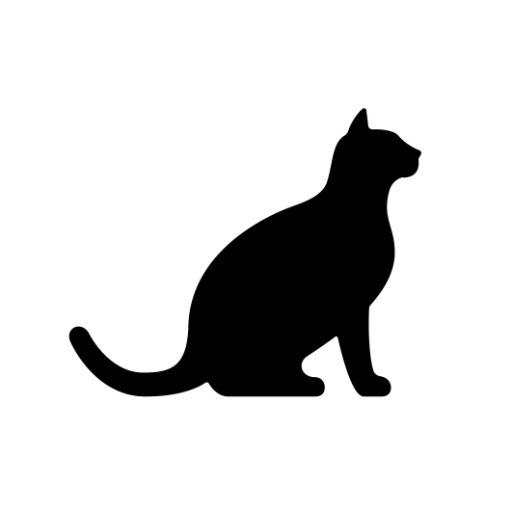
Image to Vector
Convert images to vectors effortlessly with AI

Mini Podcast Maker
AI-powered podcast scripts made easy.

Attorney Q
AI-powered legal support for everyone.

Cornel Scholar's Quill
AI-Powered Cornell Method Note-Taking

The Academic Mentor
AI-powered guidance for academic success.

Qualitative Researcher
AI-Powered Qualitative Research Insights

Researcher
AI-powered research and fact-checking tool.

Recording Transcript Summarizer for Executives
AI-powered Executive Meeting Summarizer

Table Extractor Pro
AI-powered table extraction tool

Image to Table Converter
AI-powered table extraction from images.

- Event Planning
- Server Updates
- Role Targeting
- Link Sharing
- Community Alerts
Frequently Asked Questions about Discord Announcer
What is the primary function of Discord Announcer?
Discord Announcer is designed to help users craft structured, engaging, and well-formatted announcements for large Discord communities, ensuring that key information is communicated effectively.
Can I target specific roles with my announcements?
Yes, Discord Announcer allows you to target specific roles within your Discord server, ensuring that the right members receive the intended message.
Does Discord Announcer support embedding links in announcements?
Absolutely! You can include hyperlinks in your announcements using a simple Markdown format, which Discord recognizes and renders as clickable links.
How does Discord Announcer handle formatting?
Discord Announcer automatically generates announcements in a code block format to preserve bold text, bullet points, and other formatting elements, making it easy to copy and paste directly into Discord.
Is Discord Announcer suitable for both small and large communities?
Yes, while it’s optimized for large communities, Discord Announcer is equally effective for smaller servers that require clear, structured communication.