Recording Transcript Summarizer for Executives-AI meeting transcript summarizer
AI-powered Executive Meeting Summarizer
Convert this meeting transcript into shorthand as if you are a highly skilled executive secretary.
Highlight key points from this sales meeting transcript.
Extract action items from this project update meeting.
Detail client concerns from this recent team meeting.
Related Tools
Load More
Video Summarizer
💯 Free YouTube Video Summarizer: Saves a lot of screen time by summarizing YouTube videos of multiple languages with timestamps. (YT Summarizer)
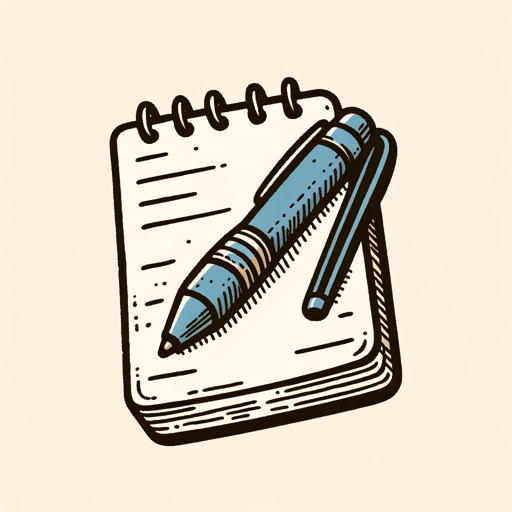
Meeting Summarizer Pro
Unlock the power of your transcripts. Expertly summarize your calls and meetings.

Otter.ai Transcript Summarizer (ai guy)
Summarizes otter.ai transcripts, highlighting key points, dates, introductions, and all names mentioned.

Speech-to-Text Transcript Recap
Harness the power of speech-to-text transcripts to craft precision-engineered summaries that capture every nuance, ensuring each insight and action item from your meetings is noted with effortless clarity.
Executive Summary Writer
It writes the first draft of your executive summary.

Super Minutes of Meeting
Synthesizes meeting minutes with emphasis on detail and clarity. Get insights about stakeholders and sentiment analysis. Upload your transcription. 🤗
20.0 / 5 (200 votes)
Overview of Recording Transcript Summarizer for Executives
The Recording Transcript Summarizer for Executives is a specialized tool designed to convert meeting transcripts into professional, executive-level summaries. The primary goal of this tool is to distill complex conversations into clear, actionable insights that support decision-making and strategic planning. It is particularly focused on identifying key action items, client concerns, sales opportunities, and strategic insights from transcripts of meetings, conferences, or discussions. This tool is akin to a seasoned executive secretary, offering not just a summary but a strategic overview that helps executives maintain a high level of awareness and preparedness. For instance, after a lengthy board meeting, the summarizer can highlight critical decisions, pinpoint client concerns, and identify potential business opportunities, allowing executives to focus on follow-up actions rather than sifting through lengthy transcripts.

Core Functions of the Recording Transcript Summarizer for Executives
Action Item Identification
Example
During a project kick-off meeting, various tasks and responsibilities are assigned to team members. The summarizer identifies these tasks and compiles them into a clear list, ensuring that no action item is overlooked.
Scenario
A CEO receives a summary of a project meeting, which includes a detailed list of action items, responsible parties, and deadlines. This allows the CEO to quickly assess progress and ensure accountability.
Client Concern Highlighting
Example
In a client feedback session, the summarizer extracts and emphasizes specific client concerns about product performance and customer service issues, providing a focused report on areas that need attention.
Scenario
After a quarterly business review with a major client, the account executive receives a summary that highlights the client's dissatisfaction with the product delivery times. This enables the executive to prioritize improvements in logistics.
Sales Opportunity Identification
Example
In a sales strategy meeting, potential opportunities are discussed for upselling and cross-selling to existing clients. The summarizer identifies and categorizes these opportunities, providing a roadmap for the sales team to follow up.
Scenario
A sales director reviews a meeting summary that includes identified opportunities for upselling services to existing clients. This targeted information allows the sales team to craft personalized pitches and increase revenue.
Target Users for the Recording Transcript Summarizer for Executives
Senior Executives and CEOs
Senior executives and CEOs benefit from concise, actionable summaries that save time and help in making informed decisions. This tool provides them with a clear overview of critical information without the need to comb through lengthy transcripts.
Account Executives and Client Managers
Account executives and client managers use this tool to ensure they are always aware of client concerns and potential opportunities. The summarizer helps them maintain a proactive approach in client relationships by focusing on the most relevant and actionable points.

How to Use Recording Transcript Summarizer for Executives
Visit aichatonline.org for a free trial
Access the service by visiting aichatonline.org, where you can start a free trial without the need for login credentials or ChatGPT Plus.
Upload or Record Meeting Transcripts
Once on the platform, upload your meeting transcript or directly record a new meeting. Ensure the audio is clear for accurate transcription.
Select Summary Preferences
Choose from various summary options such as action items, client concerns, sales opportunities, and strategic insights. Tailor the output to your specific needs.
Generate the Summary
Click the 'Generate Summary' button. The AI will process the transcript and provide a structured summary, highlighting key points and actionable items.
Review and Export
Review the summary for accuracy, make any necessary adjustments, and export the final document in your preferred format, such as PDF or Word.
Try other advanced and practical GPTs
Researcher
AI-powered research and fact-checking tool.

Qualitative Researcher
AI-Powered Qualitative Research Insights

The Academic Mentor
AI-powered guidance for academic success.

Discord Announcer
AI-powered tool for perfect Discord announcements.

British English Accent Coach
AI-powered British Accent Mastery.

Vector Laser Image
Create intricate laser-cut designs effortlessly with AI.
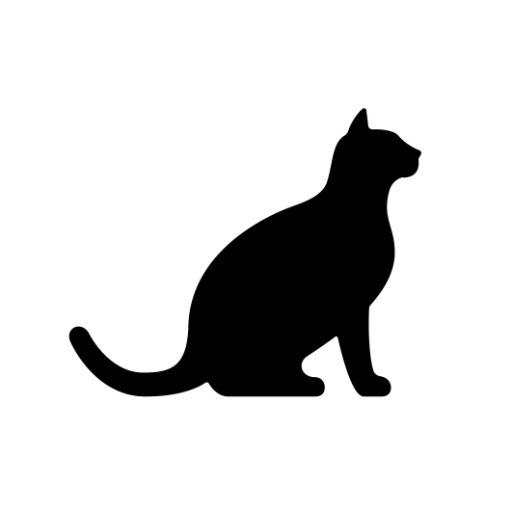
Table Extractor Pro
AI-powered table extraction tool

Image to Table Converter
AI-powered table extraction from images.

Table Maker
AI-powered table generation tool

Text to Video AI by Shimmer
Transform Text into Engaging Videos with AI

Blinkcuts - Text To Video
AI-powered text to video creation

Text to Video
Transform text into dynamic videos with AI.

- Project Planning
- Decision Support
- Meeting Notes
- Sales Strategy
- Client Feedback
Frequently Asked Questions about Recording Transcript Summarizer for Executives
What are the key features of the Recording Transcript Summarizer?
The tool offers detailed transcription summaries, focusing on action items, client concerns, sales opportunities, and strategic insights. It ensures that all critical points from a meeting are captured and organized for easy review.
How accurate is the transcription and summarization?
The AI leverages advanced natural language processing to ensure high accuracy in both transcription and summarization. However, the clarity of the original audio significantly impacts the results.
Can I customize the summary output?
Yes, the tool allows you to select specific elements to include in the summary, such as action items, strategic insights, and client concerns, enabling a tailored output.
Is the tool suitable for different industries?
Absolutely. The Recording Transcript Summarizer is versatile and can be used across various industries, including finance, healthcare, education, and more, to streamline meeting documentation and follow-up.
Do I need any technical skills to use this tool?
No technical skills are required. The interface is user-friendly, designed for ease of use by professionals in any field.