Image to Vector-image to vector conversion
Convert images to vectors effortlessly with AI
Related Tools
Load More20.0 / 5 (200 votes)
Introduction to Image to Vector
Image to Vector is a service designed to transform images into vector graphics using advanced algorithms and AI technology. This process involves converting raster images, which are pixel-based, into scalable vector graphics, which use mathematical equations to define shapes and lines. This allows for high-quality resizing and editing without loss of clarity or detail. Examples include converting a hand-drawn logo into a clean vector format for use in branding materials or transforming a photograph into a stylized vector illustration for a marketing campaign.

Main Functions of Image to Vector
Logo Conversion
Example
Converting a company’s raster logo into a vector format to ensure it remains sharp and clear at any size.
Scenario
A small business needs to use their logo on a variety of products, from business cards to large banners. By converting the logo to a vector format, they can scale it to any size without losing quality.
Illustration Enhancement
Example
Transforming a hand-drawn illustration into a vector graphic for digital use.
Scenario
An artist wants to use their hand-drawn illustrations on a website. By converting the drawings to vectors, they can maintain the detail and style of the original artwork while ensuring it looks great on any screen size.
Photo to Vector Conversion
Example
Creating a vector version of a photograph for a stylized, modern look.
Scenario
A marketing team wants to create a series of posters with a modern, artistic style using photos of their products. Converting these photos to vector graphics allows for easy color manipulation and resizing.
Ideal Users of Image to Vector Services
Graphic Designers
Graphic designers benefit from using Image to Vector services to ensure their designs are scalable and versatile. Whether they are creating logos, illustrations, or marketing materials, vector graphics offer the flexibility needed for various applications.
Small Business Owners
Small business owners can use Image to Vector services to maintain the quality of their branding materials across different formats. This ensures that their logos and other graphics look professional and consistent, whether printed on business cards or displayed on large signs.

Steps to Use Image to Vector
Visit aichatonline.org
Visit aichatonline.org for a free trial without login, and no need for ChatGPT Plus. This provides an easy and immediate way to start exploring the tool's features.
Upload Your Image
Select the 'Upload Image' option to add the image you want to convert to a vector. Ensure your image is in a compatible format like PNG or JPEG for best results.
Adjust Settings
Customize the conversion settings to meet your needs, such as choosing the desired resolution and vector format (e.g., SVG, EPS). This helps in achieving the optimal quality for your specific use case.
Convert and Download
Click on 'Convert' to transform your image into a vector. Once the conversion is complete, download the vector file to your device. This allows you to use the vector in various applications like design software.
Use and Share
Utilize the vector image in your projects or share it with others. Vectors are ideal for scalable graphics in web design, printing, and more.
Try other advanced and practical GPTs
Mini Podcast Maker
AI-powered podcast scripts made easy.

Attorney Q
AI-powered legal support for everyone.

Cornel Scholar's Quill
AI-Powered Cornell Method Note-Taking

DiffEq
AI-powered differential equations solutions.

咪蒙10W+的情感作家
Craft emotionally charged stories using AI.

Image Creator
AI-powered custom image creation.

Vector Laser Image
Create intricate laser-cut designs effortlessly with AI.
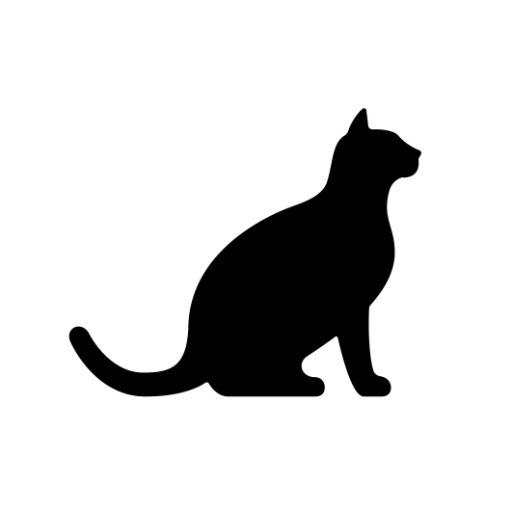
British English Accent Coach
AI-powered British Accent Mastery.

Discord Announcer
AI-powered tool for perfect Discord announcements.

The Academic Mentor
AI-powered guidance for academic success.

Qualitative Researcher
AI-Powered Qualitative Research Insights

Researcher
AI-powered research and fact-checking tool.

- Graphic Design
- Web Design
- Illustrations
- Logo Creation
- Printing
Frequently Asked Questions about Image to Vector
What types of images can be converted using Image to Vector?
Image to Vector supports a wide range of image formats including PNG, JPEG, BMP, and GIF. The tool is optimized to handle both simple and complex images, providing high-quality vector outputs.
How does Image to Vector maintain the quality of the original image?
Image to Vector uses advanced algorithms to ensure that the vector conversion preserves the details and quality of the original image, allowing for clean and scalable graphics suitable for various uses.
Can I edit the converted vector images?
Yes, once the image is converted into a vector format like SVG, you can use vector editing software to modify the design, colors, and shapes according to your needs. This flexibility makes it ideal for designers and illustrators.
Is there a limit to the image size that can be uploaded?
While there are no strict limitations on image size, for optimal performance, it is recommended to use images under 10MB. Larger images may take longer to process and may require more computing resources.
What are the main applications of vector images?
Vector images are widely used in graphic design, web design, logo creation, printing, and illustrations. Their scalability and resolution independence make them perfect for high-quality prints and digital displays.