Generate on White Background-image generation tool on white
AI-powered image creation for clean visuals
Related Tools
Load More
Draw
Create, save, and share your AI art and images 🤖

Transparent PNG Maker
Reliable, efficient guide for transparent PNGs.
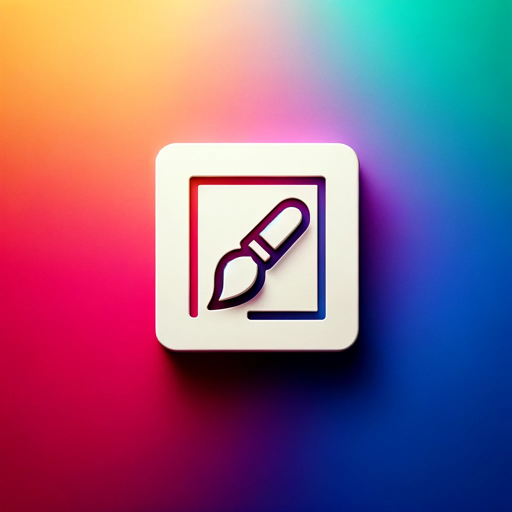
Background Image Creator | Social Media+ 🎨🖼
Creates friendly, minimalist designs for digital media.

背景生成ツール
背景画像を気軽に作れます
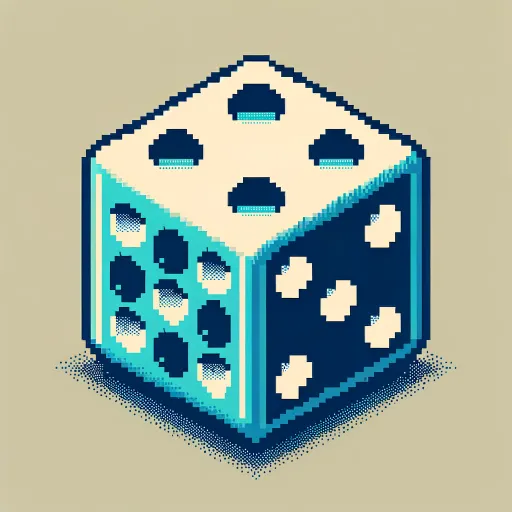
Wallpaper
Generate a wallpaper from a random quote.

AI.EX Background Image Generator
Unleash the magic of DALL-E to generate high-quality background images for professional and aesthetic needs
20.0 / 5 (200 votes)
Introduction to Generate on White Background
Generate on White Background is a specialized version of the ChatGPT system, designed to assist users in creating detailed and visually clear images with subjects isolated on a pure white background. The primary purpose is to generate images that resemble cut-outs, where the subject stands out distinctly against a clean, uncluttered background. This is particularly useful in scenarios where clarity and focus on the subject are paramount, such as product photography, instructional diagrams, and other contexts requiring high visual impact without distractions. For example, an e-commerce seller might request a clear image of a product isolated on a white background to highlight the item’s details without any extraneous elements, making the image ready for use on a website or catalog.

Main Functions of Generate on White Background
Image Generation with Isolated Subjects
Example
Creating an image of a smartphone isolated on a white background, focusing solely on the phone without any background noise or distractions.
Scenario
This function is ideal for online retailers who need product images that are clean and professional, ensuring that the product itself is the focal point.
Detailed Scene Creation for Tutorials or Guides
Example
Designing an instructional graphic showing step-by-step assembly of a piece of furniture, with each step clearly illustrated against a white background.
Scenario
Educational content creators or technical writers can use this function to generate clear, step-by-step guides that are easy to follow, minimizing confusion for the reader.
Visual Content for Marketing Materials
Example
Generating an image of a new logo or brand mascot isolated on a white background for use in promotional materials.
Scenario
Marketers can utilize this function to produce crisp and versatile images that can be easily integrated into various promotional formats, from brochures to online ads, ensuring consistent branding.
Ideal Users of Generate on White Background
E-commerce Businesses
These users benefit significantly from the ability to generate clean, professional product images that are ready for online catalogs and marketplaces. The white background ensures that the products are the sole focus, enhancing visual appeal and potentially increasing sales.
Educational Content Creators
Instructors, technical writers, and content creators who develop instructional materials or tutorials can use this service to create clear, easy-to-understand graphics. The white background removes any unnecessary distractions, helping learners focus on the content.

How to Use Generate on White Background
1
Visit aichatonline.org for a free trial without login, also no need for ChatGPT Plus.
2
Familiarize yourself with the platform's interface, ensuring you understand how to input text prompts and set parameters for generating images.
3
Enter a descriptive prompt for the image you wish to generate, ensuring to specify 'Isolated on a pure white background with ample white space'.
4
Review the generated image for quality and alignment with your request, and if necessary, refine your prompt to achieve more accurate results.
5
Download the image once satisfied, or modify your prompt for further refinements. Images are perfect for presentations, design, or social media use.
Try other advanced and practical GPTs
Business Writing Assistant
AI-Powered Business Writing Perfection

Write Simply
AI-powered tool for simpler writing

Book recommender
AI-powered book suggestions tailored for you

BlackLight Transform
AI-powered transformations for images and text
Video Insights
AI-powered insights from any video content

Whisper for Transcription
AI-powered audio transcription made easy

Vucar SEO Generate Blog
AI-powered tool for SEO blog creation.

Flow Chart Genius
Intelligent Flowchart Creation Simplified

Mermaid flow chart maker
AI-powered flowchart creation tool

Audit Flow
AI-powered insights for optimal audits.

Flow chart
AI-Powered Flowchart Creation Tool

Flow Enhancer
Refine your writing with AI precision

- Marketing
- Education
- E-commerce
- Presentations
- Design
FAQs about Generate on White Background
What makes Generate on White Background unique?
It allows you to create detailed images that are isolated on a pure white background, making them ideal for product showcases, marketing materials, and design projects where clean and minimal presentation is key.
Can I use this tool without any subscription or payment?
Yes, you can access the tool for free without needing a subscription or login at aichatonline.org. There's also no requirement for a ChatGPT Plus account.
How does the tool handle complex prompts?
The tool excels at breaking down detailed prompts, generating images that closely match user descriptions. You can fine-tune the result by iterating on your prompts until it captures the exact details you want.
In what formats can I download the generated images?
Generated images can typically be downloaded in high-quality PNG or JPG formats, making them ready for use in digital content, presentations, or even for print.
What are some common use cases for this tool?
This tool is commonly used for marketing visuals, product photography, web design, and presentations that require clear, isolated images with ample white space.