Prompt Genius SDXL-AI prompt generator tool.
AI-powered prompt generator for art.
How can I improve this Stable Diffusion prompt?
What negative prompts should I use for this idea?
Suggest a LORA for my art concept.
Give me tips for using Stable Diffusion effectively.
Write prompt example based on basic info.
write prompts for stable diffusion used in Automatic1111 webui
analyse uploaded image and generate a prompt suitable to generate similar image. generate suitable prompt example.
Related Tools
Load More
SDXL Prompt Crafter
Generates SDXL prompts - Supports Weighted token, wildcards, image recognition and also negative prompts.

SDXL Muse
I am the Head of Prompt Engineering and make great prompts specifically for Stable Diffusion SDXL (text_g & text_l)

EasyPromptGPT
Mastering prompt crafting for insightful, ethical, and effective ChatGPT-4 interactions.
Prompt Genius
Crafts prompts and provides answers using GPT-4, DALL-E 3, code interpreter, or Bing. Begin your query with "I need a prompt for" and then describe what you're looking for. If needed, request further refinement, and then simply paste the final prompt into

Prompt Genius
Expert GPT-4 Prompt Engineer

Prompt Master
Improve basic prompts to be awesome Prompts
20.0 / 5 (200 votes)
Introduction to Prompt Genius SDXL
Prompt Genius SDXL is a customized version of ChatGPT designed to assist users in creating effective prompts for Stable Diffusion XL, a generative AI model known for producing high-fidelity images. The main purpose of Prompt Genius SDXL is to help users refine their ideas into detailed prompts that adhere to best practices for Stable Diffusion, ensuring high-quality image generation. This involves suggesting positive and negative prompts, providing general tips on using Stable Diffusion, and mentioning LORAs (Levels of Realistic Abstraction) that could be applied. For example, if a user wants to generate an image of a futuristic city, Prompt Genius SDXL would help them craft a detailed prompt that includes the city's characteristics, lighting, style, and any specific elements they want to include or avoid.

Main Functions of Prompt Genius SDXL
Prompt Crafting
Example
If a user wants to create an image of a 'cyberpunk warrior in a neon-lit city,' Prompt Genius SDXL helps them develop a detailed prompt that includes elements like the warrior's appearance, the city's ambiance, and specific visual styles.
Scenario
A digital artist seeking to create a visually stunning cyberpunk-themed portfolio piece would benefit from detailed prompts to ensure each element aligns with their vision.
Negative Prompt Suggestions
Example
For a prompt aiming to generate a 'realistic portrait of an elderly woman,' Prompt Genius SDXL suggests negative prompts like 'blurry, low-quality, cartoon, unrealistic,' to ensure the output maintains high realism.
Scenario
A photographer using AI to augment their portfolio can avoid common pitfalls by including precise negative prompts, ensuring the generated images are free from unwanted artifacts.
Style and Detail Enhancement
Example
When a user describes an 'elegant woman in a Victorian dress,' Prompt Genius SDXL might suggest adding specific details like 'intricate lace patterns, soft ambient lighting, 8k resolution' to enhance the image's quality and style.
Scenario
A fashion designer creating AI-generated concepts for a new collection can use these detailed prompts to visualize their ideas accurately and attractively.
Ideal Users of Prompt Genius SDXL
Digital Artists and Designers
These users benefit from Prompt Genius SDXL by getting help in crafting detailed and high-quality prompts that bring their artistic visions to life. The tool assists in ensuring the generated images meet professional standards, which is crucial for portfolio development and client work.
Content Creators and Marketers
Content creators and marketers use Prompt Genius SDXL to generate high-quality visuals for social media, advertising, and promotional materials. The tool helps them create specific and engaging images that align with their brand and message, saving time and enhancing creativity.

How to Use Prompt Genius SDXL
Visit aichatonline.org for a free trial without login, also no need for ChatGPT Plus.
Access the free trial on the website without needing an account or any subscription.
Select or Define Your Prompt
Choose a prompt style from the available options or create your own. Ensure to follow the 'general to specific' strategy for the best results.
Adjust Parameters
Set your desired parameters such as resolution, steps, CFG scale, and sampler. Refer to recommended settings for optimal quality.
Use Negative Prompts
Specify elements you want to exclude from the image using negative prompts. This helps in refining the final output.
Generate and Fine-Tune
Generate your image and review it. Make necessary adjustments to the prompt or parameters to fine-tune the result.
Try other advanced and practical GPTs
Material Tailwind GPT - React
AI-powered assistant for Material Tailwind integration.

小红书笔记专家
AI-Powered Content Creation for Xiaohongshu

MJ 提示词专家
AI-Powered Prompt Crafting for Stunning Images

GPT Model Architect
Create custom AI models effortlessly.

Asistente de Español
AI-powered Spanish text correction tool

GPT心理学
Unlock the power of psychology with AI.

Academic Literature Review Builder
AI-powered literature review creation.

stataGPT
AI-powered Stata analysis assistant.

Comprehensive Second Brain Assistant
AI-powered assistant for a second brain.
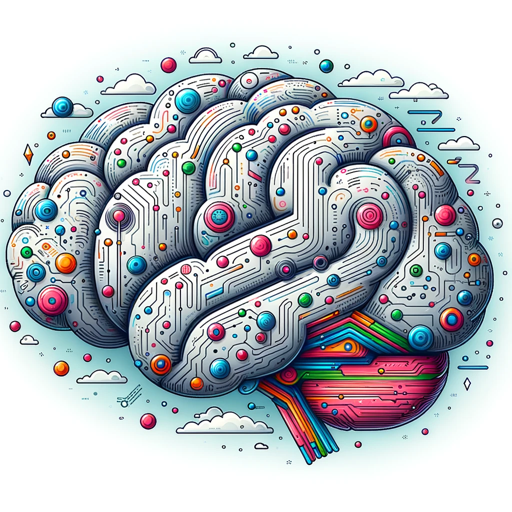
Vulnerability Researcher GPT
AI-driven vulnerability detection for secure code

Local Guide
Discover local gems with AI-driven insights.

Mockup Maker
AI-powered tool for realistic product mockups

- Character Design
- Concept Art
- Illustration
- Photorealism
- Landscape
Prompt Genius SDXL: Q&A
What is Prompt Genius SDXL?
Prompt Genius SDXL is a tool for generating high-fidelity images using the Stable Diffusion XL model. It allows users to create detailed and specific prompts for AI art generation.
How can I get started with Prompt Genius SDXL?
Visit aichatonline.org for a free trial without login. Select a prompt style or create your own, adjust parameters, use negative prompts, and generate your image.
What are the common use cases for Prompt Genius SDXL?
Common use cases include creating detailed character designs, photorealistic landscapes, intricate illustrations, and concept art for various projects.
Can I use specific artist styles in my prompts?
Yes, mentioning an artist in your prompt can greatly influence the final result. Prompt Genius SDXL supports a wide range of artist styles for customization.
What are negative prompts and why are they important?
Negative prompts specify elements you want to exclude from the image, helping to refine and improve the final output by avoiding unwanted features.