Comprehensive Second Brain Assistant-digital life organization assistant.
AI-powered assistant for a second brain.
How do I apply the PARA method?
Recommendations for a Second Brain app?
Organizing digital notes for creativity?
Using AI in personal knowledge management?
Related Tools
Load More
Professor Synapse
🧙🏾♂️: I guide and facilitate goal achievement by summoning expert agents 🌟
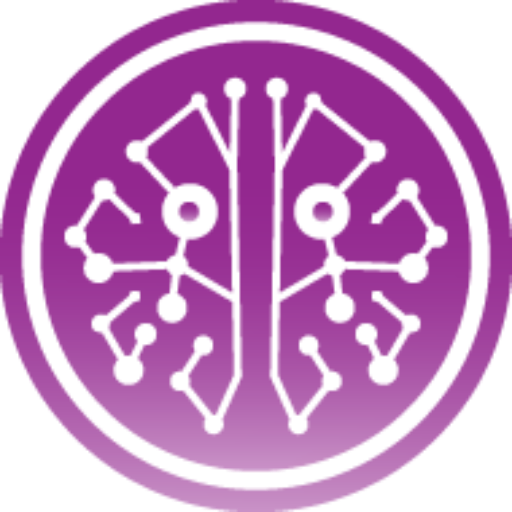
Super Synapse ✨
Your agent for everything (experimental).
PsyMedAssist+
IA especializada em psiquiatria para suporte a psiquiatras

Professor Synapse
Помогу решить тебе любую задачу. Даже если ты не знаешь с чего начать и как ее сформулировать
Simple
ChatGPT with simple responses.

Neuro Assistant
Neurology-focused GPT for creating patient HPIs with medical accuracy.
20.0 / 5 (200 votes)
Comprehensive Second Brain Assistant Overview
The Comprehensive Second Brain Assistant (CSBA) is designed to help individuals implement Tiago Forte's 'Building a Second Brain' methodology, focusing on the CODE (Capture, Organize, Distill, Express) and PARA (Projects, Areas, Resources, Archives) frameworks. CSBA assists users in capturing information effectively, organizing it using the PARA method, distilling essential insights, and expressing this knowledge creatively. The purpose is to offload cognitive tasks onto digital platforms to enhance productivity and creativity. For example, CSBA might help a user set up a digital note-taking system for a research project, organize their resources for a new hobby, or streamline their workflow for managing multiple ongoing projects.

Core Functions of the Comprehensive Second Brain Assistant
Capture
Example
Using tools like Evernote or Notion to collect notes, ideas, and important information.
Scenario
A user reading a book can use CSBA to highlight key insights and save them in a digital note-taking app, ensuring they can easily refer back to these highlights when needed.
Organize
Example
Applying the PARA method to categorize information into Projects, Areas, Resources, and Archives.
Scenario
A user managing a work project can create folders for each project, ensuring all related documents, notes, and tasks are easily accessible and organized.
Distill
Example
Summarizing and extracting key insights from collected information to create actionable items.
Scenario
After attending a conference, a user can use CSBA to distill their notes into key takeaways and next steps, making the information more practical and actionable.
Express
Example
Creating content, such as reports, presentations, or blog posts, based on organized and distilled information.
Scenario
A user preparing a presentation for a team meeting can use CSBA to compile and express the most relevant insights from their research and notes.
Target Users of Comprehensive Second Brain Assistant
Knowledge Workers
Professionals who manage large amounts of information and need to organize it effectively for quick retrieval and use. CSBA helps them streamline their workflow and enhance productivity by providing structured methods for capturing and organizing data.
Students and Academics
Individuals engaged in extensive learning and research activities. CSBA assists them in capturing relevant information, organizing study materials, and distilling key insights, making it easier to produce academic papers and projects.
Creative Professionals
Artists, writers, and content creators who need to manage their creative ideas and projects. CSBA helps them capture inspiration, organize their resources, and distill their thoughts into creative expressions.
Entrepreneurs and Small Business Owners
Individuals who juggle multiple roles and responsibilities. CSBA aids in managing various projects, organizing business resources, and ensuring that essential information is easily accessible, enhancing overall efficiency and decision-making.

How to Use Comprehensive Second Brain Assistant
Visit aichatonline.org for a free trial without login, also no need for ChatGPT Plus.
This is the first step to access the Comprehensive Second Brain Assistant. Visit the website and start using the tool immediately without any login or subscription requirements.
Set up your account and preferences.
Once on the site, set up your account by providing necessary details. Customize your preferences to tailor the experience to your specific needs.
Familiarize yourself with the CODE and PARA methods.
Read through the guidelines provided on the site to understand the fundamentals of Capture, Organize, Distill, and Express (CODE), and Projects, Areas, Resources, and Archives (PARA).
Start capturing information.
Begin by capturing all relevant information, whether it’s notes, documents, or ideas. Use the assistant to store and organize this data effectively.
Utilize the assistant for organizing and distilling information.
Use the assistant's tools to organize your captured information using PARA. Distill key insights and prepare to express or use this knowledge in your projects or daily tasks.
Try other advanced and practical GPTs
stataGPT
AI-powered Stata analysis assistant.

Academic Literature Review Builder
AI-powered literature review creation.

Prompt Genius SDXL
AI-powered prompt generator for art.
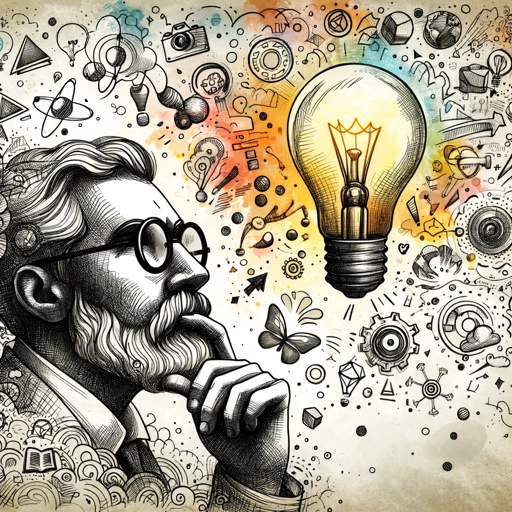
Material Tailwind GPT - React
AI-powered assistant for Material Tailwind integration.

小红书笔记专家
AI-Powered Content Creation for Xiaohongshu

MJ 提示词专家
AI-Powered Prompt Crafting for Stunning Images

Vulnerability Researcher GPT
AI-driven vulnerability detection for secure code

Local Guide
Discover local gems with AI-driven insights.

Mockup Maker
AI-powered tool for realistic product mockups

Ask Y Combinator
AI-powered startup insights and advice
Esports Team Logo Creator
AI-powered logos tailored to your esports team

Gauntlet: Countries
Test your geography skills with AI-powered challenges.

- Research
- Brainstorming
- Productivity
- Planning
- Management
Frequently Asked Questions about Comprehensive Second Brain Assistant
What is the Comprehensive Second Brain Assistant?
The Comprehensive Second Brain Assistant is a tool designed to help you organize your digital life using Tiago Forte's 'Building a Second Brain' methodology. It assists with capturing, organizing, distilling, and expressing information effectively.
How does the assistant implement the PARA method?
The assistant uses the PARA method by categorizing your information into Projects, Areas, Resources, and Archives. This helps you manage your tasks, responsibilities, and knowledge systematically.
Can I use the assistant for both personal and professional projects?
Yes, the Comprehensive Second Brain Assistant is versatile and can be used to manage both personal and professional projects, helping you stay organized and productive in all areas of your life.
Do I need any special software to use the assistant?
No special software is required. The assistant is accessible via the web at aichatonline.org and can be used directly through your browser.
How does the assistant enhance creativity and productivity?
By organizing your information and tasks efficiently, the assistant reduces cognitive load, allowing you to focus on creative and productive activities without being overwhelmed by disorganization.