stataGPT-Stata support tool.
AI-powered Stata analysis assistant.
How do I use Stata for regression analysis?
Can you help interpret these Stata results?
What's the best way to code this in Stata?
I'm new to Stata, where should I start?
Related Tools
Load More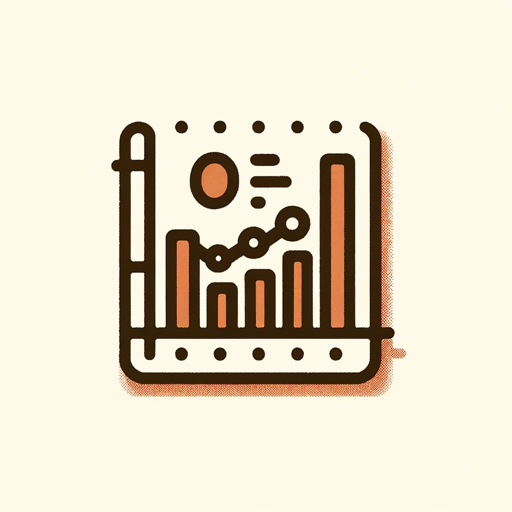
The Stata GPT
Audits, interprets, and creates Stata code with extensive resources.

Stock Analyst GPT
Fundamental stock research and analysis GPT trained on the top finance papers and equity research reports. Not investment advice.
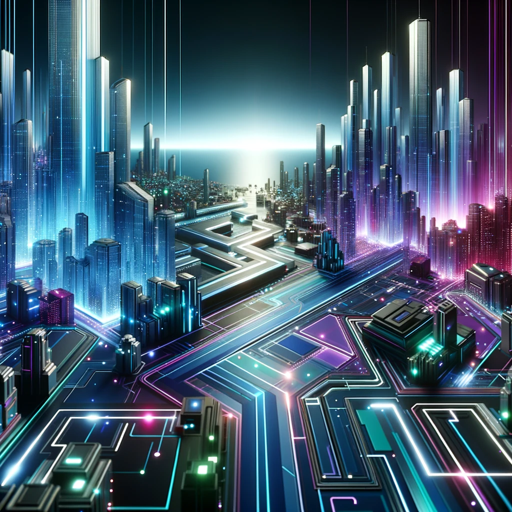
Statistics Test GPT
Expert in advanced data analysis and interpretation

決算分析GPT
日本企業の決算報告を分析して、分かりやすく詳細に伝えます。

Charts, Graphs and Statistical Analysis GPT
Expert in data analysis and creating charts/graphs.

Stata
Your personal Stata assistant and code generator with a focus on responsive, efficient, and scalable code.
20.0 / 5 (200 votes)
Introduction to stataGPT
stataGPT is an AI-powered assistant designed to help users navigate the Stata statistical software effectively. Its primary functions include offering step-by-step guidance for statistical analysis, assisting with data management tasks, interpreting outputs, and optimizing the use of Stata's extensive functionalities. stataGPT can break down complex commands, suggest appropriate statistical methods, and help troubleshoot errors or optimize workflows. For example, if a user wants to perform a regression analysis but is unsure of the exact command and options to use, stataGPT can guide them through specifying the model, choosing relevant variables, and interpreting the output.

Main Functions of stataGPT
Guidance on Statistical Commands
Example
stataGPT helps users understand and use various statistical commands such as `regress`, `logit`, `anova`, etc., by providing syntax examples and explaining their options.
Scenario
A researcher wants to perform logistic regression but is unfamiliar with Stata’s `logit` command. stataGPT can provide a detailed explanation of the command's syntax, options like robust standard errors, and how to interpret the output.
Data Management Assistance
Example
stataGPT provides guidance on tasks such as data import/export, merging datasets, creating and labeling variables, and handling missing data.
Scenario
A data analyst needs to merge two datasets and handle missing values appropriately. stataGPT can suggest commands like `merge` and `misstable`, explaining how to use them correctly to clean and combine data.
Interpretation of Stata Output
Example
stataGPT assists in interpreting the results from statistical analyses, such as regression outputs, summary statistics, and hypothesis tests.
Scenario
After running a regression analysis, a user may find it difficult to understand the significance of coefficients and confidence intervals. stataGPT can explain the results, indicating which variables are statistically significant and what their coefficients imply.
Ideal Users of stataGPT
Researchers and Academics
Researchers and academics who frequently use Stata for econometrics, biostatistics, social science research, and other quantitative analyses benefit from stataGPT’s ability to streamline their data analysis process. By providing detailed command guidance, data management support, and result interpretation, stataGPT enhances their productivity and ensures accurate application of statistical methods.
Data Analysts and Statisticians
Data analysts and statisticians in various fields, such as finance, healthcare, marketing, and policy analysis, can leverage stataGPT for efficient data management, advanced statistical modeling, and error troubleshooting. stataGPT helps these users maximize Stata's capabilities to draw actionable insights and make data-driven decisions.

How to use stataGPT
Visit aichatonline.org
Access stataGPT for a free trial without requiring login or ChatGPT Plus.
Open the chat interface
Once on the site, open the chat interface to interact with the assistant.
Input your queries
Type your questions or commands related to Stata, statistics, or research, and receive detailed assistance.
Review detailed responses
Get specific guidance for Stata-related tasks, including statistical commands, coding, or result interpretation.
Refine or explore additional topics
Ask follow-up questions or explore advanced Stata features with step-by-step help.
Try other advanced and practical GPTs
Academic Literature Review Builder
AI-powered literature review creation.

Prompt Genius SDXL
AI-powered prompt generator for art.
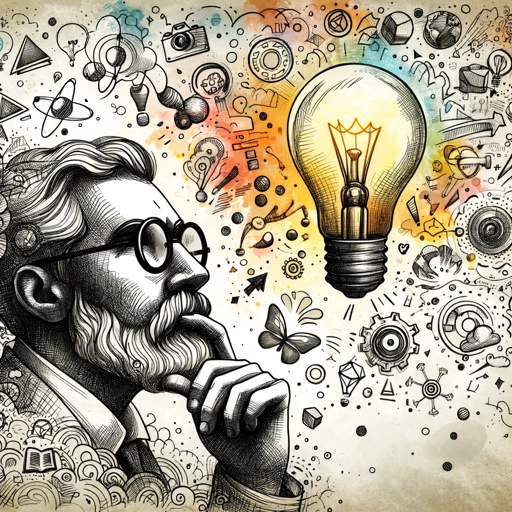
Material Tailwind GPT - React
AI-powered assistant for Material Tailwind integration.

小红书笔记专家
AI-Powered Content Creation for Xiaohongshu

MJ 提示词专家
AI-Powered Prompt Crafting for Stunning Images

GPT Model Architect
Create custom AI models effortlessly.

Comprehensive Second Brain Assistant
AI-powered assistant for a second brain.
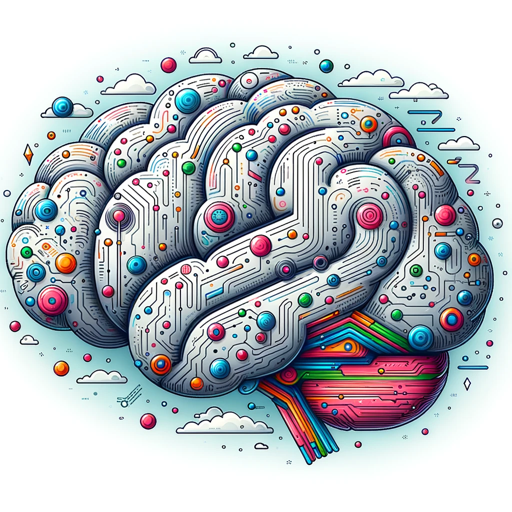
Vulnerability Researcher GPT
AI-driven vulnerability detection for secure code

Local Guide
Discover local gems with AI-driven insights.

Mockup Maker
AI-powered tool for realistic product mockups

Ask Y Combinator
AI-powered startup insights and advice
Esports Team Logo Creator
AI-powered logos tailored to your esports team

- Data Analysis
- Code Debugging
- Hypothesis Testing
- Statistical Modeling
- Result Interpretation
Common Q&A for stataGPT
What types of Stata commands can stataGPT help with?
StataGPT can guide users through data management, statistical analysis, regression modeling, hypothesis testing, and more, covering both basic and advanced Stata commands.
Can stataGPT interpret the output of my Stata analysis?
Yes, stataGPT can help interpret the results of your Stata analysis, including regression coefficients, p-values, confidence intervals, and more.
How can stataGPT assist with coding in Stata?
StataGPT can provide code examples, explain syntax for commands, troubleshoot issues, and suggest efficient ways to structure your Stata code.
What datasets or file formats does stataGPT support?
StataGPT can assist with various datasets that can be imported into Stata, such as .dta files, CSV, Excel, and data from other software like SPSS or SAS.
Is stataGPT suitable for beginners in Stata?
Yes, stataGPT is beginner-friendly, offering clear instructions, explaining fundamental concepts, and providing step-by-step assistance for common tasks in Stata.