Stata-statistical analysis software
AI-powered statistical analysis tool
👨🏽💻 How to create a histogram in Stata?
⏱️ Explain how to create time-series variables
🪲 Find any bug or improvement in my code
💡 Teach me a useful skill or trick in Stata
Related Tools
Load More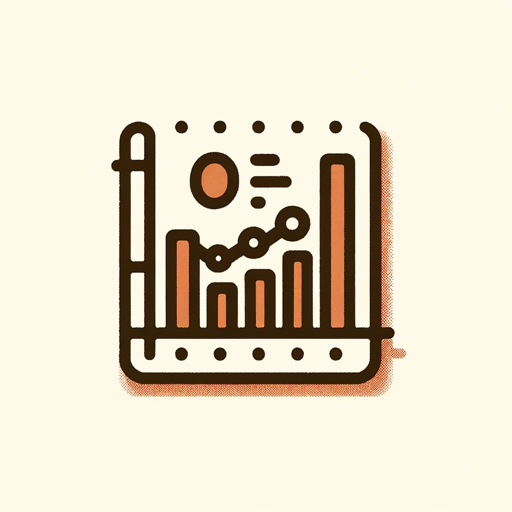
The Stata GPT
Audits, interprets, and creates Stata code with extensive resources.

Statistic & Data Analyst
Statistic and Data Analyst assistent

Stata Analyst
Help you generate Stata code

Stats prof
I'm a stats teacher helping with step-by-step problem solving.

Stat Helper
Helps with beginner statistics for college students

Statistic Guru
Statistic Guru" is a GPT model specialized in teaching statistics, from inferential to multivariate analysis. Expert in SPSS, AMOS, Jamovi, Jasp and other tools, it's ideal for students, researchers, and professionals needing statistical guidance
20.0 / 5 (200 votes)
Introduction to Stata
Stata is a powerful statistical software package used for data analysis, data management, and graphics. It is designed to provide a comprehensive environment for researchers to conduct statistical analyses with ease. Stata is known for its user-friendly interface, robust set of tools, and the ability to handle large datasets efficiently. It caters to a wide range of statistical techniques, including linear and non-linear modeling, classical statistical tests, time-series analysis, survival analysis, and survey data analysis. Stata’s design purpose revolves around facilitating accurate and reproducible research. It supports both command-line operations and a graphical user interface (GUI), making it accessible to users with varying levels of expertise. Stata also offers extensive documentation and support, helping users to understand and apply statistical methods correctly. **Example Scenario:** A public health researcher uses Stata to analyze survey data from a national health survey. They use Stata’s data management capabilities to clean and organize the dataset, followed by employing logistic regression to identify factors associated with a particular health outcome. The graphical tools in Stata help them visualize the results for a clearer presentation of findings.

Main Functions of Stata
Data Management
Example
Merging multiple datasets from different sources.
Scenario
A sociologist is conducting a longitudinal study and needs to combine survey data collected at different time points. Stata's data management functions enable them to merge these datasets seamlessly, ensuring that all variables are correctly aligned and consistent.
Statistical Analysis
Example
Running a multivariate regression analysis.
Scenario
An economist aims to determine the impact of education and work experience on income levels. Using Stata, they can easily perform a multivariate regression analysis to quantify the relationships between these variables, controlling for other factors such as age and gender.
Graphics and Visualization
Example
Creating scatter plots and histograms.
Scenario
A marketing analyst wants to visualize the relationship between advertising spend and sales. With Stata, they can create scatter plots to observe trends and histograms to understand the distribution of sales data, facilitating better data-driven decision-making.
Ideal Users of Stata
Researchers and Academics
Stata is particularly popular among researchers and academics in fields such as economics, sociology, public health, and political science. These users benefit from Stata's robust statistical tools and reproducibility features, which are crucial for publishing credible research findings.
Data Analysts and Statisticians
Data analysts and statisticians across various industries use Stata for its powerful data analysis capabilities and extensive library of statistical methods. Stata’s ability to handle large datasets efficiently makes it a valuable tool for these professionals, enabling them to perform complex analyses and generate insights from data.

How to Use Stata
1
Visit aichatonline.org for a free trial without login, also no need for ChatGPT Plus.
2
Download and install Stata from the official website, ensuring your system meets the software requirements.
3
Familiarize yourself with the Stata interface, including the Command window, Results window, and Data Editor.
4
Load your dataset into Stata using the 'import' or 'use' commands, and explore the data using descriptive statistics and data visualization tools.
5
Perform your statistical analyses using Stata's wide range of commands, and interpret the results with the help of the comprehensive documentation and support community.
Try other advanced and practical GPTs
Jenkins
Streamline DevOps with AI-driven Jenkins

Python Copilot
AI-powered coding assistant for Python

Sophie - Realtime Tutor
AI-powered interactive learning

Contract, Agreement, Law (Not a Lawyer)
AI-powered legal document creation

Mystery Word Quest
Discover the mystery word with AI.

Grammar
AI-powered tool for perfect grammar

COMMERCIALISTA E CONSULENTE DEL LAVORO
AI-powered expert advice for business and finance.

無限英会話くん
AI-Powered English Conversations

Checker
AI-powered tool for perfecting your writing.

AI Product Video IMG Generator
AI-powered product image generator

Viral Politique
AI-driven insights for viral political content.

Coding Code 👉🏼 Python Javascript React PHP SQL
AI-powered coding guidance.

- Data Analysis
- Automation
- Visualization
- Econometrics
- Biostatistics
Stata Q&A
What types of data can Stata handle?
Stata can handle various types of data, including cross-sectional, time-series, panel data, and survey data. It supports a wide range of data formats such as CSV, Excel, and Stata's proprietary .dta format.
How can I automate tasks in Stata?
You can automate tasks in Stata using do-files, which are scripts containing a series of Stata commands. Additionally, you can use Stata's Mata programming language for more complex automation and matrix programming.
What are some common statistical analyses performed in Stata?
Common analyses include regression analysis, hypothesis testing, time-series analysis, survival analysis, and multilevel modeling. Stata also offers advanced econometric and biostatistical procedures.
How can I visualize data in Stata?
Stata provides a variety of visualization tools, such as histograms, scatter plots, bar graphs, and more advanced options like contour plots and time-series graphs. You can customize these visualizations with numerous options for labels, colors, and layouts.
Is there support available if I encounter issues with Stata?
Yes, Stata offers extensive support including online documentation, user forums, and direct customer support. Additionally, many universities and institutions provide resources and training for Stata users.