Jenkins-AI-powered Jenkins assistant
Streamline DevOps with AI-driven Jenkins
👨🏽💻 Help me set up Jenkins on a new server
⚙️ Create a full CI/CD pipeline with Jenkins
🪲 Help me troubleshoot this Jenkins issue
💡 Teach me a useful skill or trick in Jenkins
Related Tools
Load More
Azure DevOps Engineer
Azure DevOps Engineer with expertise in YAML, Python, Azure CLI

のGitHub
GitHub expert offering tailored advice and clear explanations for repository setup, GitHub Actions, and best practices for branching and tags
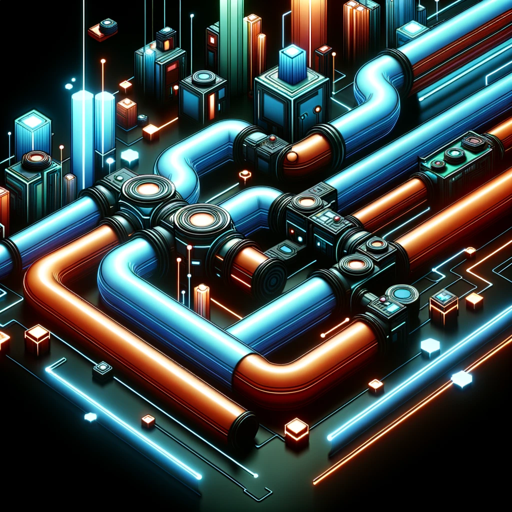
DevOps Master
DevOps expert assisting with pipelines, CI/CD, Kubernetes, and more.

Jenkins Guru
A Jenkins automation server expert providing detailed advice and solutions.

Ansible
Senior DevOps Engineer specialized in Ansible
Devops Guru
Expert in DevOps scripting and automation, specializing in GCP, Terraform, Ansible, and more.
20.0 / 5 (200 votes)
Introduction to Jenkins
Jenkins is an open-source automation server designed to facilitate continuous integration (CI) and continuous delivery (CD) in software development. Created originally as the Hudson project in 2004, Jenkins has evolved to become a crucial tool in modern DevOps practices. It allows developers to automate the parts of software development related to building, testing, and deploying, facilitating the continuous delivery of software by integrating with a vast ecosystem of plugins. Jenkins can be configured to watch changes in version control repositories, trigger builds, run tests, and deploy applications to various environments. By doing so, it helps in catching issues early in the development cycle and streamlining the process from code commit to production deployment.

Main Functions of Jenkins
Continuous Integration (CI)
Example
Automated builds and tests triggered by code commits
Scenario
When a developer commits code to a repository (e.g., GitHub), Jenkins automatically triggers a build process that compiles the code and runs a suite of tests. This ensures that any integration issues are identified and addressed early in the development process, reducing the time and effort needed for debugging later.
Continuous Delivery (CD)
Example
Automated deployment to staging environments
Scenario
After successful builds and tests, Jenkins can deploy the application to a staging environment where further testing (e.g., user acceptance testing) can be conducted. This automation reduces manual intervention and accelerates the feedback loop, allowing teams to deliver features and fixes more rapidly.
Pipeline as Code
Example
Declarative pipelines using Jenkinsfile
Scenario
Developers define the build, test, and deployment stages of their CI/CD pipeline in a Jenkinsfile, which is stored in the source code repository. This approach ensures that the pipeline configuration is version-controlled and can be reviewed and modified alongside the application's code, promoting consistency and collaboration across the team.
Ideal Users of Jenkins
Software Development Teams
Development teams benefit from Jenkins by automating repetitive tasks such as builds, tests, and deployments. This automation helps maintain high code quality, reduces manual errors, and allows developers to focus more on writing code rather than managing the build process. Teams can integrate Jenkins with various tools and services they already use, making it a versatile addition to their development workflow.
DevOps Engineers
DevOps engineers use Jenkins to implement and manage CI/CD pipelines that support the entire software delivery lifecycle. Jenkins provides the flexibility and extensibility needed to automate complex workflows and integrate with a wide range of infrastructure and deployment environments. This helps DevOps teams achieve faster and more reliable software releases.

Detailed Steps to Use Jenkins
Visit aichatonline.org
Start by visiting aichatonline.org for a free trial without the need for login or ChatGPT Plus.
Install Jenkins
Download and install Jenkins from the official website. Ensure your system meets the necessary requirements, such as having Java installed.
Initial Setup
Run Jenkins and complete the initial setup wizard. This includes unlocking Jenkins, customizing the instance, and setting up admin credentials.
Configure Jobs and Pipelines
Create and configure jobs or pipelines. Choose between Freestyle projects, Pipeline scripts, or Multibranch Pipeline projects based on your needs.
Integrate and Monitor
Integrate Jenkins with other tools and services like Git, Docker, and Kubernetes. Set up notifications and monitor job statuses through the Jenkins dashboard.
Try other advanced and practical GPTs
Python Copilot
AI-powered coding assistant for Python

Sophie - Realtime Tutor
AI-powered interactive learning

Contract, Agreement, Law (Not a Lawyer)
AI-powered legal document creation

Mystery Word Quest
Discover the mystery word with AI.

Grammar
AI-powered tool for perfect grammar

Agent Prompt Generator for LLM's
AI-powered precision for expert tasks

Stata
AI-powered statistical analysis tool

COMMERCIALISTA E CONSULENTE DEL LAVORO
AI-powered expert advice for business and finance.

無限英会話くん
AI-Powered English Conversations

Checker
AI-powered tool for perfecting your writing.

AI Product Video IMG Generator
AI-powered product image generator

Viral Politique
AI-driven insights for viral political content.

- Testing
- CI/CD
- DevOps Automation
- Code Deployment
- Build Management
Common Questions about Jenkins
What is Jenkins?
Jenkins is an open-source automation server used for continuous integration and continuous delivery (CI/CD). It automates the build, test, and deployment processes, helping developers quickly deliver high-quality software.
How do I install Jenkins?
You can install Jenkins by downloading the installer from the Jenkins website. Follow the installation guide for your specific operating system, and ensure you have Java installed as a prerequisite.
Can Jenkins be integrated with other tools?
Yes, Jenkins supports integration with numerous tools and services like Git, Docker, Kubernetes, and various notification systems. This makes it a versatile tool for automating diverse development workflows.
What are Jenkins Pipelines?
Jenkins Pipelines are a suite of plugins that support implementing and integrating continuous delivery pipelines into Jenkins. Pipelines provide a domain-specific language to model complex workflows as code.
How do I secure Jenkins?
Securing Jenkins involves setting up proper user authentication and authorization, configuring HTTPS for secure communication, regularly updating Jenkins and plugins, and following best practices for managing credentials and secrets.