Checker-AI writing enhancement tool
AI-powered tool for perfecting your writing.
Related Tools
Load More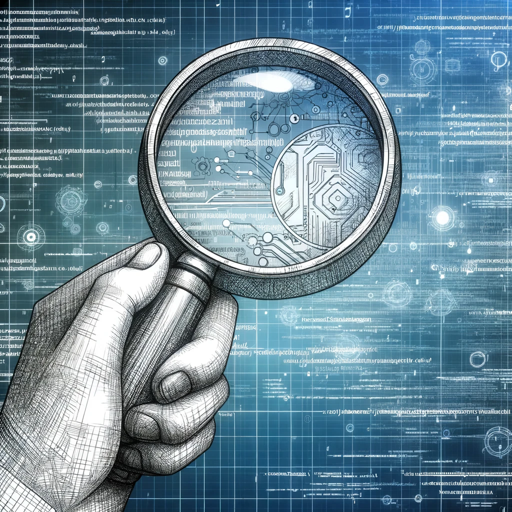
Code Checker
A skilled Code Checker, providing analysis and improvement suggestions for code.

Grammar Checker
A superfast, GPT-based grammar checker that corrects your spelling and grammar without altering your original text.
GH QC checker
GH QC checker

Shadlee Checker
Corrects spelling and grammar in texts, no explanations.

The Social Ads Compliance Reviewer
I analyze ads for compliance with Meta's policies.

CHECK-EVENT ACCESS ✅
Je t'aide à améliorer la sécurité de ton événement 🎯
20.0 / 5 (200 votes)
Introduction to Checker
Checker is an advanced language model specifically designed to assist users in refining and enhancing their English communication skills, particularly in a professional context. It focuses on sentence correction, clarity improvement, and ensuring that communication is both precise and effective. The primary design purpose of Checker is to cater to non-native English speakers, particularly those in professional roles, such as senior scrum masters, who require high proficiency in English for emails, reports, and other professional correspondence. For example, in a scenario where a user needs to draft a formal email to a client, Checker can provide suggestions for rewriting sentences to ensure that the message is conveyed clearly, professionally, and without grammatical errors.

Main Functions of Checker
Grammar and Syntax Correction
Example
A user submits the sentence: 'I has completed the task and waiting for feedback.' Checker corrects it to: 'I have completed the task and am waiting for feedback.'
Scenario
This function is useful in professional settings where correct grammar and syntax are crucial, such as drafting business proposals, creating reports, or writing emails. It helps users avoid common grammatical mistakes that could undermine their credibility or professionalism.
Clarity and Conciseness Enhancement
Example
A user submits the sentence: 'We would like to inform you that we have taken the necessary actions to solve the problem you mentioned.' Checker suggests: 'We have resolved the issue you reported.'
Scenario
This function is beneficial when users need to ensure their communication is clear and concise. In scenarios like updating a project status to stakeholders or providing feedback to team members, eliminating unnecessary words can make communication more effective and to the point.
Tone and Formality Adjustment
Example
A user submits the sentence: 'Can you guys send the report ASAP?' Checker suggests: 'Could you please send the report as soon as possible?'
Scenario
This function is essential in maintaining a professional tone in workplace communications. It is particularly useful when communicating with clients, upper management, or in formal settings where a more polite and formal tone is expected.
Ideal Users of Checker Services
Non-native English Speaking Professionals
This group includes professionals who are proficient in their native languages but may struggle with the nuances of English in professional communication. They benefit from Checker by improving their grammar, clarity, and tone in emails, reports, and presentations, which can enhance their professional image and effectiveness.
Students and Academics
Students, especially those involved in higher education or international studies, and academics who publish in English, can greatly benefit from Checker. The tool helps them refine their writing for assignments, theses, research papers, and publications, ensuring that their work meets high standards of academic English.

How to Use Checker
Step 1
Visit aichatonline.org for a free trial without the need for a login or ChatGPT Plus.
Step 2
Familiarize yourself with the interface; Checker is designed to be user-friendly and intuitive. Begin by entering the text you want to analyze or improve.
Step 3
Select the appropriate settings or customization options based on your requirements—whether it’s grammar checking, sentence restructuring, or style enhancement.
Step 4
Review the suggestions provided by Checker. It offers detailed explanations and alternatives for each correction to help you understand and learn.
Step 5
Apply the changes directly within the tool, or copy the refined text to your clipboard for use in emails, documents, or other platforms.
Try other advanced and practical GPTs
無限英会話くん
AI-Powered English Conversations

COMMERCIALISTA E CONSULENTE DEL LAVORO
AI-powered expert advice for business and finance.

Stata
AI-powered statistical analysis tool

Jenkins
Streamline DevOps with AI-driven Jenkins

Python Copilot
AI-powered coding assistant for Python

Sophie - Realtime Tutor
AI-powered interactive learning

AI Product Video IMG Generator
AI-powered product image generator

Viral Politique
AI-driven insights for viral political content.

Expert Prompts for Software Testers
AI-powered prompts for better testing

AI Stock Analysis
AI-powered market cycle analysis

JarbonAI
AI-Powered Software Testing Insights
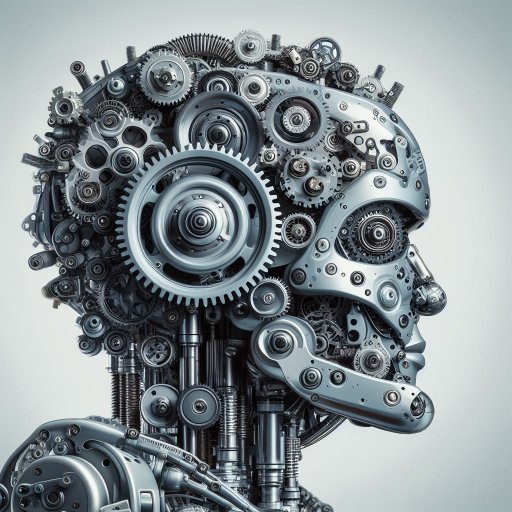
TCG GPT
AI-powered strategies and card designs.

- Grammar Check
- Content Editing
- Style Guide
- Sentence Restructure
- Writing Clarity
Frequently Asked Questions About Checker
What is Checker, and how does it work?
Checker is an AI-powered language tool designed to enhance your writing. It analyzes text for grammatical errors, stylistic issues, and sentence structure, providing suggestions and corrections to improve clarity, readability, and tone.
Can Checker be used for different types of writing?
Yes, Checker is versatile and can be used for a variety of writing styles, including academic papers, business emails, creative writing, and casual communication. It adjusts its suggestions based on the context and desired tone.
Is Checker free to use?
Checker offers a free trial without requiring a login or ChatGPT Plus. This allows users to explore the tool's features and capabilities before deciding on any paid options.
How does Checker ensure the privacy of my text?
Checker prioritizes user privacy and does not store or share any text inputted into the tool. All processing is done securely, and your data remains confidential.
What are some tips for getting the most out of Checker?
To optimize your experience with Checker, provide clear and concise input text, utilize the customization settings for targeted suggestions, and review all suggestions carefully to learn from the feedback.