Bio Image Buddy-biological image processing tool
AI-powered image processing made easy
How to use ImageJ for cell counting?
Explain histogram equalization
How to enable scikit-image to quickly process a large .zarr file
How to write a napari plugin?
Related Tools
Load More
POD Buddy
An ALL-IN-ONE tool for POD, creating images, suggesting designs, and keywording.

Bioinformatics Buddy
A knowledgeable Bioinformatics Tutor for diverse learners.

Bio-image Analysis GPT
Bio-image Analysis with Python, a GPT created with content from the BioImageAnalysisNotebooks by R. Haase, G. Witz, M. Fernandes, M.L. Zoccoler, S. Taylor, M. Lampert, T. Korten, licensed CC-BY 4.0 and BSD3 unless mentioned otherwise. https://haesleinhuep

Buddy@i

BioMed Scholar
PhD-level biomedical engineering expert.
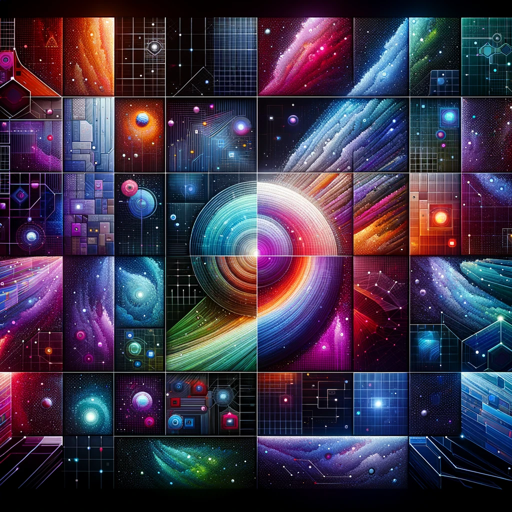
Clone Image
I analyze images and generate similar ones using DALL-E.
20.0 / 5 (200 votes)
Introduction to Bio Image Buddy
Bio Image Buddy is a specialized assistant designed to aid in biological image processing, particularly for tasks involving tools such as ImageJ, Napari, and scikit-image. It provides step-by-step guidance, troubleshooting, and detailed explanations of complex image processing concepts. Bio Image Buddy is designed to help biologists, bioinformaticians, and researchers streamline image analysis tasks, such as segmentation, tracking, and 3D visualization of biological data. For instance, if a user is working with fluorescent microscopy images and needs to enhance signal detection, Bio Image Buddy can assist in recommending and explaining various image enhancement techniques in scikit-image or help with setting up plugins in Napari to visualize the data in 3D.

Main Functions of Bio Image Buddy
Image Processing Guidance
Example
A user working with confocal microscopy images needs help segmenting cellular structures. Bio Image Buddy walks them through using ImageJ’s thresholding and segmentation plugins, or alternatively guides them to implement segmentation using scikit-image.
Scenario
Assisting a researcher in identifying cell boundaries in noisy biological images using scikit-image's watershed algorithm.
Troubleshooting Visualization Tools
Example
A user is struggling to visualize large volumetric datasets in 3D using Napari. Bio Image Buddy provides a detailed walkthrough on using Napari’s multi-dimensional image viewer, addressing memory concerns and performance tuning.
Scenario
Helping a biologist optimize the rendering of 3D images of brain tissues in Napari by configuring memory-efficient visualizations.
Plugin and Script Support
Example
A bioinformatician needs help with batch processing a large number of image files. Bio Image Buddy offers solutions using ImageJ macros or Napari’s custom Python scripting capabilities.
Scenario
Guiding a user through writing a Python script to automate fluorescence image analysis across hundreds of datasets in Napari.
Ideal Users for Bio Image Buddy
Biologists and Bioinformaticians
Researchers who frequently work with biological imaging data and need help processing, analyzing, and visualizing complex datasets. Bio Image Buddy provides step-by-step guidance and troubleshooting, helping them get the most out of tools like ImageJ and Napari, making image analysis workflows more efficient.
Medical Imaging Researchers
Medical researchers analyzing diagnostic imaging data such as MRI or CT scans will benefit from Bio Image Buddy’s capabilities in handling large 3D image volumes and advanced visualization techniques. It helps set up pipelines for visualizing medical scans in tools like Napari.

How to Use Bio Image Buddy
1
Visit aichatonline.org for a free trial without login; no need for ChatGPT Plus.
2
Ensure you have image files ready for processing, such as microscopy images or medical scans.
3
Upload your images through the interface and select the desired processing tools, like ImageJ, Napari, or scikit-image.
4
Apply the chosen image processing techniques, following any specific guidelines for each tool to achieve optimal results.
5
Download or export the processed images and results. Use the integrated documentation or community forums for additional support.
Try other advanced and practical GPTs
Zombie Apocalypse Survival
AI-Powered Zombie Survival Experience

エッセイ風 Diary Creator
AI-generated diary entries inspired by your photos
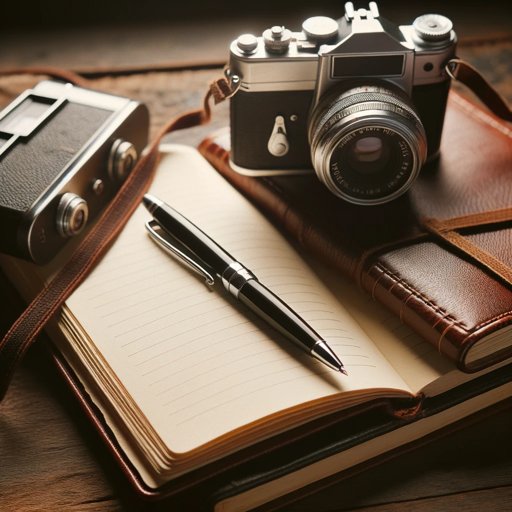
Today’s Wine Recommender🍷
AI-powered wine recommendations made easy

Copy Edit Meister
AI-Powered Tool for Flawless Writing.
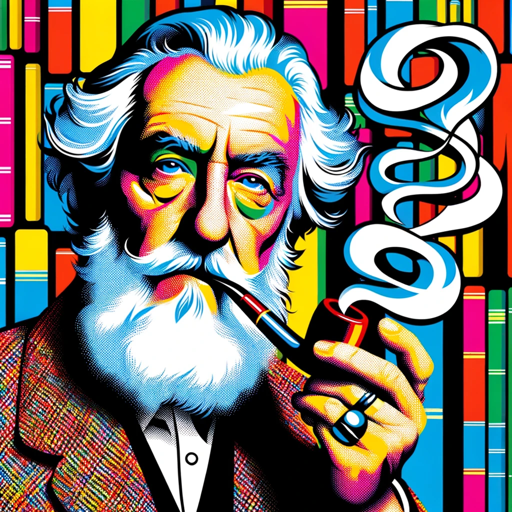
SEO Tutor
AI-powered insights to boost your SEO performance.

Visual Post
AI-powered images for your social media posts

Crypto Maze
Discover, Solve, and Unlock with AI
创业灵感家
AI-Powered Business Idea Generator

Creative Storm
Unleash Creativity with AI-Powered Insights

Cephalon Codexia
AI-powered Warframe guide for ultimate builds.

Free World
Create stories driven by your choices
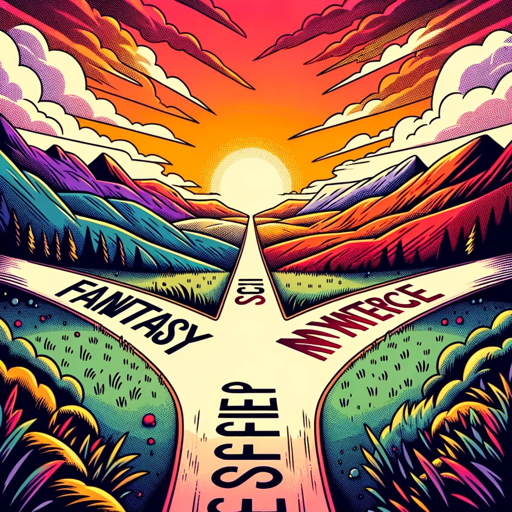
Slang Converter
Turn formal text into slang with AI.

- Image Processing
- Microscopy Data
- Medical Scans
- Quantitative Analysis
- 3D Reconstruction
Bio Image Buddy: Common Questions
What is Bio Image Buddy?
Bio Image Buddy is an AI-powered tool designed to assist with the processing and analysis of biological images, including microscopy data, medical scans, and more. It integrates with tools like ImageJ, Napari, and scikit-image to streamline workflows for researchers and clinicians.
How do I start using Bio Image Buddy?
To get started, visit aichatonline.org for a free trial without login requirements. Once there, upload your images and select the processing tools you need. Follow the on-screen instructions to process your images.
What types of images can I process with Bio Image Buddy?
Bio Image Buddy supports various biological and medical imaging formats, including those used in microscopy, radiology, and pathology. It works well with standard image formats like TIFF, JPEG, and PNG, as well as specialized formats used in scientific research.
Can Bio Image Buddy help with complex image analysis?
Yes, Bio Image Buddy is equipped to handle complex image analyses such as cell segmentation, 3D reconstruction, and quantitative analysis. It leverages advanced plugins and libraries from ImageJ, Napari, and scikit-image.
Is there any support or documentation available?
Yes, Bio Image Buddy offers integrated documentation, tutorials, and access to a community forum where users can ask questions and share insights. Detailed guides are available for using specific tools and performing common tasks.