Visual Post-AI social media image generator
AI-powered images for your social media posts
Create images for my post
Create images for my Twitter post
Create a square image for my blog post
Create a 16:9 image for my instagram post
Related Tools
Load More20.0 / 5 (200 votes)
Introduction to Visual Post
Visual Post is an AI-powered tool designed to streamline the creation of visually appealing images for social media posts. It leverages advanced language processing capabilities to analyze the content of a user's post, identifying key themes, symbols, and keywords. Based on this analysis, Visual Post generates two images: one in a 16:9 aspect ratio and another in a square format. This dual-image creation ensures compatibility with various social media platforms, enhancing the post's visual impact and engagement. For example, if a user writes a post about a new product launch, Visual Post would generate images featuring the product, possibly including elements like the product logo, vibrant colors, and promotional text to attract viewers' attention.

Main Functions of Visual Post
Automated Image Generation
Example
A blogger writes a post about their recent travel experience to Paris. Visual Post creates two images: one showcasing the Eiffel Tower with a sunset background in a 16:9 ratio, and another featuring a collage of Parisian landmarks in a square format.
Scenario
This function is particularly useful for users who need quick visual content without spending time on graphic design. Travel bloggers, for instance, can instantly enhance their posts with relevant, high-quality images.
Theme and Symbol Analysis
Example
A fitness coach writes a motivational post about the importance of daily exercise. Visual Post generates images with symbols of fitness, such as dumbbells, running shoes, and motivational quotes.
Scenario
This is ideal for content creators who want their visuals to align closely with their message. Fitness coaches can ensure their posts are visually consistent with their brand and message, enhancing their followers' engagement.
Customizable Aspect Ratios
Example
A small business announces a special discount on social media. Visual Post creates a 16:9 image suitable for Facebook and a square image perfect for Instagram, both highlighting the discount and product images.
Scenario
Businesses can use this function to ensure their promotional content is optimized for different social media platforms, maximizing reach and impact.
Ideal Users of Visual Post
Social Media Managers
Social media managers are responsible for maintaining and enhancing a brand's presence on various platforms. Visual Post helps them quickly generate visually appealing content that aligns with the brand's message, saving time and ensuring consistency across posts.
Content Creators and Influencers
Content creators and influencers often need to produce engaging content regularly. Visual Post enables them to create high-quality visuals that match their posts' themes, helping them maintain a visually cohesive feed and attract more followers.

How to Use Visual Post
1. Visit aichatonline.org for a free trial without login, also no need for ChatGPT Plus.
Access the website to start using Visual Post immediately. No account or subscription is required for a free trial.
2. Input Your Social Media Post Text
Enter the text of the social media post you want to enhance with images. This text will be analyzed to identify themes and key elements.
3. Review the Generated Themes and Symbols
Visual Post will analyze your input and suggest relevant themes, symbols, and keywords that it will use to create the images.
4. Generate and Download Images
Visual Post will create two images: one in a 16:9 aspect ratio and another in a square format. Review and download these images for your use.
5. Optimize Your Social Media Post
Incorporate the generated images into your social media post to enhance visual appeal and engagement. Use the images as they are or customize further if needed.
Try other advanced and practical GPTs
Jordan Peterson
AI-Powered Jordan Peterson Guidance
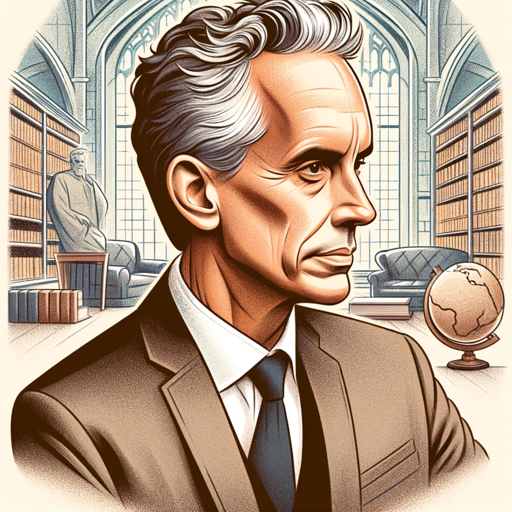
Megumin
AI-powered wizardry at your fingertips

FormicGPT
AI-driven insights and assistance, instantly.

StoicGPT
AI-powered Stoic Wisdom for Modern Life
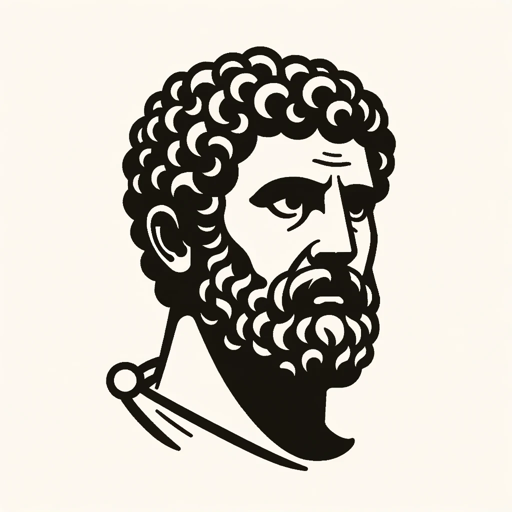
Visual Guide
AI-powered instructional sequences made easy

Learn Wardley Mapping
AI-powered Wardley Mapping Made Simple

SEO Tutor
AI-powered insights to boost your SEO performance.

Copy Edit Meister
AI-Powered Tool for Flawless Writing.
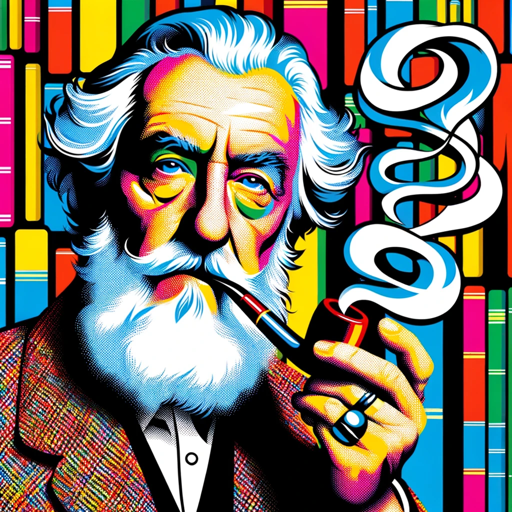
Today’s Wine Recommender🍷
AI-powered wine recommendations made easy

エッセイ風 Diary Creator
AI-generated diary entries inspired by your photos
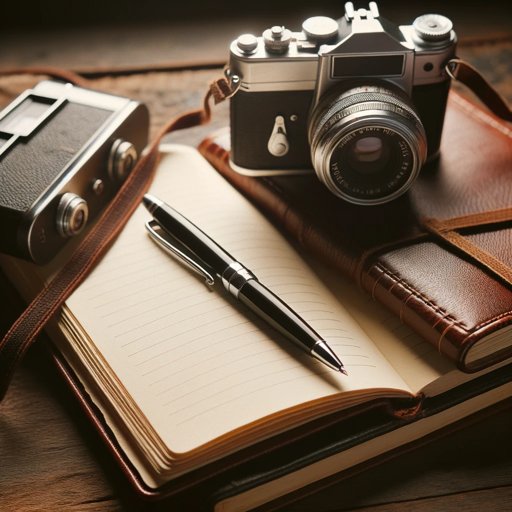
Zombie Apocalypse Survival
AI-Powered Zombie Survival Experience

Bio Image Buddy
AI-powered image processing made easy

- Marketing
- Education
- Events
- Personal
- Promotion
Visual Post Q&A
What is Visual Post?
Visual Post is an AI-powered tool designed to create visually appealing images for social media posts. It generates two images based on the text you provide, making your posts more engaging and attractive.
Do I need an account to use Visual Post?
No, you can start using Visual Post for free without creating an account or subscribing to a service. Simply visit the website and input your text.
What formats are the generated images in?
Visual Post generates two images for each input: one in a 16:9 aspect ratio and another in a square format, suitable for various social media platforms.
Can I customize the generated images?
Yes, while Visual Post provides ready-to-use images, you can further customize them using your preferred image editing tools to better match your brand or style.
What types of posts can benefit from Visual Post?
Visual Post is versatile and can enhance a wide range of social media posts, including promotional content, announcements, event highlights, educational posts, and more.