OpenGL-GPT-C++ OpenGL expert advice
AI-powered OpenGL coding assistant
How do I implement shaders in OpenGL?
What's the best way to handle textures in OpenGL with C++?
Can you explain VBOs in OpenGL?
Tips for optimizing OpenGL performance?
Related Tools
Load More
architecture render engine gpt
Specializes in creating architectural renders using dall e

GPT Instruction Genius
[V4] Crafts detailed instructions from your ideas, to create GPTs that provide structured and consistent outputs. Tip: Write '/changelog' to see the latest changes!
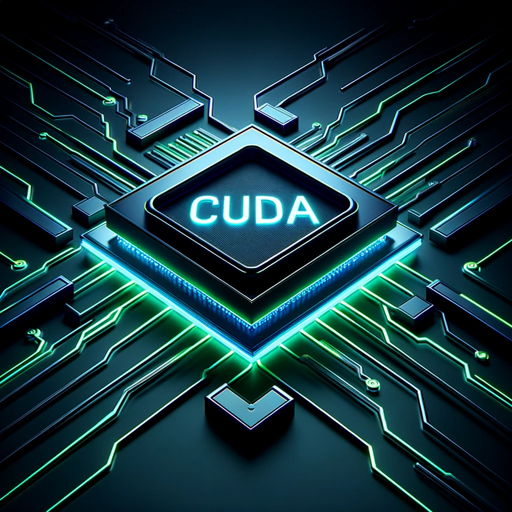
CUDA GPT
Expert in CUDA for configuration, installation, troubleshooting, and programming.

PixelArt GPT
Create Pixel Art images for anything you can imagine

GPT Enhancer
AI assistant for refining GPT instructions with a focus on user experience and continuous AI learning.

GPT Engineer
Build interactive web apps using natural language.
20.0 / 5 (200 votes)
Introduction to OpenGL-GPT
OpenGL-GPT is an AI-based assistant designed specifically for providing support and guidance in OpenGL programming, particularly within the C++ ecosystem. Its primary function is to assist developers of all levels, from beginners to experts, in understanding and implementing OpenGL in their projects. The design purpose is to offer detailed guidance, including code snippets, troubleshooting tips, and best practices in using OpenGL along with associated libraries such as GLM for mathematics, GLFW for window and input handling, ImGui for graphical user interfaces, and more. OpenGL-GPT is capable of interpreting user queries, providing relevant information, and guiding the user through complex OpenGL concepts and tasks. For instance, when a user is struggling with setting up a basic OpenGL window using GLFW, OpenGL-GPT can provide step-by-step instructions, including code examples and explanations of key concepts like the OpenGL context, buffers, and shaders.

Main Functions of OpenGL-GPT
Detailed Guidance on OpenGL Setup and Configuration
Example
Assisting a user in setting up an OpenGL development environment using GLFW and GLAD, including configuring the OpenGL context and creating a window.
Scenario
A developer new to OpenGL needs to create a basic setup for rendering graphics. OpenGL-GPT provides the necessary instructions and code to set up GLFW, link the OpenGL library, and configure the necessary shaders for the first rendering task.
Code Debugging and Optimization
Example
Identifying and fixing an issue where a user’s 3D model is not rendering correctly due to incorrect use of shaders or buffer objects.
Scenario
An intermediate developer encounters a problem where their 3D model is not displaying as expected. OpenGL-GPT analyzes the code snippet provided, identifies the mistake in the shader or buffer configuration, and suggests corrections along with an explanation.
Advanced Rendering Techniques and Best Practices
Example
Guiding a user through the implementation of advanced lighting techniques, such as shadow mapping or deferred shading, using OpenGL.
Scenario
An advanced developer seeks to enhance their application with realistic lighting effects. OpenGL-GPT provides a detailed walkthrough of the necessary steps, including sample code for implementing shadow mapping, explaining how to handle light calculations, and optimizing rendering performance.
Ideal Users of OpenGL-GPT
Beginner Developers
Beginner developers who are just starting with OpenGL will benefit from OpenGL-GPT’s step-by-step guidance and thorough explanations. These users often need help understanding basic concepts, setting up their development environment, and writing their first OpenGL applications. OpenGL-GPT can provide the foundational knowledge and support necessary for these users to build their confidence and skills in OpenGL programming.
Experienced Graphics Programmers
Experienced graphics programmers who are working on complex projects can leverage OpenGL-GPT to troubleshoot issues, optimize their code, and explore advanced techniques. These users are likely to encounter specific, technical challenges related to performance optimization, advanced shader programming, or integrating multiple libraries. OpenGL-GPT can assist by providing detailed solutions, best practices, and insights into the latest developments in OpenGL and related technologies.

How to Use OpenGL-GPT
Visit aichatonline.org for a free trial without login, also no need for ChatGPT Plus.
To access OpenGL-GPT, visit the provided URL. You can start using the tool for free, without the need to log in or have a ChatGPT Plus subscription.
Familiarize Yourself with the Interface
Explore the user-friendly interface and understand the key features available. This will help you efficiently navigate the tool and utilize its capabilities.
Start with Simple Queries
Begin by asking basic OpenGL-related questions or requesting guidance on specific libraries such as GLFW or GLM. This will help you gauge the tool’s capabilities.
Experiment with Code Snippets
Use OpenGL-GPT to generate and troubleshoot C++ code snippets related to OpenGL. The tool is optimized for providing detailed code examples and explanations.
Explore Advanced Topics and Optimization
Once comfortable, delve into more complex queries related to advanced OpenGL topics, optimizations, and performance tuning. OpenGL-GPT can provide in-depth advice for sophisticated projects.
Try other advanced and practical GPTs
Consistent Character GPT - Create your AI person
AI-powered Character Creation and Consistency

Slide Presentation Creator
AI-powered tool for dynamic presentations

Whiteboard Animation Creator
AI-powered Whiteboard Animation Tool

Finds peer-reviewed research articles.
AI-powered tool for finding peer-reviewed research

BTC-USDT Bitcoin Trend Prediction Oracle v.1.9
AI-powered Bitcoin price prediction.

Pastor Tim Keller AI
AI-Powered Theology with Tim Keller's Wisdom

time... Your next question is
AI-Powered Answers for Every Question

Ask Your PDF
Your AI-Powered PDF Q&A Tool

Biology Laboratory Expert (Protocol&Analysis)
AI-powered protocols and analysis for biologists

Ace 5harePoint Guru
AI-powered SharePoint Assistance.

OPISY NA ALLEGRO W FORMACIE TEKST POD ZDJĘCIEM
AI-powered Allegro product descriptions.

Fragrance Lord Perfume
AI-powered premium scents for every occasion

- Code Debugging
- Performance Tuning
- Advanced Techniques
- Shader Programming
- Graphics Setup
OpenGL-GPT Q&A
What types of OpenGL topics can OpenGL-GPT assist with?
OpenGL-GPT can assist with a wide range of topics, including basic setup, shader programming, texture mapping, 3D transformations, model loading with ASSIMP, advanced lighting techniques, and performance optimization.
Can OpenGL-GPT help with setting up a development environment?
Yes, OpenGL-GPT can guide you through setting up your development environment, including the installation and configuration of libraries such as GLFW, GLM, and GLAD, and linking them with your C++ project.
How does OpenGL-GPT handle troubleshooting?
OpenGL-GPT provides detailed troubleshooting advice, including common error resolution, debugging tips, and best practices to avoid performance bottlenecks. It can analyze your code and suggest improvements.
Does OpenGL-GPT offer support for advanced OpenGL techniques?
Absolutely. OpenGL-GPT covers advanced topics such as deferred shading, post-processing effects, geometry shaders, tessellation, and HDR rendering, providing both theoretical explanations and practical code examples.
How can OpenGL-GPT assist with learning OpenGL from scratch?
OpenGL-GPT can help beginners by explaining core concepts, providing step-by-step tutorials, and offering starter code for simple projects like creating a window, rendering a triangle, or applying basic textures and transformations.