ExcelGPT v2-Excel and VBA automation tool
AI-powered solutions for Excel and VBA
How can I automate an Excel task?
Can you help with a VBA error in my spreadsheet?
What's the best way to visualize this data in Excel?
How do I create a dynamic user interface in Excel?
Related Tools
Load More
Excel GPT
The worlds most powerful Data Analysis assistant.

ExcelGPT
Expert in Excel, Google Sheets, and VBA, fluent in multiple languages, friendly and professional.

GPT EXCEL
A GPT for Excel-friendly tabular answers, GPT Excel.

GPT Finder
Find best GPTs for your specific purposes, intelligently browse the web of 20000+ GPTs

XL Analyst GPT
"Simply upload your Excel or CSV, then leave the data analysis and visualization to me." This GPT allows for easy data analysis by simply uploading a file, eliminating the need for complex prompts.

Excel
🔴#𝟏 𝐏𝐞𝐫𝐬𝐨𝐧𝐚𝐥𝐢𝐳𝐞𝐝 𝐄𝐱𝐜𝐞𝐥 𝐀𝐬𝐬𝐢𝐬𝐭𝐚𝐧𝐭🔴
20.0 / 5 (200 votes)
Detailed Introduction to ExcelGPT v2
ExcelGPT v2 is an advanced AI-powered assistant designed to help users navigate, automate, and optimize tasks in Excel and VBA (Visual Basic for Applications). Its core purpose is to assist users in performing complex data manipulations, writing custom VBA code, and improving overall efficiency with Excel’s built-in tools. ExcelGPT v2 focuses on creating efficient and user-friendly solutions, making it ideal for both beginners and advanced users seeking automation and coding guidance. A typical scenario is automating email sending processes via VBA or dynamically interacting with Excel data using UserForms.

Core Functions of ExcelGPT v2
VBA Automation
Example
You can create VBA scripts to automate repetitive tasks like sending emails, updating multiple sheets, or generating reports.
Scenario
A company wants to automatically email clients their invoices by consolidating information from different sheets. Using ExcelGPT v2, you can write VBA scripts that send personalized emails from Outlook to each client.
UserForm Customization
Example
Creating interactive forms for data entry or process execution, such as adding buttons that dynamically update Excel sheets or run macros.
Scenario
A user builds a UserForm to load data from an Excel sheet and automate emails based on the selected dataset. This is helpful in project management tools, where users need a custom interface.
Excel Formula Optimization
Example
Helping users troubleshoot or optimize complex Excel formulas, such as nested IF statements or advanced lookup functions.
Scenario
A financial analyst needs assistance in refining a set of interdependent formulas that calculate quarterly financial metrics. ExcelGPT v2 simplifies the process, enabling more effective formula management.
Target Users of ExcelGPT v2
Business Analysts and Project Managers
These users benefit from ExcelGPT v2's ability to automate tasks, streamline data management, and create dynamic reports, saving them time on manual Excel processes.
Excel and VBA Developers
For developers working on complex Excel macros and applications, ExcelGPT v2 is ideal for debugging, writing code, and building user-friendly forms with efficient code execution.

How to Use ExcelGPT v2
Visit aichatonline.org for a free trial without login, no need for ChatGPT Plus.
Begin by visiting the website where you can access ExcelGPT v2, no sign-in or premium account is required for the free trial.
Understand your use case and prepare data or questions.
ExcelGPT v2 specializes in Excel and VBA programming, so prepare your Excel files, macros, or queries to maximize its use.
Access ExcelGPT v2 through the trial page or directly if you have access.
Start by opening the tool either on the website or from the interface provided, depending on how it’s integrated.
Interact by typing in your specific VBA, Excel automation, or formula queries.
Ask specific Excel or VBA-related questions. ExcelGPT v2 provides solutions like macros, automation, formula building, and advanced Excel functionalities.
Review, implement, and fine-tune the solutions.
Use the provided code or instructions in your Excel/VBA projects. Test them and adapt if necessary.
Try other advanced and practical GPTs
Mr FinanceGPT
AI-powered stock market insights & predictions.

Pocket HR
AI-Powered HR Solutions for All Your Needs
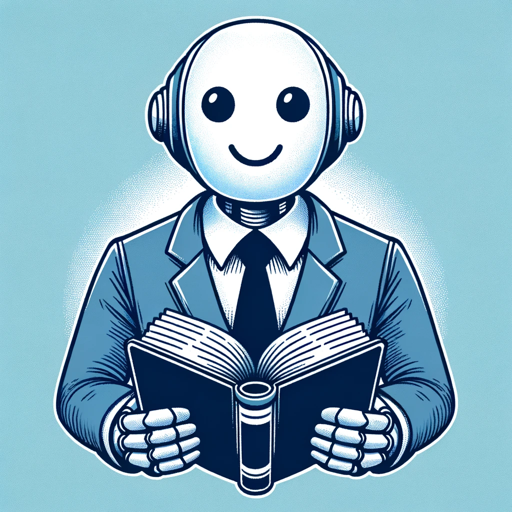
Market Analysis GPT
AI-Powered Market Insights and Analysis

S.I.C.S. by Max Del Rosso (PremiumLink.it)
AI-powered analysis and optimization.
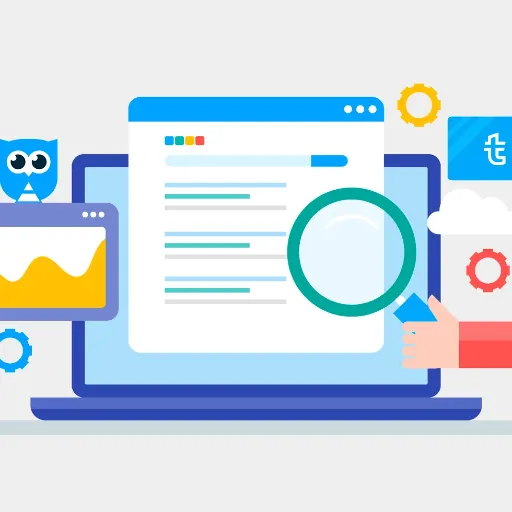
Funnel Builder Pro
AI-powered funnels for seamless conversion

Kato, Keeper of Secrets
AI-powered secrets, language games, and more.

GPT Prompt Optimizer
AI-powered prompt optimization for precise results

Art Director
AI-Powered Image Creation at Your Fingertips

AI Business Advisor
AI-powered strategic business advice.

Sticker Design Virtuoso
Transforming your images into vibrant stickers with AI precision.
Art Evolution
Create stunning visuals with AI.

Academic writing APA7
AI-powered tool for mastering APA style.

- Data Analysis
- Task Automation
- User Interface
- VBA Debugging
- Formulas Creation
Top 5 ExcelGPT v2 Q&A
Can ExcelGPT v2 help with automating tasks in Excel?
Yes, ExcelGPT v2 can assist in creating VBA macros for automating repetitive tasks such as data entry, formatting, report generation, and data consolidation in Excel.
Is ExcelGPT v2 able to debug complex VBA code?
ExcelGPT v2 can review, correct, and optimize complex VBA code by identifying errors, improving logic, and suggesting optimizations for better performance.
Can ExcelGPT v2 generate Excel formulas for specific use cases?
Absolutely. ExcelGPT v2 is adept at creating complex formulas for calculations, lookups, and conditional logic tailored to specific requirements.
Does ExcelGPT v2 support user interface enhancements in Excel?
Yes, ExcelGPT v2 can guide you in creating intuitive interfaces using Excel forms, buttons, and controls to improve user interaction and workflow efficiency.
Can I use ExcelGPT v2 for data analysis in Excel?
Definitely. ExcelGPT v2 can help in building custom VBA scripts or formulas for advanced data analysis, including pivot tables, data filtering, and trend analysis.