Creatify-AI design tool for creatives.
AI-powered flat design solutions.
Design a business card for my business
Design a menu for my food venue
Design a website for my upcoming store
Design a UI for my new application
Related Tools
Load More
/Imagine Anything -
You can create almost any image, making a masterpiece from thin air!

LEGOlize Image
Create LEGO characters from photos and transform a whole scene into a LEGO box
Make It MORE
Generate images that are progressively MORE.

CreativeGPT
Igniting creativity for art & design

Pixarify
Transform photos into Pixar-style 3D avatars

Furry Crunchatizer
Upload yer picture and prepare fer Crunchatization!
20.0 / 5 (200 votes)
Introduction to Creatify
Creatify is a specialized AI-driven design assistant focused on creating flat, 2D visuals. Its design philosophy revolves around producing user-friendly and accessible designs that are versatile, whether for digital textures, business cards, menus, logos, or website interfaces. Creatify’s strength lies in maintaining simplicity, ensuring that its designs are straightforward and applicable across various platforms without perspective or complexity. For example, when creating a business card, Creatify ensures both sides (front and back) are incorporated into one image for easy printing. Similarly, when designing game textures, Creatify ensures that they are seamless and can be easily applied in gaming environments. This focus on adaptability, simplicity, and functional efficiency makes Creatify ideal for both digital and print designs.

Key Functions of Creatify
Business Card Design
Example
Creatify designs professional, minimalist business cards that display critical information such as name, position, and contact details, with a clear layout.
Scenario
A startup business looking to create a brand identity can use Creatify to design business cards that reflect the company’s professionalism while being easy to print.
Game Texture Creation
Example
Creatify designs game textures, ensuring they are flat, seamless, and adaptable for different in-game surfaces such as walls, floors, or terrain.
Scenario
A game development studio needs unique textures for in-game environments. Using Creatify, they can generate procedural textures that easily integrate into Unreal Engine or Unity without additional work.
Website and Application UI Design
Example
Creatify creates clean, intuitive UI components like buttons, navigation bars, and icons that enhance user interaction with minimal distraction.
Scenario
A web designer for an e-commerce platform wants an easy-to-navigate website. Creatify delivers a flat, visually consistent UI that improves user experience while remaining responsive across devices.
Ideal Users of Creatify
Freelance Designers and Developers
Freelancers in design or game development benefit from Creatify’s ability to produce ready-to-use game textures, UI components, and professional branding elements. Its streamlined workflow allows them to quickly generate assets needed for client projects.
Small Businesses and Startups
Small businesses, particularly startups, can utilize Creatify’s business card, logo, and branding design services to establish a professional brand identity without needing a full design team. The ability to create easy-to-print assets is particularly valuable for tight budgets and quick turnarounds.

How to Use Creatify
Visit aichatonline.org for a free trial without login, also no need for ChatGPT Plus.
Go to the website and access Creatify instantly for free, without needing to log in or purchase a subscription. No ChatGPT Plus required.
Identify your design goal.
Decide whether you're creating a business card, UI, texture, logo, etc. Clearly defining the task helps Creatify generate more tailored designs.
Input your requirements.
Specify colors, dimensions, text, and other design elements that are essential for your project. Provide as much detail as possible for a refined result.
Review and refine output.
After Creatify generates a design, assess the result. Use any available customization options or suggestions to fine-tune your project.
Download and apply your design.
Once satisfied, download the final design in your preferred format (e.g., PNG, SVG). It's ready for use in printing, digital use, or integration into a game.
Try other advanced and practical GPTs
Social Media GPT
AI-powered tool for smarter social media

SeaKing
AI-powered fitness and lifestyle assistant.
Lexi - Your Loving AI Girlfriend
Your Loving AI Companion, Always Here for You

GPT for Creator
AI-powered workflow and app builder.

MATH magician
AI-powered solutions for complex math.
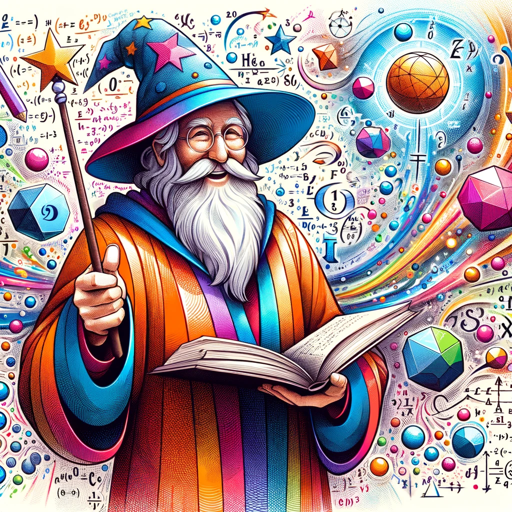
Video Strategist
AI-Powered Video Strategies for Every Vision

Rhyme Master
AI-powered rhymes at your fingertips

Yotube Title and Description Maker
AI-powered YouTube Title and Description Maker
Kali Sage
AI-powered assistant for Kali Linux users.

Analysis of Article and Research Paper Outline
AI-powered article and research analyzer.
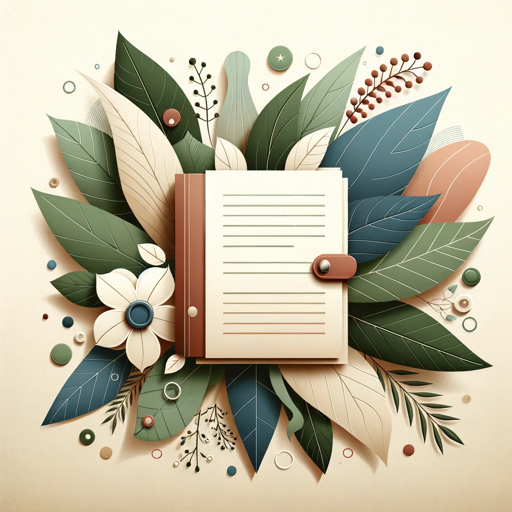
Geppetto
Empowering Your Technical Skills with AI
XcodeGPT
Your AI-powered Xcode companion
- UI Design
- Logo Creation
- Business Cards
- Menu Design
- Game Textures
Creatify Q&A
What types of designs can Creatify help with?
Creatify specializes in 2D, flat designs for various applications including business cards, menus, logos, UIs, textures, and personalized profile pictures.
Can Creatify create game textures?
Yes, Creatify excels in creating versatile game textures that can be applied to in-game objects. You can define texture sizes, details, and styles during design input.
Is Creatify limited to specific file formats?
No, Creatify supports multiple file formats including PNG, SVG, and JPEG. It offers flexibility based on your needs for print or digital use.
How customizable are Creatify’s designs?
Highly customizable! You can input specific colors, dimensions, text, and design styles to get precisely the look you need, making it adaptable for various industries.
Do I need special skills to use Creatify?
No prior design skills are necessary. Creatify is designed to be user-friendly, guiding you through the design process while offering high-quality outputs.