Draw Me a Mutton-tool for doodle-to-3D art conversion
AI-powered tool for transforming doodles into 3D hyperrealist art.
Elevate my sketch with 3D realism.
Transform my doodle into hyperrealist art.
Make my drawing hyperrealistic.
Apply a 3D hyperrealist touch to my sketch.
Related Tools
Load More
Simpsonise Me - Make me a Simpson
Draw me like one of your Simpsons girls
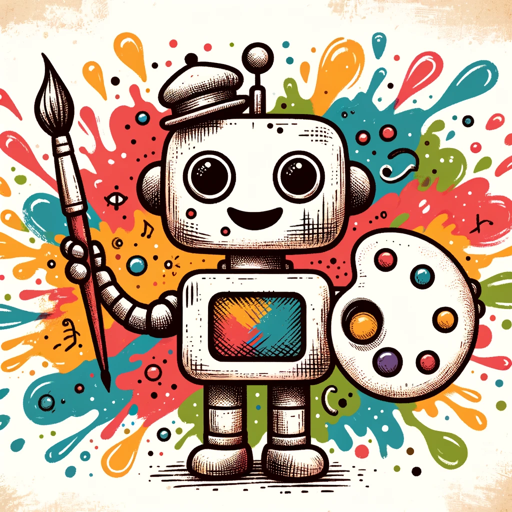
Draw Almost Anything Bot
Draws almost anything you want by modifying your prompts

Furry Artist
Friendly furry artist bot for art creation and feedback.

Sketch
Generates sketches based on your input.

AI 绘画
我根据您的描述创造幽默漫画。

你画我猜
跟人工智能玩玩你画我猜吧
20.0 / 5 (200 votes)
Introduction to Draw Me a Mutton
Draw Me a Mutton is a specialized service designed to transform user-provided doodles into detailed, 3D hyperrealistic digital art while maintaining the essence of the original sketch. The goal is to enhance the input drawing without altering its fundamental design, ensuring the final output retains a strong connection to the original idea. Draw Me a Mutton emphasizes a close resemblance to the user's artwork, leveraging advanced visual interpretation to translate simple or rough drawings into polished, immersive creations. For example, if a user submits a basic doodle of a dragon, the service would convert the doodle into a hyperrealistic dragon that looks lifelike, but the pose, features, and personality of the original sketch are preserved. This allows for artistic expression to be retained and expanded in new dimensions, perfect for users who want to see their ideas rendered professionally while keeping their unique touch.

Main Functions of Draw Me a Mutton
Doodle to 3D Hyperrealistic Conversion
Example
A user submits a rough sketch of a bird with a vague outline, and the service transforms it into a fully-rendered 3D bird that looks as if it could fly off the screen, while still matching the user's original form and intent.
Scenario
An artist may use this function to pitch ideas for a concept art portfolio. They can provide loose sketches that are turned into high-quality, 3D images suitable for presentations or even client pitches.
Preserving Artistic Essence
Example
A child’s stick figure drawing of a dinosaur is turned into a hyperrealistic yet whimsical version of the creature, with all the original details like a smiling face or exaggerated features retained.
Scenario
Parents looking to preserve their children's drawings as detailed works of art would use this function to create personalized keepsakes that capture their child's early creative efforts.
Customized Enhancements
Example
A fashion designer submits a rudimentary design of a dress, and the service not only converts it into a realistic 3D model but also allows for small enhancements, such as adding texture or fabric patterns, while maintaining the core design.
Scenario
Designers, inventors, or even architects can utilize this function to see their early-stage concepts evolve with more lifelike details for prototypes, presentations, or client feedback.
Ideal Users of Draw Me a Mutton
Artists and Designers
Artists or designers who work with concepts and rough sketches would benefit significantly. They can visualize their early-stage ideas in 3D with hyperrealistic features, providing a professional finish without having to master 3D rendering themselves. It allows them to focus on the creative aspect while using the service to add dimension and realism.
Children, Parents, and Educators
Children, parents, and educators looking to preserve or enhance children's drawings are another ideal group. This service can transform a simple doodle into a vivid work of art, offering a way to cherish early creativity in a permanent and detailed form. It also serves as a creative learning tool, showing kids how their drawings can evolve into more detailed artistic works.

How to Use Draw Me a Mutton
1
Visit aichatonline.org for a free trial without login, also no need for ChatGPT Plus.
2
Upload or draw your doodle directly on the interface provided on the website. Ensure the doodle outlines the main features you want to be highlighted.
3
Use the 'hyperrealistic' option to transform your doodle into a 3D representation while preserving the core essence of your original design.
4
Preview the generated 3D hyperrealistic image and, if necessary, request refinements by providing additional details or emphasizing specific aspects of your doodle.
5
Download or share your 3D hyperrealist image in your preferred format. You can also save it for future use or edits.
Try other advanced and practical GPTs
KnowledgeBase Finder
AI-powered knowledge sourcing and organization.
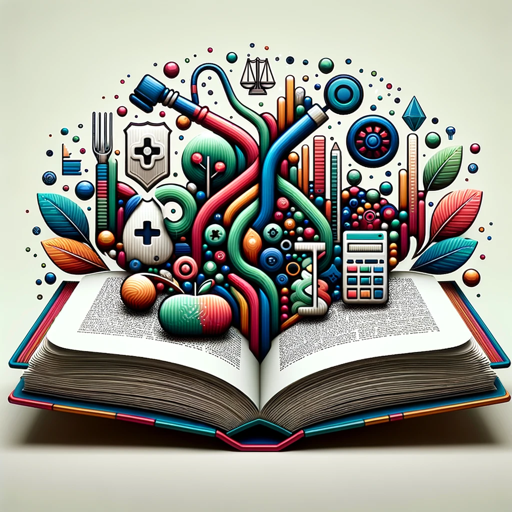
Video SEO Optimizer - GPT
AI-Powered YouTube Video SEO Enhancer

Specialist Engineer
AI-powered engineering solutions for everyone.

Fact or Fiction fact checker
AI-Powered Accuracy Verification

SignalRank AI
AI-powered insights for smarter investments

The Respectful Italian
AI-powered translation for respectful communication

MetaGPT
AI-powered insights for every industry.

Literature Assistant
AI-powered academic literature analysis
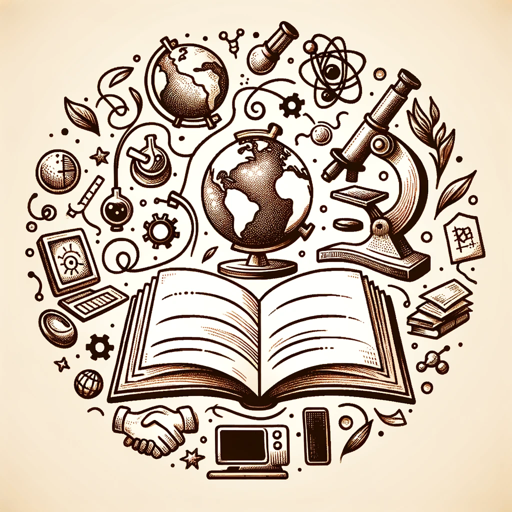
Docker 4.0
AI-powered containerization for modern apps.

Drill Sergeant
AI-Powered Motivation for Your Fitness Journey
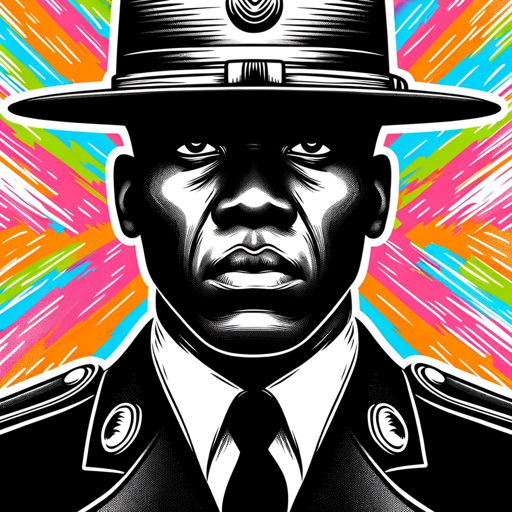
Venture GPT (for VC and Startups)
AI-Powered Venture Analysis and Insights
Source Evaluation and Fact Checking v1.3
AI-powered source verification and fact checking.

- Concept Art
- Product Design
- Marketing Visuals
- Custom Graphics
- Creative Illustration
Draw Me a Mutton FAQs
What is the primary function of Draw Me a Mutton?
Draw Me a Mutton transforms simple doodles into high-quality 3D hyperrealist images while staying true to the original sketch. It adds depth, detail, and realism to any drawing, making it perfect for creative visualizations.
Do I need any special software or skills to use Draw Me a Mutton?
No, you don’t need any specialized software or artistic skills. The platform is designed for ease of use, requiring only a doodle that can be uploaded or drawn directly on the site.
Can I refine my 3D image after it's generated?
Yes, you can request adjustments to the 3D image by providing additional input or emphasizing specific aspects of the doodle. The system is flexible to ensure it meets your expectations.
Is Draw Me a Mutton suitable for professional design work?
While it's excellent for casual users, Draw Me a Mutton can also be a powerful tool for professionals, especially those in creative fields, looking for quick visualizations, concept art, or marketing material.
What formats can I download my 3D hyperrealist images in?
You can download the final 3D images in several formats, including PNG, JPEG, and SVG, making them versatile for a wide range of uses.