OPNsense Comprehensive Guide-firewall configuration and network security guide
AI-powered guidance for OPNsense setup and optimization
How do I set up a VPN on OPNsense?
What are the best security settings for OPNsense?
Can you guide me through updating OPNsense?
How do I configure firewall rules in OPNsense?
Related Tools
Load More
Operating Systems GPT
Provides in-depth, clear explanations on advanced OS topics.

Security Architect
An experienced security architect with over 20 years in security across all technology domains.

Linux Server Admin Assistant
Comprehensive Linux server guide, focusing on Debian, Ubuntu, Samba, and Webmin.

Scott's PCI DSS Guru
PCI DSS expert for queries and content creation

Proxmox Guru
Proxmox Virtual Environment expert offering detailed assistance and solutions.

Kali Linux Pro Guide
Adaptive Kali Linux guide for personalized learning.
20.0 / 5 (200 votes)
Introduction to OPNsense Comprehensive Guide
The OPNsense Comprehensive Guide is designed to provide in-depth support and guidance for users of OPNsense, an open-source firewall and routing platform. This guide serves as a resource for both beginners and advanced users, helping them navigate the complexities of OPNsense's features and configurations. The guide is structured to offer detailed, step-by-step instructions on a wide range of topics, from initial setup to advanced networking and security configurations. For example, a user looking to implement a complex multi-WAN setup can find comprehensive tutorials on load balancing, failover configurations, and real-world scenarios demonstrating these configurations in action.

Main Functions of OPNsense Comprehensive Guide
Detailed Configuration Assistance
Example
A business setting up a secure remote access VPN can follow detailed instructions to configure OpenVPN with advanced security measures, such as two-factor authentication and specific user access controls.
Scenario
This function is particularly useful for network administrators who need to set up secure connections for remote employees while ensuring compliance with the organization's security policies.
Advanced Feature Utilization
Example
Users interested in traffic shaping can access detailed guidelines on configuring and fine-tuning Quality of Service (QoS) settings to prioritize critical business applications over less important traffic.
Scenario
In a company with multiple applications competing for bandwidth, the guide helps optimize network performance by ensuring that essential services like VoIP and video conferencing receive priority over non-essential traffic.
Troubleshooting and Optimization
Example
If an organization faces issues with network latency or unexpected firewall behavior, the guide provides step-by-step troubleshooting workflows, including diagnostic commands and common configuration pitfalls to check.
Scenario
Network administrators can quickly identify and resolve issues, minimizing downtime and ensuring that the network operates at optimal performance. This is particularly valuable in environments where high availability and performance are critical.
Ideal Users of OPNsense Comprehensive Guide
Network Administrators and IT Professionals
These users benefit from the guide's in-depth technical explanations and advanced configuration scenarios. They often need to deploy and maintain complex network environments, and the guide offers the necessary resources to implement features such as VLANs, VPNs, and firewall rules effectively.
Small to Medium Enterprises (SMEs)
SMEs often lack dedicated IT departments and rely on versatile solutions like OPNsense to manage their network security. The guide helps these users understand how to implement robust security measures, optimize network performance, and ensure reliable internet connectivity, making it easier to manage their networks with limited resources.

How to Use OPNsense Comprehensive Guide
1
Visit aichatonline.org for a free trial without login, also no need for ChatGPT Plus. The tool is immediately accessible for all users.
2
Familiarize yourself with the key features of OPNsense Comprehensive Guide by browsing the setup assistant, which offers step-by-step guidance on OPNsense installation, configuration, and optimization.
3
Identify your network's specific needs—whether basic firewall configuration or advanced routing—and select the corresponding sections in the guide for in-depth instructions.
4
Make use of interactive Q&A, troubleshooting tips, and best practices as you work through OPNsense tasks to ensure smooth operation and network security.
5
Refer back to the guide regularly for updates and new features as OPNsense evolves, ensuring you are always utilizing the latest capabilities.
Try other advanced and practical GPTs
Comprehensive Ebook Creator
AI-powered ebook creation for everyone.
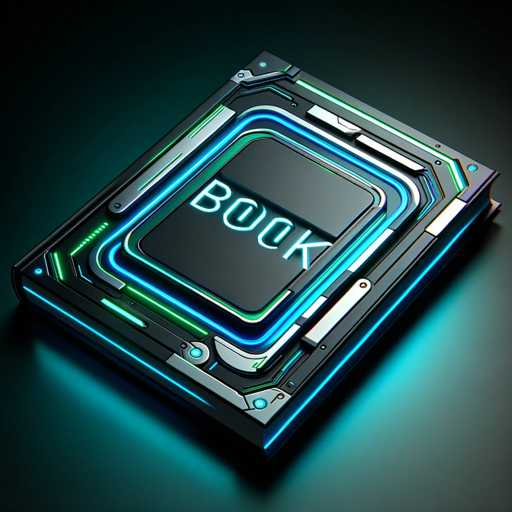
Hyperledger Fabric Comprehensive Guide
AI-powered blockchain deployment and learning tool

Stress and Exercise
AI-powered tool for stress relief through exercise.

2D to 3D Assets
AI-powered tool for converting 2D images into 3D models.

Sprite Professor for Pixel Art and Game Assets
AI-powered pixel art and game assets generation

Suave
AI-powered charm for seamless conversations.

Tshirt Audience Finder
Discover niche t-shirt audiences with AI.

Lead Wizard Up Work
AI-Powered Lead Generation Made Easy

JS/TS Lead Dev
AI-powered JavaScript and TypeScript expert.
Lead Gen Expert
AI-Driven Lead Generation Simplified

Dotweb Lead Developer
AI-Powered Coding Made Effortless.

Internet Due Diligence
AI-Powered Investigations for Informed Decisions

- Network Security
- Intrusion Detection
- Firewall Setup
- VPN Configuration
- Traffic Shaping
Common Questions About OPNsense Comprehensive Guide
What is the OPNsense Comprehensive Guide, and what can it help me with?
The OPNsense Comprehensive Guide is an AI-powered tool designed to assist users with setting up, configuring, and optimizing the OPNsense firewall. It provides step-by-step instructions, troubleshooting, and best practices for both beginners and advanced users, helping ensure network security and efficiency.
Does the guide offer detailed setup instructions for OPNsense’s advanced features?
Yes, the guide covers not only basic firewall setups but also more advanced features like VPN configuration, traffic shaping, intrusion detection, and load balancing, providing comprehensive support for complex network requirements.
Do I need technical expertise to use the guide?
While OPNsense is a powerful and technical tool, the guide simplifies complex tasks, offering clear, easy-to-follow instructions. It’s suitable for users with a range of technical expertise, from beginners to IT professionals.
Can I access this guide offline or in other formats?
Currently, the guide is accessible online at aichatonline.org, offering an interactive experience. However, you can take notes or screenshots as you work through different sections for offline reference.
How often is the guide updated to reflect changes in OPNsense?
The guide is regularly updated to include new features, improvements, and best practices for the latest OPNsense releases, ensuring you always have access to the most current information.