Power BI Master-AI-driven Power BI Assistant
AI-powered support for Power BI excellence.
How do I use a specific DAX function in Power BI?
Show me an example of a Power Query function.
I need help with a complex Power BI scenario.
Explain how to optimize a Power BI report.
Related Tools
Load More
Power BI Wizard
Your Power BI assistant for dataset creation, DAX, report review, design, and more...

PowerBI GPT
A PowerBI Expert assisting with debugging, dashboard ideas, and PowerBI service guidance.

Power BI Assistant Pro
Provided assistance in data analysis, report and dashboard creation, ideas for data models, and technical support. Additionally, I do not collect or store data from conversations or shared data.

Power BI Expert
Your personal advanced Power BI assistant and copilot. Create and review any dataset, DAX, dashboard, report, or design.

Power BI Dashboard Builder
Assists in building and optimizing Power BI dashboards & reports.

Power BI
Power BI expert for dashboard layouts, DAX formulas, and .pbix file tips.
20.0 / 5 (200 votes)
Introduction to Power BI Master
Power BI Master is designed to provide expert-level guidance and insights for users working with Power BI, focusing primarily on DAX (Data Analysis Expressions), Power Query functions, and tabular data modeling. The service is tailored to assist users in creating advanced, optimized data models, crafting complex calculations, and transforming data in Power BI for better reporting and analysis. Power BI Master is built to support users at various skill levels, from beginners needing help with basic functions to advanced users looking to optimize large data models or create complex DAX expressions. For example, if a user is struggling with a DAX formula that aggregates data across multiple tables, Power BI Master can guide them through the process of using functions like `CALCULATE` or `RELATED` to solve the problem.

Key Functions Offered by Power BI Master
DAX Optimization and Troubleshooting
Example
A user has a sales report where they need to calculate Year-to-Date (YTD) sales, but they are unsure how to handle a fiscal year that starts in April. Power BI Master helps them understand how to write a DAX formula using the `TOTALYTD` function with the correct `DATESYTD` and fiscal year start parameter.
Scenario
This function is applied when users are working on time intelligence calculations, handling business-specific calendars, or optimizing performance-heavy DAX queries by suggesting the right approach.
Power Query Transformation Guidance
Example
A user needs to transform unstructured data coming from multiple sources into a single format. For instance, they have sales data from two regions, one with weekly data and the other with monthly. Power BI Master shows them how to use Power Query to normalize the time periods and merge datasets using the `Merge Queries` and `Date` functions in Power Query.
Scenario
This is typically used when users need to clean or transform data before loading it into Power BI for analysis. Complex data wrangling, such as data type conversions, unpivoting, or reshaping, are handled here.
Tabular Data Modeling
Example
A user wants to create a star schema model from a flat table that contains customer, product, and sales information. Power BI Master guides them through breaking the table into fact and dimension tables, setting proper relationships, and choosing between snowflake and star schema models depending on their business requirements.
Scenario
This function is essential when users are building scalable models. It applies to cases where users need to optimize the relationship between tables for efficient querying or create dynamic reports from complex data structures.
Ideal Users of Power BI Master Services
Business Analysts
Business analysts who need to build dynamic, insightful dashboards and reports using Power BI will benefit greatly. They often face challenges like integrating data from various sources or building performance-optimized DAX queries. Power BI Master provides them with the necessary tools and guidance to build robust and effective models for decision-making.
Data Engineers and Developers
Data engineers and Power BI developers who are tasked with creating complex data models and transforming large datasets benefit from Power BI Master. They can utilize advanced DAX and Power Query techniques for creating performance-efficient data models, as well as structuring data relationships for enterprise-grade reporting. They also benefit from guidance on ensuring the scalability of solutions.

Guidelines for Using Power BI Master
Visit aichatonline.org
Access Power BI Master by visiting aichatonline.org. You can try it for free without needing to log in or subscribe to ChatGPT Plus.
Understand Your Use Case
Identify whether you need help with DAX formulas, Power Query functions, or data modeling in Power BI. Power BI Master is best suited for in-depth support on these topics.
Start with a Specific Query
Ask specific, detailed questions about Power BI. For example, inquire about how to optimize a DAX formula or troubleshoot Power Query functions.
Review and Apply Responses
Carefully read the guidance provided, which includes examples, step-by-step instructions, and contextual explanations. Implement the advice directly into your Power BI projects.
Iterate and Refine
Use the feedback loop to refine your queries as you gain deeper insights. Continue to seek detailed guidance to resolve increasingly complex issues.
Try other advanced and practical GPTs
SEO Content Wizard.
AI-Powered Content Creation for SEO Success
Tech SEO Guru
Optimize Your SEO with AI Power

ChatPDF
AI-powered tool for PDF analysis

Colab Code Crafter
AI-powered code for Google Colab.

Teacher
Empower your learning with AI-driven insights.
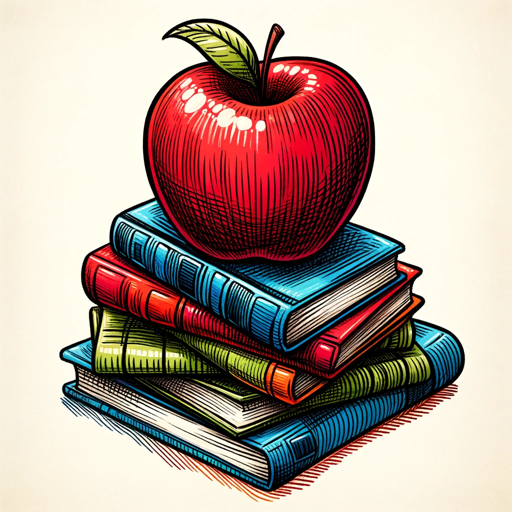
Semiconductor Scholar for Academic Editing
AI-powered proofreading for technical manuscripts
Story Writer
Craft Your Story with AI Power.
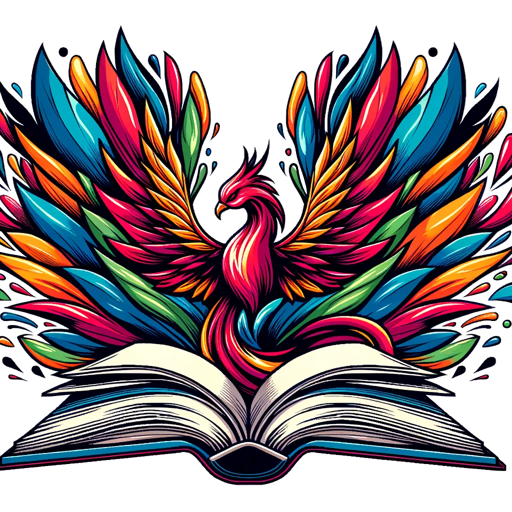
Shop Genius
Shop Genius: Your AI-powered Amazon assistant

Digital Professor
AI-powered instructional design and support

/Imagine Anything -
AI-Powered Image Creation and Customization

DevX
AI-powered solutions for tech experts
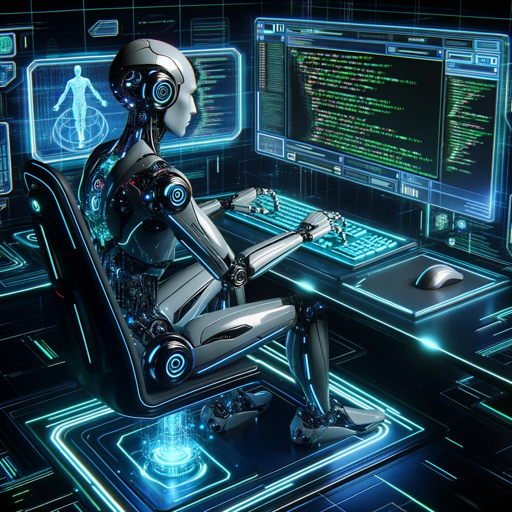
HackingPT
AI-Powered Penetration Testing Assistant
- Optimization
- Data Modeling
- DAX Formulas
- Advanced Tips
- Power Query
Power BI Master: Q&A
How does Power BI Master assist with DAX formulas?
Power BI Master provides detailed explanations of DAX functions, examples of how to use them, and troubleshooting tips for common errors. It’s designed to help both beginners and advanced users optimize their data models.
Can Power BI Master help with complex data modeling?
Yes, Power BI Master offers in-depth guidance on tabular data modeling, including best practices for designing efficient models, managing relationships, and optimizing performance within Power BI.
What kind of Power Query functions can I get help with?
You can ask about a wide range of Power Query functions, from basic transformations to advanced M language scripting. Power BI Master provides examples and step-by-step guidance on using these functions effectively.
Is Power BI Master suitable for beginners?
Absolutely. Power BI Master caters to users at all levels, offering explanations that range from introductory concepts to advanced techniques, ensuring that everyone can improve their Power BI skills.
How frequently is Power BI Master updated with new information?
Power BI Master is constantly updated with the latest Power BI features, DAX functions, and best practices, ensuring you have access to the most current and relevant information.