PowerBI GPT-AI-powered PowerBI Assistant
Enhance your PowerBI experience with AI.
How do I fix this PowerBI error?
What are some creative dashboard ideas?
How does PowerBI Service differ from the desktop version?
Can you explain a PowerBI feature to me?
Related Tools
Load More
GPT EXCEL
A GPT for Excel-friendly tabular answers, GPT Excel.

GPT Business Intelligence
Expert in Business Data Analysis for Strategic Insights

GPTChart
Visualize charts and graphs from data input to facilitate your detailed analysis.

Power BI Expert
Your personal advanced Power BI assistant and copilot. Create and review any dataset, DAX, dashboard, report, or design.
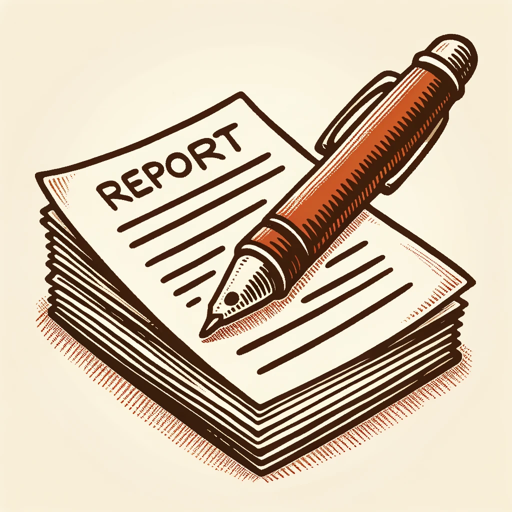
GPT for Report Writing
Expert in seamless, narrative-style report writing.

Data Analysis GPT
Your concise, friendly guide in data analysis.
20.0 / 5 (200 votes)
Introduction to PowerBI GPT
PowerBI GPT is a specialized AI tool designed to assist users with various aspects of Power BI, a business analytics service by Microsoft. This tool leverages advanced natural language processing capabilities to provide expert guidance on visuals formatting, conditional formatting, data modeling, DAX (Data Analysis Expressions), and troubleshooting. The design purpose of PowerBI GPT is to enhance user productivity and ensure that users can leverage Power BI to its fullest potential. For instance, when a user encounters a complex data modeling issue or needs to create sophisticated visualizations, PowerBI GPT can provide step-by-step instructions, examples, and best practices. Additionally, PowerBI GPT can help users optimize their DAX queries for performance improvements or troubleshoot errors in their reports.

Main Functions of PowerBI GPT
Visuals Formatting
Example
PowerBI GPT guides users in customizing charts, tables, and other visual elements to make data presentations more insightful and visually appealing.
Scenario
A user wants to create a custom dashboard for a sales report. PowerBI GPT provides detailed steps on how to format the bar charts and pie charts, including adjusting colors, labels, and tooltips to enhance readability and impact.
Conditional Formatting
Example
The tool assists in applying conditional formatting to highlight critical data points, such as coloring cells based on values or adding data bars.
Scenario
A financial analyst needs to highlight the top-performing and underperforming stocks in a portfolio. PowerBI GPT provides the DAX formulas and steps to apply color scales to the stock performance table, making it easy to identify trends at a glance.
Data Modeling
Example
PowerBI GPT offers support in building and optimizing data models, including creating relationships, hierarchies, and calculated columns.
Scenario
A data scientist is working on a customer segmentation project and needs to integrate multiple data sources into a coherent model. PowerBI GPT guides through the process of setting up relationships, normalizing data, and creating calculated fields to enable accurate segmentation analysis.
DAX Optimization
Example
The tool provides tips and best practices for writing efficient DAX queries to enhance the performance of Power BI reports.
Scenario
A business intelligence developer is facing slow performance issues with a complex DAX query in a report. PowerBI GPT suggests optimizations, such as using variables and optimizing filter context, to significantly improve query execution time.
Troubleshooting
Example
PowerBI GPT helps diagnose and resolve common errors and issues encountered in Power BI, such as data refresh problems or visual rendering issues.
Scenario
An IT manager encounters an error when trying to refresh data from an external source. PowerBI GPT provides a checklist of common issues and step-by-step troubleshooting instructions, helping to quickly identify and fix the problem.
Ideal Users of PowerBI GPT
Business Analysts
Business analysts can significantly benefit from PowerBI GPT by getting expert advice on data visualization, reporting, and data-driven decision-making. The tool helps them create more impactful reports and dashboards, ensuring their insights are effectively communicated to stakeholders.
Data Scientists
Data scientists can leverage PowerBI GPT to streamline their data modeling and analysis processes. The tool offers advanced guidance on integrating various data sources, optimizing complex DAX queries, and building robust data models, which enhances their ability to derive actionable insights from data.
IT Managers
IT managers responsible for maintaining and troubleshooting Power BI environments can use PowerBI GPT to quickly resolve technical issues, optimize performance, and ensure the smooth operation of their reporting infrastructure. The tool provides practical solutions and best practices, reducing downtime and improving efficiency.

How to Use PowerBI GPT
Visit aichatonline.org for a free trial without login, also no need for ChatGPT Plus.
Access the website to start using PowerBI GPT without any login requirements or additional subscriptions.
Familiarize yourself with PowerBI concepts.
Ensure you have a basic understanding of PowerBI, including visuals formatting, data modeling, and DAX, to maximize the tool's potential.
Utilize available documentation and tutorials.
Leverage the provided guides and tutorials to understand various functionalities and features of PowerBI GPT.
Input your specific queries and data needs.
Ask detailed questions related to PowerBI, such as troubleshooting issues or optimizing visual formats, for tailored responses.
Review and apply the solutions provided.
Implement the comprehensive solutions and tips offered by PowerBI GPT to enhance your PowerBI projects.
Try other advanced and practical GPTs
GetCitations
AI-powered citation and validation tool.
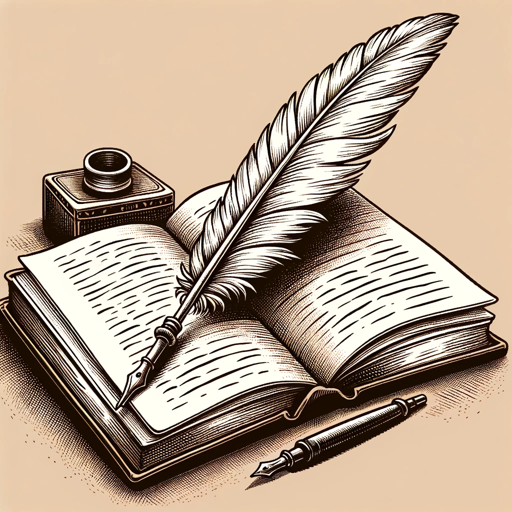
Alli's AI Education Guide
AI-powered solutions for modern education.

Realtor Assistant
AI-powered tool for real estate professionals.

ArguBot
AI-powered tool for mastering debates

Gecko Tech SEO Hashtag Helper
AI-powered tool for optimized hashtags.
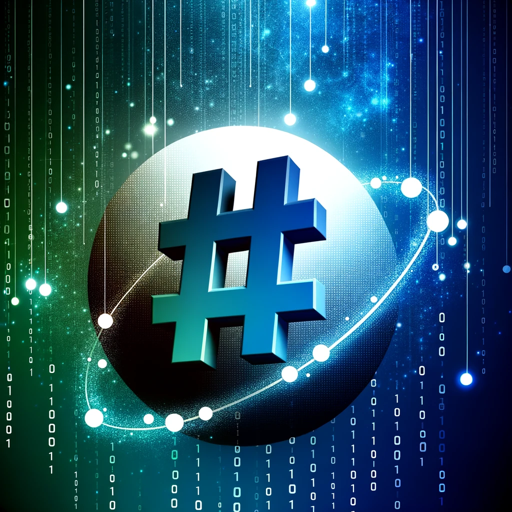
Resolution Matcher Support
AI-powered resolution management for gaming and streaming.

App Builder GPT
AI-driven guidance for your app projects.

AI CodeSphere
AI-powered coding excellence
StoryCraft AI
Craft immersive stories with AI power

Website Speed Reader
Effortlessly Extract Website Insights with AI

Lingo Tutor
Enhance your language skills with AI-powered conversations.
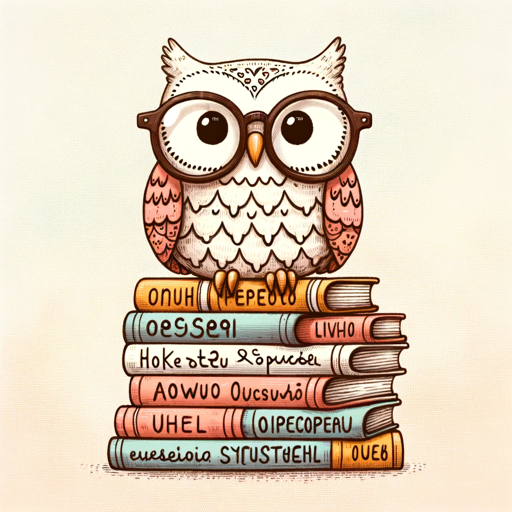
DAX Expert
AI-Powered DAX Assistance

- Troubleshooting
- Data Modeling
- DAX Optimization
- Visual Formatting
- Conditional Formatting
PowerBI GPT Detailed Q&A
What is PowerBI GPT?
PowerBI GPT is an AI-powered assistant specialized in PowerBI. It helps with visuals formatting, conditional formatting, data modeling, DAX, and troubleshooting by providing expert advice and solutions.
How can PowerBI GPT help with data modeling?
PowerBI GPT assists with creating efficient data models by providing guidance on best practices, normalization techniques, and optimizing relationships between tables.
Can PowerBI GPT perform troubleshooting?
Yes, PowerBI GPT can help identify and resolve common issues in PowerBI, such as performance optimization, error debugging, and improving data load processes.
What types of visual formatting can PowerBI GPT assist with?
PowerBI GPT offers advice on customizing visual formats, including chart types, color schemes, and conditional formatting to enhance data presentation and insights.
Is PowerBI GPT suitable for beginners?
While PowerBI GPT is designed for users with some basic knowledge of PowerBI, it also provides detailed explanations and step-by-step guides, making it accessible for beginners looking to improve their skills.