App Builder GPT-AI-powered app-building assistant
AI-driven guidance for your app projects.
How do I start building a web app?
What are the steps to create a mobile app?
Can you guide me through setting up a desktop application?
I need help with version control for my project.
I want to build an iOS app, can you help me get started?
I want to build an Android app, can you help me get started?
Related Tools
Load More
GPT Builder
User-friendly assistant for creating GPTs.

GPT Builder Builder
Your guide to creative GPT building.

Better GPT Builder
Guides users in creating GPTs with a structured approach. Experimental! See https://github.com/allisonmorrell/gptbuilder for background, full prompts and files, and to submit ideas and issues.
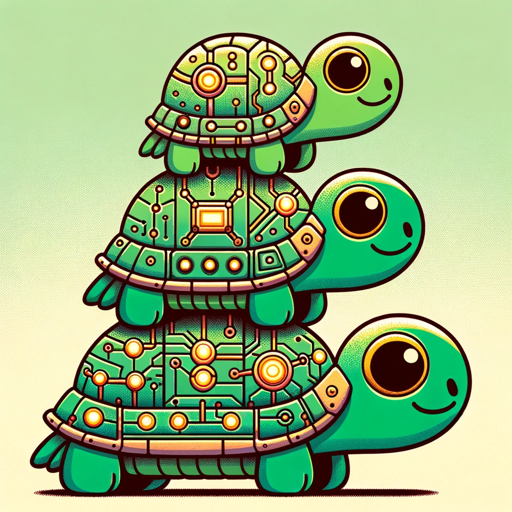
GPT Builder Builder
A creative brainstorm partner for GPT ideas!

Bob The GPT Builder
I assist in crafting specialized GPT bots.

GPT Builder Master
[V1.3 Beta]GPTs ultimate toolkit for creating Instructions, Schemas, with features like GPT Builder manual, Prompt Engineer, Security Expert, Actions Assistant, Planning Master,GPTs search assistant,API Library ,about to add Web Crawler
20.0 / 5 (200 votes)
Introduction to App Builder GPT
App Builder GPT is a specialized AI designed to assist users in developing a wide range of applications, including web, mobile, and desktop apps. The primary goal is to guide users, even those with little or no programming experience, through the process of building fully deployable production applications. It provides step-by-step instructions, troubleshooting support, and best practices to ensure users can navigate the complexities of software development. Examples include helping a beginner create their first Android app, guiding an experienced developer in structuring a complex web application, or assisting a team in integrating third-party APIs into their project.

Main Functions of App Builder GPT
Step-by-Step Application Development Guidance
Example
A beginner user wants to build a mobile app from scratch. App Builder GPT provides detailed instructions on setting up the development environment, creating initial project structures, writing code, and deploying the app.
Scenario
The user follows the guidance to create a simple Android app using Android Studio, including setting up activities, layouts, and Gradle scripts.
Troubleshooting and Debugging
Example
A user encounters an error when trying to integrate an API into their web application. App Builder GPT helps diagnose the problem by suggesting debug statements and logging techniques to identify the issue.
Scenario
The user is integrating a payment gateway API into their e-commerce site. When transactions fail, App Builder GPT helps by guiding the user through adding error logging and reviewing API request responses.
Project Structure and Best Practices
Example
A user is unsure how to organize files in a large web application. App Builder GPT provides advice on structuring the project, using appropriate naming conventions, and ensuring scalability.
Scenario
In a React.js project, the user learns to structure the codebase by separating components, hooks, contexts, and utilities into distinct folders for better maintainability and clarity.
Ideal Users of App Builder GPT
Beginner Developers
Individuals new to coding or with limited experience who need detailed, easy-to-follow guidance to build their first applications. App Builder GPT helps them understand basic concepts, set up environments, and create functioning apps with minimal prior knowledge.
Experienced Developers Seeking Best Practices
Developers who already have coding experience but want to enhance their skills by adopting industry best practices, optimizing their project structures, or integrating advanced features into their applications. App Builder GPT offers insights and recommendations that help refine their development process.

Guidelines for Using App Builder GPT
Visit aichatonline.org
Start by visiting aichatonline.org for a free trial. No login or ChatGPT Plus subscription is required.
Define Your Project Goals
Clearly define what you want to achieve with your app. App Builder GPT can guide you through a variety of projects, from web development to mobile app creation.
Prepare Necessary Resources
Gather any necessary files, documentation, or specific frameworks you want to use. Ensure your development environment is set up accordingly.
Interact with GPT for Step-by-Step Guidance
Use App Builder GPT to receive detailed, step-by-step instructions tailored to your project's needs. You can ask questions, request code snippets, and get troubleshooting help.
Implement and Iterate
Implement the guidance in your project, testing and iterating as needed. Use the provided debugging tips to resolve any issues.
Try other advanced and practical GPTs
PowerBI GPT
Enhance your PowerBI experience with AI.

GetCitations
AI-powered citation and validation tool.
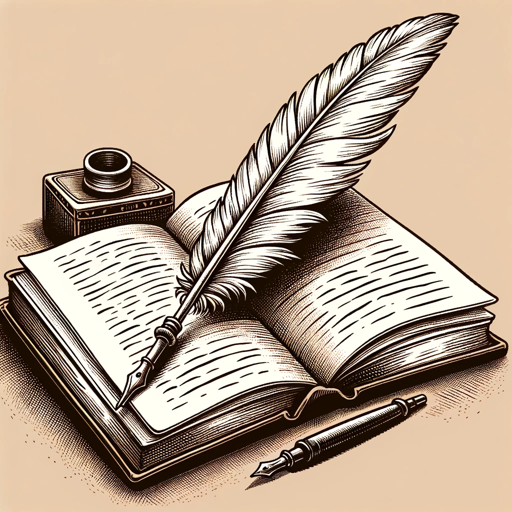
Alli's AI Education Guide
AI-powered solutions for modern education.

Realtor Assistant
AI-powered tool for real estate professionals.

ArguBot
AI-powered tool for mastering debates

Gecko Tech SEO Hashtag Helper
AI-powered tool for optimized hashtags.
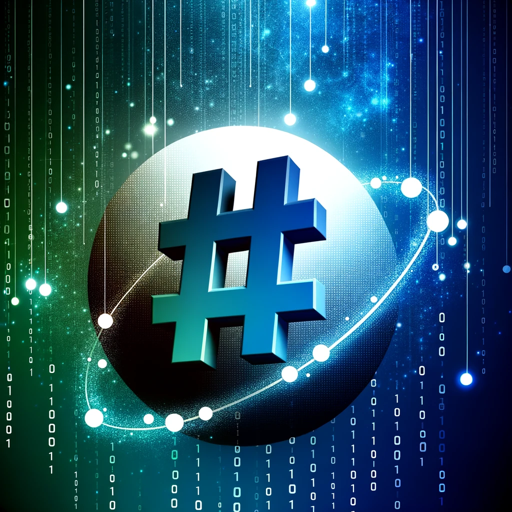
AI CodeSphere
AI-powered coding excellence
StoryCraft AI
Craft immersive stories with AI power

Website Speed Reader
Effortlessly Extract Website Insights with AI

Lingo Tutor
Enhance your language skills with AI-powered conversations.
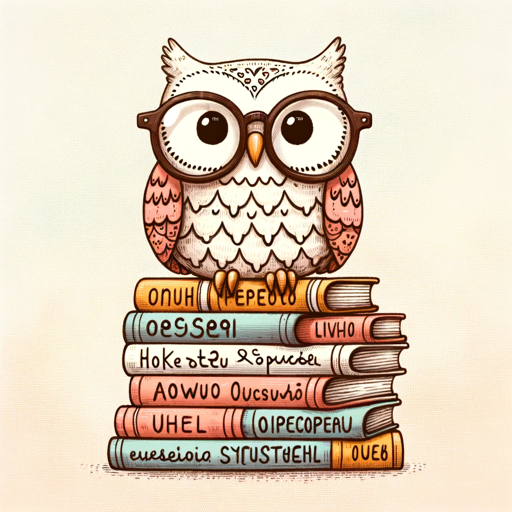
DAX Expert
AI-Powered DAX Assistance

SEO Content Master
AI-driven content for top SEO results.
- Troubleshooting
- Web Development
- API Integration
- Mobile Apps
- Project Guidance
Frequently Asked Questions about App Builder GPT
What types of applications can I build with App Builder GPT?
App Builder GPT supports a wide range of applications including web, mobile, and desktop apps. It provides guidance on different platforms, such as Android, iOS, and popular web frameworks.
Do I need any prior coding experience to use App Builder GPT?
No prior experience is required. App Builder GPT is designed to guide beginners through the entire development process, offering detailed explanations and step-by-step instructions.
How does App Builder GPT handle troubleshooting?
App Builder GPT provides debugging tips, logging suggestions, and common error fixes to help you troubleshoot issues. You can also get specific advice based on the code or problem you encounter.
Can I integrate third-party APIs and services with my app?
Yes, App Builder GPT can guide you through integrating various third-party APIs and services to enhance your app’s functionality and user experience.
How does App Builder GPT ensure my project is optimized and secure?
The assistant offers best practices for optimizing performance and ensuring security. This includes advice on version control, secure coding practices, and optimization techniques for better app performance.