Story Builder-tool for AI-powered storytelling.
AI-powered storytelling made simple.
Let's write a story about a magical forest
Create a kids' space adventure story
Let's write a story about friendship
Write a story about the sea world
Related Tools
Load More
Story Writer
Story innovation is just a click, with images and AI writer collaboration blending your ideas to produce enriched stories. A new experience awaits: stepping into the writer's role. **Specify the character appearance you want to pin, then enter ‘Pin that c
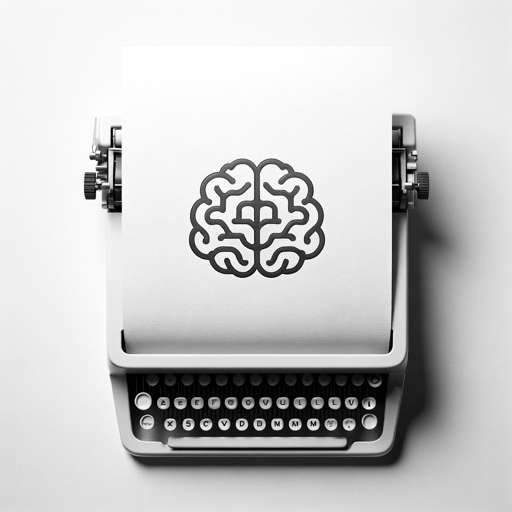
Story Builder
Your specialized narrative assistant, equipped with deep genre structuring and storytelling mastery for writers and screenwriters seeking to refine their craft.

Story Maker
Make your story more elongated and more in-depth
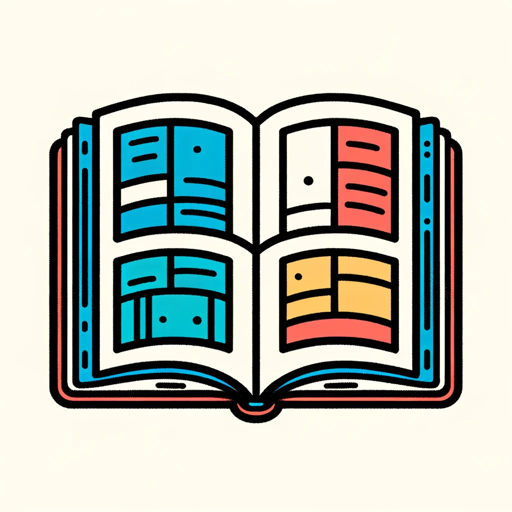
Story Builder
Generates four story-building images and gives story-building tips for secondary school students.

Story Maker
Creates illustrated children's stories. Features: PDF export, photo-to-character creation, voice narration. Story Maker generates stories from user prompts, allows for interactive story creation.
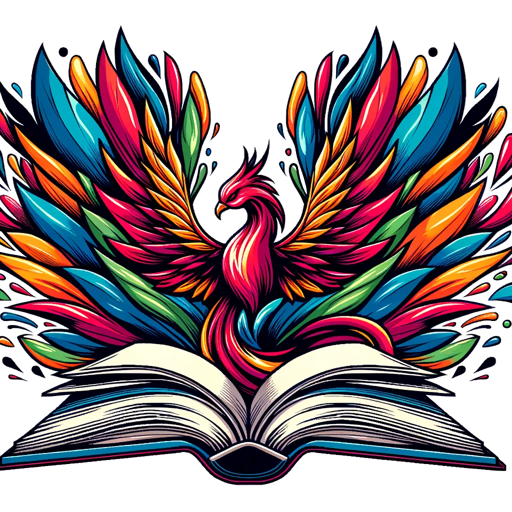
Story Writer
Narrates and crafted stories with images. Say “start” or press the “ press to start” button to start writing stories
20.0 / 5 (200 votes)
Introduction to Story Builder
Story Builder is an AI-driven tool specifically designed to create engaging, short children's stories. Its primary goal is to assist users in crafting narratives that are entertaining, easy to read, and visually captivating for young readers, typically around 6 years old. Story Builder combines natural language processing with creative storytelling techniques to produce narratives that blend humor, simple language, and occasional rhyming, making them ideal for early readers. The platform is designed to streamline the story creation process by generating both text and relevant images, providing a seamless storytelling experience. Examples of Story Builder’s capabilities include creating personalized bedtime stories based on a child’s name or interests, generating educational tales that teach morals, or producing themed stories for holidays or special occasions. By integrating DALL-E, Story Builder can create images that complement the story, making it a holistic tool for crafting unique and engaging children's books.

Main Functions of Story Builder
Story Creation
Example
Creating a personalized story about a brave little fox named Finn who saves his forest friends.
Scenario
Parents use Story Builder to create bedtime stories featuring their child's name and favorite animals, making the reading experience more engaging and personal.
Educational Storytelling
Example
Generating a story about sharing and kindness featuring characters like Penny the Penguin and Oliver the Owl.
Scenario
Teachers or caregivers can use Story Builder to teach values like sharing, honesty, and kindness through fun narratives that children can relate to, helping reinforce positive behavior in an engaging way.
Themed Stories with Illustrations
Example
Developing a holiday-themed story about Santa's lost reindeer, complete with festive illustrations.
Scenario
Families can use Story Builder to create custom holiday stories, complete with matching illustrations, that are tailored to specific events like Christmas, Halloween, or birthdays, adding a personal touch to celebrations.
Ideal Users of Story Builder
Parents and Caregivers
Parents looking to create personalized and memorable storytelling experiences for their children will benefit greatly from Story Builder. They can craft stories that reflect their child's interests, incorporate familiar themes, and include their names, making reading sessions more interactive and enjoyable. This tool helps busy parents quickly generate unique, high-quality stories that keep their children entertained and engaged.
Educators and Librarians
Teachers and librarians can use Story Builder to create educational content that is both entertaining and informative. By using stories that highlight moral lessons or align with educational themes, they can make learning more engaging for young students. Additionally, librarians can enhance storytelling sessions with custom stories that cater to specific events, age groups, or learning objectives, offering a fresh way to engage young readers.

How to Use Story Builder
Visit aichatonline.org for a free trial without login or ChatGPT Plus.
Access the Story Builder tool directly through the website without needing a subscription or login. Enjoy the free trial to explore its capabilities.
Define your story parameters.
Input the character names, traits, and story theme you want. This helps to customize the story to your vision and ensures it matches the child's reading level and preferences.
Generate your story and edit.
Once the AI creates a short story, you can make changes to the plot, characters, or dialogue. Story Builder allows you to refine and adjust the content easily.
Add visual elements using DALL-E.
Enhance your story with AI-generated images. Specify key scenes or objects, and the tool will generate illustrations to match the narrative.
Download and share your final product.
Once satisfied with the story and images, download the file in a suitable format. You can then print, email, or share your story with your child or audience.
Try other advanced and practical GPTs
MedGPT
AI-powered medical insights and guidance.

Linux Shell Tuteur
AI-powered Linux shell assistance.

WIP
Track tasks and projects with AI
Magento GPT
AI-Powered Magento Development Guide

Thread Weaver
Transform long-form content into shareable threads with AI.

键盘侠 Keyboard Warrior
AI-Powered Debating with a Twist
Reply2Tweets
AI-powered tool for engaging tweet replies.
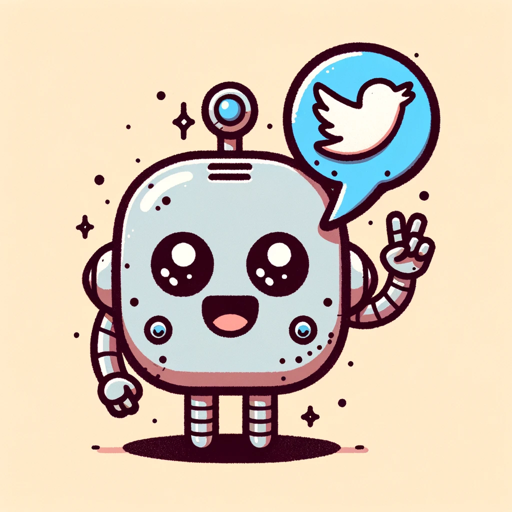
GA4 BigQuery Assistant
AI-powered analytics for GA4 data.

アイキャッチジェネレーター 1.8
AI-Powered Eye-Catching Blog Images

Mia Playful
Turn mundane chats into playful banter with Mia Playful!

GIF Maker
Create GIFs effortlessly with AI

Restaurant Finder
AI-powered dining recommendations tailored for you

- Creative Writing
- Storytelling
- Entertainment
- Educational
- Custom Books
Frequently Asked Questions about Story Builder
What kind of stories can I create with Story Builder?
Story Builder allows you to create short, engaging children's stories with a focus on humor and simple language. You can customize characters, themes, and add AI-generated illustrations for a complete storytelling experience.
Can I use Story Builder without a subscription?
Yes! You can access Story Builder at aichatonline.org for a free trial without needing ChatGPT Plus or any login details. This lets you explore its features at no cost.
How do the AI-generated images work?
Story Builder uses DALL-E to generate images based on your story content. You can request illustrations for specific scenes, characters, or objects, and the AI will create images that fit seamlessly into your narrative.
Is Story Builder suitable for educational purposes?
Absolutely! Story Builder can be used to create educational stories, teach new concepts through engaging narratives, or help children improve reading skills by introducing new vocabulary in a fun way.
Can I personalize the stories for a specific child?
Yes, you can tailor the characters, themes, and even the tone of the story to match the interests or personality of a specific child. You can also edit the story to include specific details or lessons.