Code Convert-AI code conversion tool
AI-powered code transformation tool
Convert this Python code to Java:
How do I rewrite this C# function in JavaScript?
Translate this SQL query to MongoDB:
Explain this Ruby code in Python terms:
Related Tools
Load More
Screen Shot to Code
This simple app converts a screenshot to code (HTML/Tailwind CSS, or React or Vue or Bootstrap). Upload your image, provide any additional instructions and say "Make it real!"

Converter Pro
Converts PDF to Word (.docx), Excel (.xlsx), images (JPEG, PNG, GIF), audio, video files, and supports ZIP. Quickly generates download links.improve your productivity

Data Converter
The ultimate data transformer!🔵Seamlessly converts JSON, XML, and more into CSV with unmatched power and efficiency. #DataMagic ✨

Code Converter
Translates code between programming languages, focusing on accuracy and efficiency.

ONLY CODE
A GPT tailored for coders. Default Behavior: Only code. Use preprompts for different behavior.

Code Helper GPT
Assist users with coding-related queries, provide debugging support, and suggest best coding practices across various programming languages and development environments.
20.0 / 5 (200 votes)
Introduction to Code Convert
Code Convert is a specialized tool designed to assist developers in translating and optimizing code across different programming languages and within the same language across different libraries or frameworks. The primary goal of Code Convert is to streamline the process of code adaptation, making it easier for developers to migrate projects, integrate new technologies, or simply learn how the same logic can be implemented differently. For instance, if a developer has a Python script using TensorFlow and wants to convert it to PyTorch, Code Convert can provide an equivalent code translation while considering the nuances of each framework. This service ensures that developers can focus on refining logic and improving performance, rather than spending excessive time on syntax and compatibility issues.

Core Functions of Code Convert
Cross-Language Code Conversion
Example
Converting a JavaScript function to Python code.
Scenario
A company decides to migrate its front-end codebase from a Node.js environment to a Python-based server. The development team needs to convert multiple JavaScript functions to Python equivalents. Code Convert assists in providing accurate conversions, ensuring that the business logic remains intact while adapting to the syntactical differences between the languages.
Intra-Language Library Conversion
Example
Translating a machine learning model from TensorFlow to PyTorch within Python.
Scenario
A data scientist working on a project initially developed in TensorFlow wishes to switch to PyTorch for better performance and easier debugging. Code Convert can translate the TensorFlow code into PyTorch, including conversions of model definitions, training loops, and data preprocessing steps.
Code Optimization and Refactoring
Example
Refactoring a piece of legacy Java code to make it more efficient or up-to-date with modern Java practices.
Scenario
A software development team inherits a large Java codebase that is poorly optimized and difficult to maintain. Code Convert helps by suggesting and applying modern Java practices, improving code readability, reducing redundancy, and enhancing performance.
Target Audience for Code Convert
Software Developers and Engineers
Developers working across multiple programming languages or needing to migrate projects from one language or framework to another will find Code Convert highly beneficial. The tool saves time and reduces errors during translation, allowing developers to focus on enhancing functionality rather than worrying about language-specific nuances.
Data Scientists and Machine Learning Practitioners
Data scientists often work with different libraries and frameworks for various tasks such as data processing, model training, and deployment. Code Convert is ideal for them when transitioning between libraries (e.g., from scikit-learn to TensorFlow) or when they need to apply existing knowledge in a new environment. The tool ensures seamless adaptation, minimizing the learning curve associated with new technologies.

How to Use Code Convert
Step 1
Visit aichatonline.org for a free trial without login, also no need for ChatGPT Plus.
Step 2
Prepare your code file or snippet that needs conversion. Ensure the code is clean and well-commented for best results.
Step 3
Upload your code file or paste the code snippet into the provided input field on the platform.
Step 4
Select the target programming language or package you wish to convert your code to from the available options.
Step 5
Review the converted code provided by Code Convert, making any necessary adjustments or optimizations as needed.
Try other advanced and practical GPTs
PDF Edit & Convert
AI-powered PDF editing and conversion

金山文岸GPT 2.0
Enhance your UX content with AI

论文写作工具
AI-Powered Academic Writing Assistance

セグメントごとに新たな価値の付与
AI-powered customer-centric solutions

AI芸能リポーター きょうこ
Insightful AI-powered entertainment reporting.

優秀な妹
Your AI-powered sister for all needs.

Convert Compress PDF
AI-powered PDF conversion and compression.

Convert Sketch to Vector
AI-Powered Sketch to Vector Conversion

Research Paper Writer
AI-Powered Precision for Academic Papers
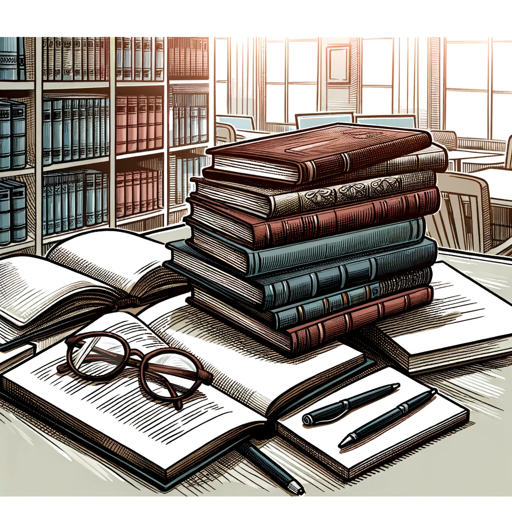
Science Paper Writer
AI-Driven Academic Writing Excellence

SSCI SCI CSSCI SCOPUS Paper Writer
AI-powered tool for SSCI, SCI, CSSCI, SCOPUS writing.

APA Paper Writer
AI-powered academic writing assistant

- Performance Tuning
- Code Migration
- Legacy Conversion
- Package Adaptation
- Framework Porting
Detailed Q&A About Code Convert
What is Code Convert and how does it work?
Code Convert is a tool designed to transform code between major programming languages or within different packages of the same language. It works by analyzing the syntax and semantics of the input code and generating an equivalent code in the target language or package.
What are the prerequisites for using Code Convert?
To use Code Convert, you need a code snippet or file ready for conversion. No additional software or specific hardware requirements are needed; just access the platform through a web browser.
Can Code Convert handle large codebases?
Yes, Code Convert can handle large codebases, but it is recommended to break down the code into manageable modules or components for more accurate and efficient conversion.
Is Code Convert secure for proprietary or confidential code?
Absolutely. Code Convert ensures privacy and data protection, so users cannot see the converted or generated code of others. All conversions are handled securely.
What are some common use cases for Code Convert?
Common use cases include migrating legacy code to modern languages, converting academic research code between languages, adapting code for different frameworks, and optimizing code for performance improvements.