Docker 4.0-Docker 4.0 for containerization.
AI-powered containerization for modern apps.
What is this code do `docker pd`?
Explain this concept "container, image and volume"!
Provide me table of the differences between `docker` and `docker-compose`!
Related Tools
Load More
DevOps GPT
DevOps specialist that offers expertise in cloud operations, delivering cost-effective and secure solutions. An expert that excels in solving challenges, providing accurate guidance on Bash, AWS, Terraform, Kubernetes (K8S), Open Source, Helm, Linux Shell

Docker Expert
Your personal highly sophisticated Docker and Docker Swarm copilot. Can generate any Dockerfile or Docker-Compose.

Kubernetes
⭐️ 4.5ㆍYour personal highly sophisticated Kubernetes assistant and copilot. Trained with the latest knowledge about Helm, K8s, RKE, Docker, Kubectl, Istio, Grafana, Prometheus, Fluentd, Longhorn, AKS, EKS, GKE, Rancher, OpenShift, and more.

Kubernetes
Kubernetes GPT for Programming & DevOps

Docker Helper
Friendly guide for Docker and Docker Compose advice.

Dockerfile and Docker-Compose Generator
Generates custom Dockerfile and Docker-Compose files.
20.0 / 5 (200 votes)
Introduction to Docker 4.0
Docker 4.0 is an advanced iteration of the Docker platform, designed to streamline the creation, deployment, and management of containers for software applications. Its primary purpose is to simplify the process of building, testing, and deploying applications in isolated environments called containers, ensuring consistent behavior across different environments. This version builds upon previous releases by enhancing performance, security, and compatibility with a broader range of cloud-native technologies, focusing on providing better orchestration, networking, and tooling for DevOps workflows. Key design aspects of Docker 4.0 include improved integration with Kubernetes for container orchestration, multi-architecture support (e.g., x86, ARM), and more refined security features such as better support for rootless containers. For example, in development pipelines, Docker 4.0 allows teams to build an application once and ensure it runs identically across development, staging, and production environments, whether on local machines or cloud servers.

Main Functions of Docker 4.0
Containerization
Example
An e-commerce company develops a microservices-based architecture for its platform, with each microservice packaged in a Docker container.
Scenario
Developers can deploy different versions of their services (payment, catalog, user authentication) independently in containers, facilitating fast testing and deployment. Docker 4.0 supports seamless multi-environment consistency, ensuring the same container can be deployed across different clouds or environments without issues.
Orchestration Support (Kubernetes Integration)
Example
A FinTech firm uses Kubernetes to manage its large-scale containerized workloads, deploying hundreds of microservices across multiple cloud providers.
Scenario
With Docker 4.0’s tight integration with Kubernetes, the team can use Docker to build containers and then seamlessly manage scaling, load balancing, and updates through Kubernetes, making it easier to maintain large, distributed systems with minimal downtime.
Enhanced Security Features
Example
A healthcare startup handling sensitive patient data uses Docker 4.0’s rootless mode to run containers without root privileges, reducing security risks.
Scenario
By leveraging Docker’s rootless containers, the startup can ensure that even if an attacker gains access to the container, they cannot escalate privileges to the host system. Docker 4.0 also provides better vulnerability scanning tools, ensuring containers are secure throughout the CI/CD pipeline.
Ideal Users of Docker 4.0
DevOps Teams
Docker 4.0 is ideal for DevOps teams looking to automate the deployment pipeline for complex applications. With Docker’s containerization, teams can streamline building, testing, and deploying software, ensuring consistency across environments. Docker 4.0’s integration with Kubernetes makes it easier to manage multi-service applications at scale.
Cloud-Native Developers
Developers building cloud-native applications benefit from Docker 4.0’s support for multi-architecture builds and cloud provider integrations. Docker simplifies the process of creating and deploying applications across various cloud platforms, whether it's AWS, Azure, or GCP. This allows developers to maintain flexibility and avoid vendor lock-in.

How to Use Docker 4.0
Step 1
Visit aichatonline.org for a free trial without login, no need for ChatGPT Plus.
Step 2
Ensure you have Docker installed on your system. Download and install Docker from the official Docker website if not already installed.
Step 3
Pull the Docker 4.0 image by running the command `docker pull docker:4.0` in your terminal. This will fetch the latest version of Docker 4.0.
Step 4
Start the Docker container using the command `docker run -d --name docker4.0 docker:4.0`. Use relevant flags for your specific use case, such as mounting volumes or setting environment variables.
Step 5
Access the Docker 4.0 interface via your browser or terminal as specified by your use case. For a web-based interface, go to the specified URL provided in the container logs.
Try other advanced and practical GPTs
Literature Assistant
AI-powered academic literature analysis
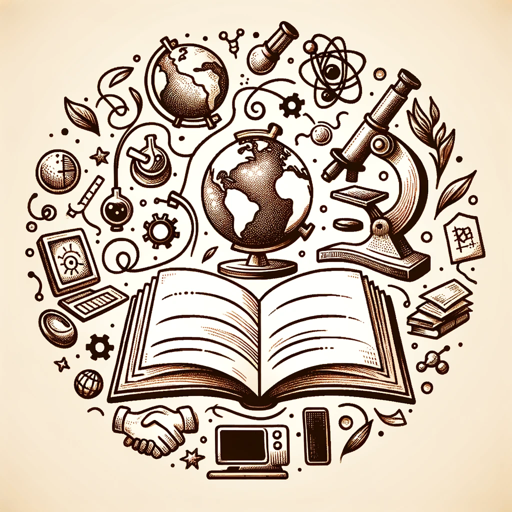
MetaGPT
AI-powered insights for every industry.

Draw Me a Mutton
AI-powered tool for transforming doodles into 3D hyperrealist art.

KnowledgeBase Finder
AI-powered knowledge sourcing and organization.
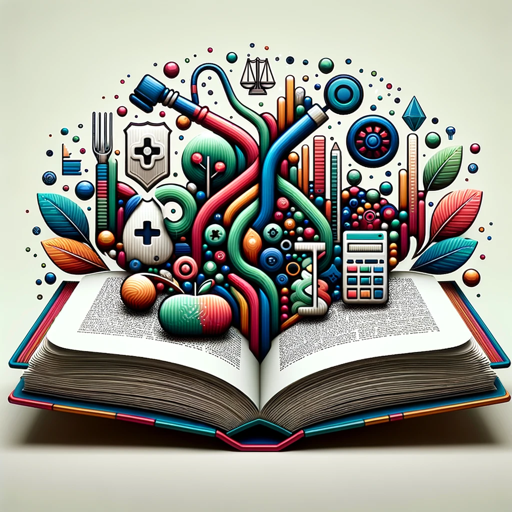
Video SEO Optimizer - GPT
AI-Powered YouTube Video SEO Enhancer

Specialist Engineer
AI-powered engineering solutions for everyone.

Drill Sergeant
AI-Powered Motivation for Your Fitness Journey
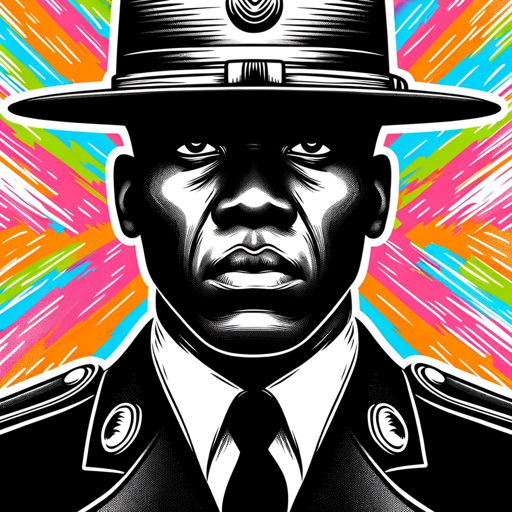
Venture GPT (for VC and Startups)
AI-Powered Venture Analysis and Insights
Source Evaluation and Fact Checking v1.3
AI-powered source verification and fact checking.

Canada Law
AI-Powered Legal Guidance for Canada

Mid Journey For Dummies
AI-Powered Art Prompt Generator
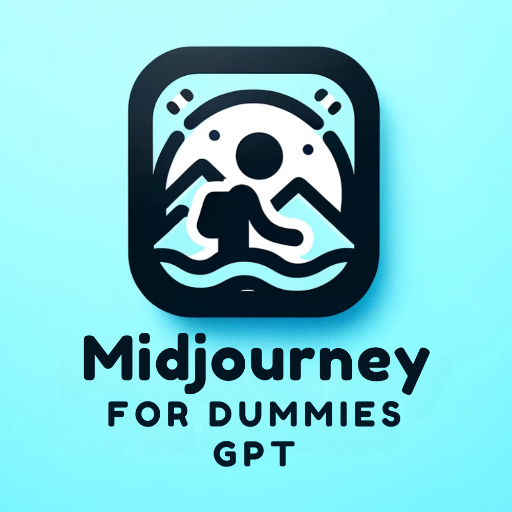
Brick Set Visionary
AI-Powered LEGO Set Image Creator.

- Automation
- Testing
- Deployment
- DevOps
- Microservices
Docker 4.0 Q&A
What are the prerequisites for using Docker 4.0?
You need to have Docker installed on your system. It’s also recommended to have basic knowledge of Docker commands and an understanding of containerization concepts.
What are the common use cases of Docker 4.0?
Docker 4.0 is commonly used for developing, testing, and deploying containerized applications. It's ideal for microservices architecture, CI/CD pipelines, and scaling applications across different environments.
How can I optimize my experience with Docker 4.0?
To optimize your experience, use Docker Compose for multi-container applications, leverage Docker Swarm for orchestration, and regularly update images to the latest versions for security and performance improvements.
Can Docker 4.0 be integrated with CI/CD tools?
Yes, Docker 4.0 integrates seamlessly with CI/CD tools like Jenkins, GitLab CI, and GitHub Actions, allowing automated builds, tests, and deployments in containerized environments.
What’s new in Docker 4.0 compared to previous versions?
Docker 4.0 introduces enhanced security features, improved performance for large-scale deployments, support for ARM-based platforms, and better resource management with advanced memory and CPU allocation settings.