Kubernetes-Kubernetes setup and management
AI-powered Kubernetes management
How do I configure a Kubernetes pod?
Can you explain Kubernetes networking?
Help me debug my Kubernetes deployment YAML.
What are Kubernetes best practices for DevOps?
Related Tools
Load More
Kubernetes
⭐️ 4.5ㆍYour personal highly sophisticated Kubernetes assistant and copilot. Trained with the latest knowledge about Helm, K8s, RKE, Docker, Kubectl, Istio, Grafana, Prometheus, Fluentd, Longhorn, AKS, EKS, GKE, Rancher, OpenShift, and more.
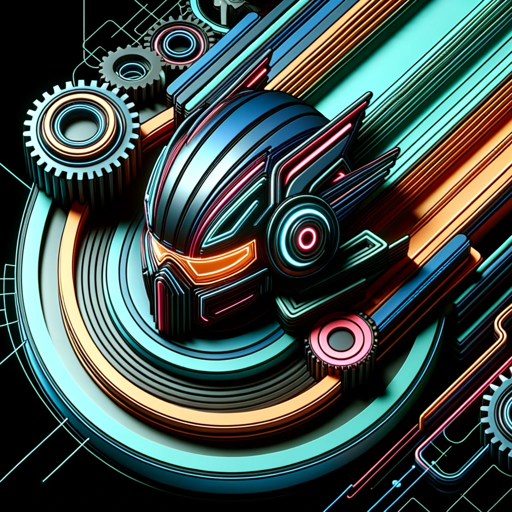
Kubernetes assistant
Assistant for kubernetes environments managed by gitops

CloudGPT
Your Personal Cloud DevOps Mentor
Devops Guru
Expert in DevOps scripting and automation, specializing in GCP, Terraform, Ansible, and more.

Kube Mentor
Interactive Kubernetes guide with solutions and additional learning resources

K8s Brain
Casual and concise Kubernetes and micro-services guide.
20.0 / 5 (200 votes)
Introduction to Kubernetes
Kubernetes, often abbreviated as K8s, is an open-source platform designed to automate deploying, scaling, and operating application containers. It was originally developed by Google and is now maintained by the Cloud Native Computing Foundation (CNCF). The primary purpose of Kubernetes is to manage containerized applications across multiple hosts, providing basic mechanisms for deployment, maintenance, and scaling of applications. Kubernetes abstracts the underlying hardware of the nodes (servers) and provides a consistent environment for applications to run. This means developers can focus on building applications rather than managing infrastructure. For example, if a web application needs to handle increased traffic, Kubernetes can automatically scale up the number of container instances running the application, distributing the load and ensuring high availability.

Main Functions of Kubernetes
Container Orchestration
Example
Automated deployment and management of applications in containers.
Scenario
A company running a microservices-based application uses Kubernetes to manage its multiple services. Kubernetes ensures each service is deployed correctly, scales as needed, and recovers from failures.
Automated Scaling
Example
Horizontal scaling of applications based on load.
Scenario
An e-commerce site experiences spikes in traffic during holiday sales. Kubernetes automatically scales the number of containers running the web application to handle the increased load, then scales back down when traffic decreases.
Self-healing
Example
Automatic restarts and rescheduling of failed containers.
Scenario
In a distributed system, if a container running a critical service crashes, Kubernetes detects the failure and automatically restarts the container on the same or a different node, ensuring minimal downtime.
Ideal Users of Kubernetes
DevOps Teams
DevOps teams benefit from Kubernetes as it simplifies the process of deploying, managing, and scaling containerized applications. Kubernetes provides tools for automated deployments, scaling, and monitoring, which streamline workflows and enhance collaboration between development and operations.
Enterprises with Microservices Architecture
Organizations adopting a microservices architecture find Kubernetes particularly useful due to its ability to manage multiple interdependent services. Kubernetes ensures that each microservice can be deployed, scaled, and managed independently, improving the flexibility and resilience of the overall system.

How to Use Kubernetes
Visit aichatonline.org for a free trial without login, also no need for ChatGPT Plus.
Start by accessing aichatonline.org to explore Kubernetes features without the need for login or subscription.
Install Kubernetes CLI
Download and install the Kubernetes command-line interface (CLI) called kubectl to manage your clusters effectively.
Set Up a Cluster
Create a Kubernetes cluster using a cloud provider (like GKE, EKS, or AKS) or a local solution such as Minikube.
Deploy Applications
Use kubectl to deploy your applications, manage configurations, and perform updates in your Kubernetes cluster.
Monitor and Scale
Monitor your cluster's performance using built-in tools and scale your applications up or down based on demand.
Try other advanced and practical GPTs
Slides & Presentation: PowerPoints & PPT
AI-Powered Presentation Creation Simplified

English teacher
AI-powered English and Spanish language assistant.

学术型润色纠错机器人ZT
Enhance Your Academic Writing with AI

Codesys Helper
AI-powered Codesys programming assistant.

QBuddy
AI-Powered Assistance for FiveM Developers

The Reframer by Creative
AI-Powered Reframing for Positive Perspectives

軟體工程優化師
AI-Powered Code Refinement for Developers

GPTGod
Unleash AI-powered brilliance

Life and Career Coach
AI-Powered Coaching for Life and Career

Luniversdulore
AI-Powered Writing and Research Assistant

Ros2
AI-powered ROS 2 solutions for robotics

StockyBot
AI-Powered Photo Keyword Generator
- Machine Learning
- Data Processing
- Monitoring
- CI/CD
- Web Hosting
Kubernetes Q&A
What is Kubernetes?
Kubernetes is an open-source platform designed to automate the deployment, scaling, and operation of application containers across clusters of hosts.
How does Kubernetes handle scaling?
Kubernetes allows for both manual and automatic scaling of applications using Horizontal Pod Autoscaler, which adjusts the number of pod replicas based on CPU utilization or other metrics.
What are Pods in Kubernetes?
Pods are the smallest and simplest Kubernetes objects. A Pod represents a single instance of a running process in your cluster and can contain one or more containers.
How do you manage storage in Kubernetes?
Kubernetes provides several storage solutions including Persistent Volumes (PVs) and Persistent Volume Claims (PVCs) to manage and provision storage for containers.
What is a Kubernetes Namespace?
Namespaces in Kubernetes are used to divide cluster resources between multiple users or teams. They provide a way to manage different environments such as development, staging, and production.