StockyBot-AI photo keyword generator
AI-Powered Photo Keyword Generator
Generate keywords and a description for this photo
Here's a photo taken in London, provide keywords and description
Create stock keywords and a description for this image
Upload a photo for keywords and concise alt-text description
Related Tools
Load MoreGymStreak Workout Creator
Automatically create home and & gym workouts (Also available as app on the AppStore)
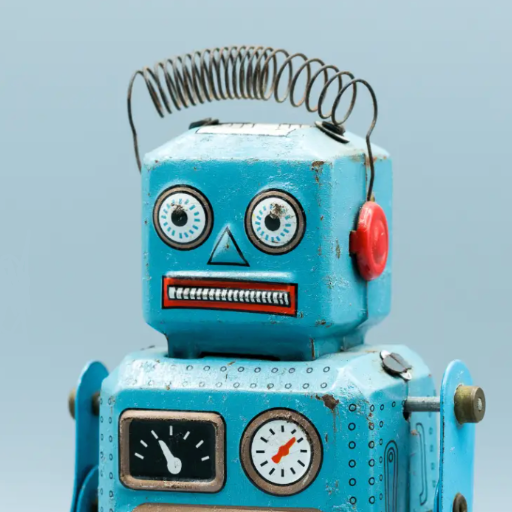
Stock Robo 🤖 AI Stock Analyst
AI Stock Analyst specializing in stock forecast and analysis for US stocks and ETFs, using a Causal Intelligence Model. Copilot for your trading.

Sport Bet Bot 2.0
In-depth, detailed sports betting Data Analyst, with high precision and high win rate.

Strongineering - Workout, Health & Diet Coach
🌟 Your All-Round Workout & Health Expert 🌟 - creates gym and home workouts, fitness, rehab and diet plans, as well as motivational storytelling. Enjoy easy-to-follow plans and receive science-backed fitness, health, and physical therapy advice. Access 33

GEEKBOT
Delivers advanced, unique health insights and mechanisms for biohacking enthusiasts.

Body Builder 💪
L'allié parfait pour atteindre des sommets en musculation. Conçu pour sculpter et renforcer votre physique avec précision.
20.0 / 5 (200 votes)
Introduction to StockyBot
StockyBot is a specialized AI tool designed to generate strategic stock photo keywords and concise descriptions for uploaded images. The primary purpose of StockyBot is to enhance the discoverability and relevance of stock photos by providing a comprehensive set of keywords that capture both the literal content and the conceptual or stylistic elements of the image. This tool is especially useful for photographers, graphic designers, and stock photo agencies who need to efficiently tag and describe large volumes of images. For example, if a user uploads an image of a serene beach at sunset, StockyBot might generate keywords such as 'beach,' 'sunset,' 'serenity,' 'waves,' 'golden hour,' and provide a description like 'Golden sunset over a serene beach with gentle waves.'

Main Functions of StockyBot
Keyword Generation
Example
A user uploads a photo of a bustling city street. StockyBot generates keywords like 'city,' 'street,' 'crowd,' 'urban,' 'skyscrapers,' 'traffic,' 'nightlife.'
Scenario
A stock photo agency uses StockyBot to quickly tag and categorize thousands of cityscape photos in their database, making them more accessible to customers searching for specific urban themes.
Concise Descriptions
Example
A user uploads an image of a mountain range during sunrise. StockyBot provides a description like 'Sunrise over majestic mountain range with clear skies.'
Scenario
A freelance photographer uses StockyBot to create accurate and appealing descriptions for their online portfolio, enhancing the SEO and visual appeal of their website.
Contextual Relevance Enhancement
Example
A user uploads a photo of a cultural festival in Japan. StockyBot incorporates location-specific keywords such as 'Japan,' 'festival,' 'traditional,' 'culture,' 'celebration.'
Scenario
An online travel magazine uses StockyBot to tag images from different countries, ensuring that their content is highly relevant and easily discoverable by readers interested in specific locations.
Ideal Users of StockyBot
Photographers
Professional and amateur photographers who need to efficiently tag and describe their photos for online portfolios, stock photo websites, or personal archives. StockyBot helps them save time and ensures that their images are easily discoverable by potential clients or buyers.
Stock Photo Agencies
Companies that manage large databases of stock photos and need to maintain a high level of organization and searchability. StockyBot provides consistent and comprehensive keywording and descriptions, making it easier for customers to find the images they need.
Graphic Designers
Designers who frequently search for specific types of images to use in their projects. By using StockyBot, designers can quickly find relevant images based on detailed keywords and descriptions, streamlining their workflow and improving project outcomes.

How to Use StockyBot
Visit aichatonline.org for a free trial without login, also no need for ChatGPT Plus.
Access StockyBot directly from the website without the need for any registration or subscription.
Upload Your Photo
Click on the upload button and select the image you want to generate keywords for.
Generate Keywords and Description
Once the image is uploaded, StockyBot will automatically analyze the photo and generate 50 strategic keywords along with a concise description.
Review and Download
Review the generated keywords and description to ensure they meet your needs. You can then download the results for your use.
Optimize for SEO
Use the generated keywords and description to enhance your image’s searchability and relevance on various platforms.
Try other advanced and practical GPTs
Ros2
AI-powered ROS 2 solutions for robotics

Luniversdulore
AI-Powered Writing and Research Assistant

Life and Career Coach
AI-Powered Coaching for Life and Career

GPTGod
Unleash AI-powered brilliance

軟體工程優化師
AI-Powered Code Refinement for Developers

Kubernetes
AI-powered Kubernetes management

Yii2 Guru
Elevate Your Yii2 Development with AI

Lokale Journalist
AI-Powered Local News Writing Tool

Interview (IT Interview)🔥
AI-powered mock interviews for IT.

Gravity
AI-Powered Solutions for Your Needs

Psychic
AI-Powered Insights and Guidance

The Cigar Connoisseur Society A.I.
AI-powered cigar expertise at your fingertips.

- SEO Optimization
- Digital Marketing
- Content Management
- Visual Analysis
- Photo Tagging
StockyBot FAQs
What is StockyBot?
StockyBot is an AI-powered tool designed to generate strategic keywords and concise descriptions for photos, enhancing their searchability and relevance.
How does StockyBot generate keywords?
StockyBot uses advanced image recognition algorithms to analyze photos and generate a mix of literal, conceptual, and stylistic keywords that are highly relevant.
Can StockyBot be used for any type of photo?
Yes, StockyBot can analyze and generate keywords for any type of photo, whether it’s for commercial, personal, or artistic purposes.
Is there a limit to the number of photos I can upload?
There are no limits to the number of photos you can upload and analyze using StockyBot during the free trial period.
How accurate are the generated keywords?
The accuracy of the keywords depends on the quality and clarity of the photo. StockyBot strives to provide highly accurate and relevant keywords through its advanced AI algorithms.