代码助手-AI-powered coding assistance.
AI-powered tool for coding efficiency.
write 写一个生成0-255高斯分布的函数。
debug [代码内容] 错误:[运行时错误] 补充:[用户需求或尝试的解决方案。]
interpret 解释 [代码内容]
add [代码] 需求:[期望的功能]
free 有关Python多线程的问题。
Related Tools
Load More20.0 / 5 (200 votes)
Detailed Introduction to 代码助手
代码助手 is a specialized AI model designed to assist users with a wide variety of code-related tasks. It is built to support coding, debugging, explaining programming concepts, adding features to existing code, and offering flexible assistance through a 'free' mode, where users can ask about any code-related issues. The primary design goal of 代码助手 is to streamline the coding process by providing accurate, contextual, and practical solutions, making it easier for developers to work efficiently. For example, a user could input a complex code snippet for analysis, and 代码助手 would provide a step-by-step breakdown of its functionality or suggest optimizations. In another scenario, a user might be stuck with a runtime error, and 代码助手 would diagnose the problem and propose specific fixes. It acts as a dynamic and adaptive assistant, supporting both novice and expert developers across various coding languages and frameworks.

Primary Functions of 代码助手
Code Writing
Example
A user needs to write a Python function that calculates the Fibonacci sequence. 代码助手 helps by writing the complete function and explaining how recursion works in this case.
Scenario
The user, unfamiliar with recursion, asks for both the function and an explanation. 代码助手 provides an optimized Python implementation with a breakdown of how each recursive call contributes to the final result.
Debugging
Example
A user encounters a `NullPointerException` in their Java code and cannot pinpoint the source. 代码助手 reviews the code and highlights the problematic lines where null checks are missing.
Scenario
In a production environment, this bug causes crashes. The user copies the error log into 代码助手, and it provides actionable solutions like adding specific null checks or refactoring the code to handle null values more gracefully.
Explaining Code
Example
A user imports a legacy C++ codebase and doesn't understand what a complex class function does. 代码助手 breaks down each component of the function, describing the purpose of key parts like loops, conditionals, and function calls.
Scenario
For a developer working with a large, undocumented codebase, this feature saves time by clarifying ambiguous or complicated code sections. Instead of spending hours analyzing the code manually, 代码助手 provides a detailed explanation of the logic.
Ideal User Groups for 代码助手
Beginner Programmers
Novice developers who are still learning the fundamentals of coding and programming languages. 代码助手 can guide them through writing basic functions, understanding errors, and learning coding best practices. For instance, a beginner trying to grasp Python may ask for clarification on how loops work, and 代码助手 would offer practical examples and explanations.
Experienced Developers
Seasoned professionals who need quick solutions, bug fixes, or optimization suggestions in real-time. For example, a senior engineer under time pressure could use 代码助手 to instantly solve performance bottlenecks or improve code efficiency. These users benefit from 代码助手's ability to provide sophisticated solutions without needing long explanations, allowing them to maintain focus on complex project requirements.

How to Use 代码助手
1
Visit aichatonline.org for a free trial without login, also no need for ChatGPT Plus.
2
Familiarize yourself with the user interface, where you can input code queries, debugging requests, or general development questions in the chat window.
3
Ask your coding-related questions or provide your code snippets. You can get answers related to code writing, debugging, adding features, or more general programming advice.
4
Receive detailed, step-by-step responses tailored to your queries. If the responses are not clear, you can ask for further clarifications.
5
Optimize your experience by trying out advanced capabilities such as integrating multiple programming languages, testing for errors, or utilizing the tool for academic purposes.
Try other advanced and practical GPTs
Wedding Invitation Creator - Deluxe
Create Stunning Wedding Invitations with AI
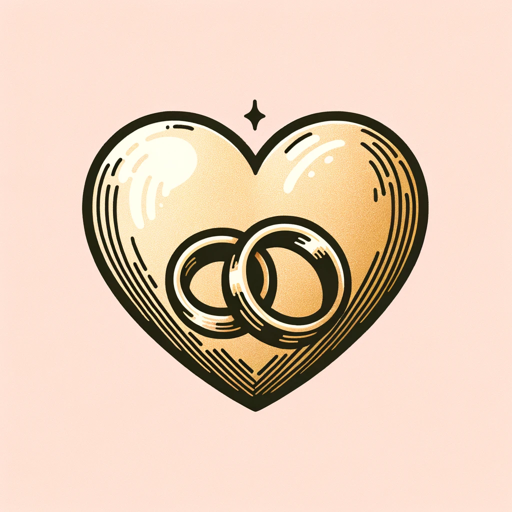
I am not allowed to say "llama"
AI-powered creativity and coding assistant.

RizzGPT - Texting Assistant
AI-Powered Dating Text Assistant

国产喷子
AI-powered tool for sharp NPC creation

Professional Email Paraphraser
AI-powered professionalism for your emails.

Law Firm Website Builder By My Legal Academy
AI-Powered Website Builder for Lawyers

Web Scraper
AI-powered data extraction made easy

WEBサイトデザイナー
AI-powered design tool for websites

MLA 9
AI-powered tool for MLA 9 formatting

Result Raccoon
AI-powered manuscript analysis for medical research.

RPG Ability Icon Creator
AI-powered icons for RPG abilities

JAVA
Empowering Code with AI Precision

- Academic Research
- Code Debugging
- Performance Optimization
- Feature Addition
- General Programming
Common Q&A about 代码助手
What is the primary purpose of 代码助手?
代码助手 is designed to assist developers with coding-related tasks such as writing, debugging, and adding features to code. It also provides general coding advice and can help with various programming languages.
Can I use 代码助手 without logging in?
Yes, you can use 代码助手 by visiting aichatonline.org for a free trial. No login or subscription to ChatGPT Plus is required to access its features.
What are the most common use cases for 代码助手?
Common use cases include debugging existing code, writing new code from scratch, optimizing performance, adding new features, and general guidance on complex coding challenges.
Which programming languages does 代码助手 support?
代码助手 supports a wide variety of programming languages including Python, JavaScript, C++, Java, HTML, CSS, SQL, and many more. It can handle both basic and advanced tasks in these languages.
How does 代码助手 handle advanced coding issues?
For advanced coding problems, 代码助手 provides detailed explanations, suggests code optimizations, and can even simulate complex workflows to help you resolve issues efficiently.